iPod in the Car: A Closer Look at the Pioneer AVIC-Z1's iPod Interface
Posted Tuesday, January 30, 2007
Yesterday, I introduced my new passenger: Pioneer's AVIC-Z1 car stereo, video player, and navigation system.
Let's take a closer look at the Z1's iPod interface.
As I mention in my book, you can play an iPod through a car stereo in a few ways: through an FM transmitter (yuck -- this is how I suffered for the last few years); through a cassette adaptor (only slightly better; still a big compromise in sound quality); by connecting the iPod's audio output to a system equipped with an audio input jack (much better); or by using an car audio system that has an iPod-specific interface.
The last option is the best. iPod interfaces provide a standard dock connector that plugs into the bottom of the iPod, keeping the iPod charged while the ignition is on. Better still, tapping deep into the iPod's circuitry enables the car audio system to basically perform a Vulcan mind meld with the iPod: you can control playback using the controls on the system, and information about the currently playing song appears on the system's display.
And on the Z1, with its 7-inch LCD screen, that means having touch-screen navigation of your music library:
Notice the Hide button in the lower-right corner of the screen above. If you touch it, all the control buttons vanish, leaving only the current song and artist name in a single line at the bottom of the screen. The rest of the screen fills with an image. And of course you can customize the image: just burn a JPEG-format image to a CD, insert the CD in the Z1's optical drive, and copy the image to the Z1's internal hard drive.
It'll Cost You
A growing number of iPod car-integration options is available. The Pioneer Z1 doesn't come factory-equipped with an iPod interface; after all, it has a 30GB hard drive, 10GB of which can hold songs you rip from the Z1's internal optical drive.
But I wasn't about to spend in excess of $2,000 without getting iPod control, so I threw in $100 more for the optional iPod interface. Now my older, third-generation iPod -- now renamed CarPod -- lives in my glove box.
(By the way, Pioneer also sells two remote controls for the Z1 -- one attaches to the steering wheel, and the other is a living-room-style infrared wireless remote. You might consider the latter if you're outfitting an RV or a tour bus for a rock star or campaigning politician. Both remote controls will also control an interfaced iPod.)
The Z1 provides all the usual playback controls you'd expect: pausing and resuming, skipping to the next and previous track and so on. You can skip between tracks by pressing either the Next and Previous touch-screen buttons or by using the TRK button on the bottom of the Z1. And if you hold down either button, you can scan through a song -- great for skipping a rotten solo, repeating a fabulous one, or locating a specific spot in a podcast.
Speed Bumps
If I have a complaint about the Z1's iPod control, it's that scrolling through lengthy lists -- artists and songs, for example -- is on the slow side. If you're browsing artists and you want to find one whose name begins with a letter from the middle of the alphabet, you'll do a fair amount of tapping and waiting.
Also, Pioneer's engineers might want to take a look at how Apple implemented music library navigation in the iPhone. I'd love to be able to simply sweep my finger across the Z1's display to scroll songs instead of having to press up-arrow and down-arrow icons.
Ah, what a spoiled poodle I have become. I used to complain that my car didn't have enough room for my cassettes. Then I moaned that my in-trunk CD changer held just six discs.
Now I gripe because it might take me all of 15 seconds to find a song out of the thousands that sit in my glove box.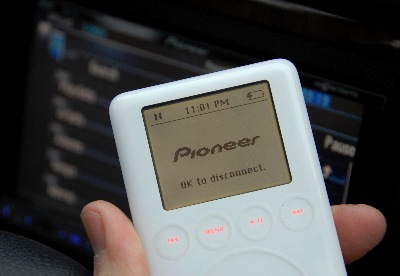
Labels: car, ipod, itunes, music, pioneer, z1
iPod on the Road, and So Much More: Pioneer's AVIC-Z1 Car Audio/Video System
Posted Monday, January 29, 2007
So it turns out that $2600 still buys a pretty nice car stereo.
Oh, but don't call Pioneer's AVIC-Z1 a car stereo. It is an "AV multimedia navigation server," thank you very much, and it deserves the multi-syllabic moniker.
First, some background. I live a few hours north of San Francisco. I drive to the Bay Area a lot, and I know its roads just well enough to get myself thoroughly lost now and then. I've always wanted a navigation system, but it was one of those someday purchases: "I'll get one once I'm done buying camera lenses."
A couple of weeks ago, my car's stereo died. I saw the opportunity to spend and I seized it.
I did some research on the Web and in some car audio retailers. But it was kind of research that makes your credit card wake up with a hangover: you look at a dozen different things, then you see the top of the line and forget everything else.
What Your Two Grand Buys
What do you get for $2250? Here's a partial list.
- A seven-inch, 16:9 widescreen, touch-sensitive display
- An AM/FM stereo tuner
- A slot-loading DVD/CD drive that plays back DVD-Video discs (including DVD-R and DVD-RW), audio CDs, and MP3 CDs
- A GPS navigation system, with on-screen maps, turn-by-turn voice directions, and more than the usual array of nav-system goodies
- A 30GB internal hard drive. The drive stores maps for the United States (including Alaska and Hawaii) and Canada. It also holds the entire Gracenote CDDB database: when you insert an audio CD, the display shows the CD's artist and track information. (Updates are available twice a year: you download the update, burn it to a CD, then insert it in the Z1's drive.)
- The ability to rip audio CDs to the internal drive and create playlists
- Full voice recognition for all functions: navigation, music and video playback, and more
- An optional iPod interface: stash the iPod in your glove box and control it using the touch screen.
- Additional inputs and outputs that let you connect video cameras, a second display, and other devices
- Optional Bluetooth phone interface
- Optional interfaces for XM and Sirius satellite radio
Over the next week or so, I'll be reporting on my experiences with this spectacular toy. I had the installer do some customizations that will give me some cool capabilities.
In the meantime, I leave you with a couple of images. This one shows the Z1's iPod playback screen.

Touching the iPod button in the upper-left corner displays the main AV menu, which lets you switch between audio and video sources. Note that the current playlist (in this case, "Eduardo's Mix") appears in this display. Pressing the Search button brings up a set of buttons that let you browse the iPod's library by artist, album, song, or genre.
And this screen shows a few of my favorite technology analysts.

Yes, it's an episode of "The Three Stooges" -- originally recorded with El Gato's EyeTV, and then compressed and transferred to a fifth-generation iPod -- playing in my car.
This, my friends, is what personal technology is all about.
Now help me pay for it. Life '07? Your guess is as good as mine. In the meantime, the world's top-selling iLife book is on sale at Amazon for $23.09 -- 34 percent off the cover price. Order The Macintosh iLife '06 today.