 |
 |
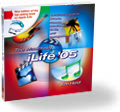 |
Thursday, May 15, 2003
Posted 7:46 AM
Let's Get Together! Upcoming Appearances
Live in the San Francisco Bay Area? Let's get together next Tuesday. I'll be speaking at the North Coast Mac User's Group, which meets from 7-9 p.m. in Rohnert Park. This is a large, vibrant group, and Tuesday's meeting promises to be a fun one. I'll be talking about iLife (naturally!), with a focus on iTunes 4 and some of the controversies that are swirling around its sharing features.
Live in New York City? Let's get together on June 12. In cooperation with Apple and J&R Music and Computer World, we at Avondale Media are bringing our red-hot iDay 2003 seminar to Manhattan's New Yorker Hotel. Check back soon for more details on iDay 2003, a full day of digital discovery hosted by yours truly.
Tuesday, May 13, 2003
Posted 10:21 AM
iTunesDL and iSlurp: Downloading via iTunes Sharing
Updated, as described below.
I suppose it had to happen. There are now programs that enable you to download -- that's download, not just stream -- music that other iTunes users are sharing through iTunes 4.
The programs are called iTunesDL and iSlurp, the latter debuting today in a crude beta form. I tried them. They work.
First, I went to ShareiTunes to find some shared libraries. When I found a library that looked interesting, I Control-clicked its link to copy its URL to the Mac's Clipboard.
Next, I switched to iTunesDL and iSlurp and pasted the URL in. My first few attempts were unsuccessful. Then I tried deleting the "daap://" specifier from the URL, leaving only the actual address of the shared library.
Within a few seconds, a list of the songs in that library appeared. I located a song that I already owned, clicked Download, and the program downloaded the song, storing it on my hard drive, where I could add it to my own iTunes music library.
In its current, embryonic form, iSlurp is the lesser of the two programs. Browsing is cumbersome, for example -- iSlurp doesn't list artists, albums, and genres in sortable columns. iTunesDL provides a much nicer interface, including a Search box.
If their developers manage to avoid courtrooms, programs like iTunesDL and iSlurp will turn iTunes into a powerful, peer-to-peer music swapping platform.
Will recording industry lawyers be able to shut down this kind of back-door swapping? It seems unlikely. Unlike overt file-stealing services such as LimeWire, iTunesDL and iSlurp don't rely on users explicitly making their music available for download. These programs simply take advantage of the fact that users have activated iTunes' sharing feature -- a feature that is intended for streaming, not downloading. Thus, users aren't doing anything wrong when they make their music available -- even though some people may be stealing it, not streaming it.
Something tells me this isn't what Apple had in mind.
Note: The original version of the above covered only iSlurp. Shortly after I posted it, a reader emailed me to tell me about iTunesDL, which I'd somehow not heard of. I then updated the post accordingly.
One more thing. In reporting on iTunesDL and iSlurp, I'm not advocating music theft. Stealing from an artist is wrong, not to mention a bit twisted.
Posted 7:44 AM
A Better iTunes Sharing Site
Sharing your iTunes library on the Internet? There's another way to publicize it.
Ben Cheng has just launched iTuneShare. Like the ShareiTunes site I mentioned last week, iTuneShare lets you tell the world that you're sharing your music.
But iTuneShare goes a couple of steps further: it lets you bookmark your favorite shared libraries, search by bitrate (handy if you have a slower connection), and search by location.
iTuneShare is brand-new, and still has that new-site smell. But Ben is eager to spread the word and is seeking feedback. Check it out, and remember, you can write to me with questions or comments, which I'll address here.
Sunday, May 11, 2003
Posted 11:26 AM
Strategies for Converting Your Music to AAC
On Apple's iTunes discussion boards, some people have asked about converting an existing MP3 music library to AAC format. Many users want to take advantage of AAC's audio-compression efficiencies to free up disk space on their Macs and their iPods.
It's an understandable goal, and iTunes makes it easy. But if you don't do it right, your music will suffer.
iTunes can convert your existing MP3s to AAC, but you'll lose quality in the process. That's because MP3 is a lossy format -- like the JPEG image format, it discards information in order to deliver smaller file sizes. (See pages 23-24 of "The Macintosh iLife" for a gorgeous diagram of how MP3 works.)
AAC is also a lossy format, and when an MP3 file is compressed with AAC, the lossiness is compounded.
How much will your music suffer? That depends on the bitrate at which it was originally encoded and the bitrate at which you re-encode it. A high-quality (say, 256kbps) MP3 encoded into AAC at 192kbps may compress reasonably well. A 128kbps MP3 probably won't, and the resulting AAC file may have a swirly, shortwave-radio quality to it.
Bottom line: If you want to take advantage of AAC's space savings, you'll get better results if you re-rip your original CDs instead of recompressing your existing MP3s.
iTunes has some smarts that make this re-ripping a little less laborious: If you re-rip a CD that iTunes already has in its library, iTunes tells you that the songs have already imported and asks if you want to import them again. Simply click the Replace Existing button. Thus, you don't have to rebuild your playlists, retype any song information, or even manually delete your old MP3s.
Oh, and when might you want to use iTunes to simply convert your existing MP3s? I'll have that answer in a future tip.
04/20/2003 - 04/26/2003
04/27/2003 - 05/03/2003
05/04/2003 - 05/10/2003
05/11/2003 - 05/17/2003
05/18/2003 - 05/24/2003
05/25/2003 - 05/31/2003
06/01/2003 - 06/07/2003
06/08/2003 - 06/14/2003
06/15/2003 - 06/21/2003
06/22/2003 - 06/28/2003
07/06/2003 - 07/12/2003
07/13/2003 - 07/19/2003
07/20/2003 - 07/26/2003
08/03/2003 - 08/09/2003
10/05/2003 - 10/11/2003
10/12/2003 - 10/18/2003
10/19/2003 - 10/25/2003
11/02/2003 - 11/08/2003
11/30/2003 - 12/06/2003
12/07/2003 - 12/13/2003
12/21/2003 - 12/27/2003
12/28/2003 - 01/03/2004
01/04/2004 - 01/10/2004
01/18/2004 - 01/24/2004
01/25/2004 - 01/31/2004
02/01/2004 - 02/07/2004
03/07/2004 - 03/13/2004
03/21/2004 - 03/27/2004
04/11/2004 - 04/17/2004
04/18/2004 - 04/24/2004
04/25/2004 - 05/01/2004
05/02/2004 - 05/08/2004
05/09/2004 - 05/15/2004
05/16/2004 - 05/22/2004
05/23/2004 - 05/29/2004
05/30/2004 - 06/05/2004
06/06/2004 - 06/12/2004
06/13/2004 - 06/19/2004
06/20/2004 - 06/26/2004
06/27/2004 - 07/03/2004
07/11/2004 - 07/17/2004
07/18/2004 - 07/24/2004
07/25/2004 - 07/31/2004
08/01/2004 - 08/07/2004
08/08/2004 - 08/14/2004
08/22/2004 - 08/28/2004
08/29/2004 - 09/04/2004
09/05/2004 - 09/11/2004
09/12/2004 - 09/18/2004
09/19/2004 - 09/25/2004
09/26/2004 - 10/02/2004
10/03/2004 - 10/09/2004
10/24/2004 - 10/30/2004
10/31/2004 - 11/06/2004
11/07/2004 - 11/13/2004
11/14/2004 - 11/20/2004
11/28/2004 - 12/04/2004
12/05/2004 - 12/11/2004
12/12/2004 - 12/18/2004
12/19/2004 - 12/25/2004
01/09/2005 - 01/15/2005
01/16/2005 - 01/22/2005
01/23/2005 - 01/29/2005
01/30/2005 - 02/05/2005
02/06/2005 - 02/12/2005
02/13/2005 - 02/19/2005
02/27/2005 - 03/05/2005
03/06/2005 - 03/12/2005
03/27/2005 - 04/02/2005
04/03/2005 - 04/09/2005
04/10/2005 - 04/16/2005
04/17/2005 - 04/23/2005
04/24/2005 - 04/30/2005
05/01/2005 - 05/07/2005
05/08/2005 - 05/14/2005
05/15/2005 - 05/21/2005
05/22/2005 - 05/28/2005
05/29/2005 - 06/04/2005
06/05/2005 - 06/11/2005
06/12/2005 - 06/18/2005
Really old stuff (before February 2003)

