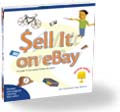|
 |
 |
Tuesday, May 31, 2005
Posted 8:07 AM
Record an MP3 Stream, Go to Jail: Will the Record Industry Go Gunning for RadioLover?
I wonder if the dinosaurs filed a lot of lawsuits after the asteroid hit.
On Sunday, a news article from Reuters hinted at what might be the next battle in the recording industry's ongoing attack on its customers: utilities that enable you to record streaming MP3 radio stations and then split the streams into individual audio files.
Here's a snippet from the article:
"With products such as San Francisco-based Applian Technologies' Replay Radio, users can split, chop, trim and edit their recorded MP3 files from streamed music services.
"The company's Web site says the product 'works like a TiVo for Internet Radio' and can turn streaming music into perfectly tagged MP3 song files.
"'There's certainly a lawsuit waiting to happen because they're basically enabling consumers to record and the recordings are not authorized,' said Jonathan Potter, executive director of the Digital Media Association."
Oh, puleeease. (That's me again, not the article.)
These kinds of utilities have been available for a while now. The aforementioned Replay Radio is for Windows and has a user interface only a mother could love. In the Mac world, we have Bit Cartel's lovely $15 RadioLover, which I've written about for Macworld and Playlist and which I cover in my book.
RadioLover not only lets you record streaming MP3 stations—the kind that appear in iTunes' Radio list—it automatically splits incoming streams into individual song files, tagged with the artist name and everything. (Many streaming MP3 stations send this information with their webcasts.)
It's very cool, and it's helped me discover new artists whose music I've subsequently bought. But as a getaway vehicle for music theft, it isn't very effective: the beginning and ending of a song are often cut off. And a 128kbps MP3 stream isn't exactly hi-fi.
Never mind that, says the recording industry. It's wrong, evil, and dastardly, and it's taking bling off the pinkies of music industry executives.
My advice: if you're interested in trying out RadioLover, download it sooner rather than later.
The discount's back: As I reported on Friday, Amazon has finally restored the 34 percent discount on my book. Joy! The top-selling book on iLife—345 gorgeous, full-color pages and a two-hour, 43-minute instructional DVD—is yours for $23.09. Buy it—before the recording industry sues me, too.
Friday, May 27, 2005
Posted 12:21 PM
It's Back! Amazon is Again Discounting My Book. For Now.
Well, what do you know? Amazon.com has again restored the 34 percent discount on my book. And it only took a month (or seven years, in Internet time).
Anyhoo, if you've been postponing purchasing the world's best-selling book about iLife, postpone no longer. Now's your chance to grab 345 full-color pages (learn more) and a two-hour, 43-minute instructional DVD for $23.09.
Now I can stop stalking Jeff Bezos.
Posted 7:46 AM
Epson Stylus Photo R2400 Appears to Be Shipping, and More Friday Fun
No, I don't have mine yet. But when the printer was announced, I put my name on a couple of "notify me when this item becomes available" lists.
Today's email brought notification from the Epson online store that the printer is in stock and shipping. Epson also appears to be offering free FedEx Ground shipping for orders in the United States.
Curious, I checked Amazon. It, too, lists the printer in stock and shipping, though its Web page is mangled and odd looking.
(Hey, Epson, I feel your pain—Amazon still hasn't restored the discount on my book, which is why I'm still suggesting folks buy from Barnes & Noble to get 30 percent off.)
As I noted the other day, I've ordered an R2400 from Inkjet Art Solutions in Salt Lake City, Utah. I eagerly await. I'm particularly excited about this printer's black-and-white capabilities, as I mentioned earlier this month.
When Vinyl Meets Podcast
A friend sent me a link to Vinyl Podcast, wherein host Cody plays a song from his vast collection of albums and singles. I've been digging his May 12 installment, in which he plays a tune called "Hunk of Heaven" by a 70s group named Lemuria.
The group seemed to come and go in a flash, but the song has stuck with me—it reminds me of the great R&B tunes I used to listen to on Pittsburgh's WAMO back in the late Seventies.
I hear tunes like this and I can just feel myself in my 1971 Super Beetle, its leaky sunroof open to the summer wind, its cheap Maaco paint job glittering, its four Ansa exhaust pipes rumbling with authority. A kid in his first car, free to roam the Tri-State area.
Have a great weekend, kids, and wear your seatbelts.
Thursday, May 26, 2005
Posted 10:05 AM
Kodak Quietly Ships Updates of its Photoshop Plug-ins
Kodak isn't usually shy about issuing press releases, but the company is keeping a low profile about some new developments at its Austin Development Center, formerly known as Applied Science Fiction.
ASF—or KADC, depending on which Scrabble tiles you prefer—produces some exquisite digital imaging technology. If you have a mid-range or high-end scanner, you probably already have some of it: many scanner manufacturers license KADC's noise-reduction and color-restoration technology and build it into their products. These technologies include Digital ICE (built into many film scanners); Digital ROC (for color restoration); and Digital GEM (for noise and grain reduction).
KADC also produces a family of Photoshop plug-ins that provide many of these same capabilities, and today, the company shipped updates of its entire product line. The 2.0 versions appear to be modest updates: their improvements include larger preview windows, better memory handling, and faster performance.
I stumbled on the new versions while researching some upcoming projects. If you've never tried them out, you should. The free trial versions are fully functional but add a watermark to your images. They work in all Photoshop versions, and they're first-rate—highly recommended.
Wednesday, May 25, 2005
Posted 7:51 AM
It's (Almost) On its Way: Epson R2400 Available for Pre-Ordering
I've been sporadically prattling about Epson's new Stylus Photo R2400 since it was announced earlier this month. Each morning, I check a few e-commerce sites to see if it's shipping.
Shortly after Epson announced the R2400, Utah-based Inkjet Art Solutions began taking names for a pre-order waiting list. I threw my name into the hat, and this morning's email brought the good news: the company is taking pre-orders.
According to the email, "It looks like the R2400 printers will be arriving near the beginning of next week (apparently the printers wanted Memorial Day off ;). We're opening up ordering on the printers so we can have the orders ready to go when the printers ship. Some good news: our vendor is going to be shipping them directly so we are able to offer the ground shipping for free."
Needless to say, when I read this, I put down my first cup of coffee and picked up my American Express card. I've placed my order, and if you're interested in doing the same, check out the company's order page for the R2400.
When my printer arrives, I'll publish the obligatory striptease photo shoot: unpacking, setting up, inserting all eight ink cartridges, and scrubbing ink off my hands with Lava soap—which is still made, and by the same folks who make WD-40. Who knew?
I'm psyched.
Monday, May 23, 2005
Posted 7:42 AM
iTunes 4.9 to Support Podcasting
Hey, I'm liking my newly revamped iTunes resource page. It's there that I learned that Apple will be supporting podcasts in iTunes 4.9, "due within 60 days."
This is a huge boost for the already bubbling-hot podcasting scene.
Posted 7:29 AM
Flickr Fun Continues: Make Your Own E-Postcards from Flickr Photos
If I loved Flickr any more, we'd have to get married.
Toby Malina, my friend and co-author on Sell it On eBay, turned me on to yet another site that taps into Flickr in a cool way. The site is called Delivr, and it lets you send free electronic postcards bearing images from Flickr.
It's a cinch to use. Type a tag—as always, I recommend poodle—and then pick an image and type a greeting. You can preview your card with a click, and send it on its way with another one.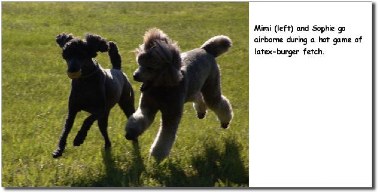
Delivr taps into all the publicly accessible Flickr photos that have been published with Creative Commons licenses. Specifically, the photos must be published with a license that allows derivative works, since that's what an e-postcard is. If you want to use your own photos as postcard fodder and you haven't uploaded them under a Creative Commons license, you can use Flickr's batch edit features to update their licensing. You can also set a default license for all photos that you upload.
Tip: To make it easy to locate your own photos through Delivr, assign your photos a tag that corresponds to your Flickr ID. Here's a subset of my photos.
And there you have it: yet another cool thing to do with you your photos. (And wow, sending an e-card via Delivr is a lot easier than doing so through Apple's .Mac service.)
Toby said it best: "Flickr ROCKS."
Check Out Our New eBay Selling Blog
Speaking of my friend Toby, she and I have started a blog that covers the delights of selling on eBay. It's in its infancy: it still has that new blog smell, and we're still working out the design and other details. But if you're interested in eBay selling (I do it to satisfy my digital camera addiction), check out the site and consider subscribing using your RSS newsreader.
Friday, May 20, 2005
Posted 7:35 AM
Friday Fun: Comic Life Goes Tiger, More About Podiobooks, New .Mac Templates for Widescreen Movies, and More
It's Friday! The rains have stopped, the sun is shining, and a weekend awaits. Here are a few things to explore over the next couple of days.
Comic Life adds Tiger Features
This site was one of the first to sing the praises of Plasq's Comic Life program. (Read my post.) The Plasqies are at it again: they've updated Comic Life to add some Tiger-specific features and more.
Comic Life 1.1 taps into Tiger's Core Image technology to enable you to add cool special effects to your images. Brilliantly, the effects are nondestructive: they don't affect your original images.
Comic Life 1.1 also lets you grab still images using an Apple iSight camera. Snap a shot with your iSight, then add a wacky effect to it. Fun!
More About Podiobooks
Yesterday, I posted about podiobooks: serialized books delivered as podcasts. A reader kindly wrote to let me know about a directory of podiobooks on the forums area of the iPodlounge site. Keep those ears busy!
.Mac Goes Wide
Do you create widescreen movies? Do you publish them via Apple's .Mac HomePage service? If you answered yes to both questions, you'll be glad to know that Apple has added some HomePage movie templates that fit the 16:9 aspect ratio of widescreen movies.
Whether a Web page is the best place to view a widescreen movie is a debate I shall bypass for now.
A New iTunes Page: Now Go Buy Something
I've been toying with the idea of tweaking this site's resource pages: the ones accessible through the buttons at the top of this page.
Fresh from the toy box: a new iTunes and iPod resource page. I've rearranged the page in a way that I hope makes it a better resource. I've also taken advantage of the delights of RSS syndication to add some frequently updated news headlines and software downloads.
And I've added more me-commerce: more opportunities for you to spend, spend, spend. So far, I've resisted the urge to muck up this site's pages with Google ads. Nor will I hold forth my hand and ask for PayPal donations. This site's business model, if you can call it that, is simple: if you like this site, please consider buying my book. And maybe something else while you're at it. Amazon throws a few pennies my way when you do, and that helps put the Milk Bones in Sophie's bowl.
I plan to extend this new design to the remaining resource pages on the site. Any comments or feedback? Shout it out.
See you next week!
Thursday, May 19, 2005
Posted 7:32 AM
When Audiobook Meets Podcast, it's the Podiobook
Not long after I posted yesterday's item about free audiobook sources, reader Ron Earl wrote to let me know of yet another source for free spoken-word content: Podiobooks.
What's a podiobook? I'll let the site's About page tell you: "podiobooks" is a term coined by Evo Terra of The Dragon Page and Slice of Scifi to describe serialized audio books which are made available in podcast format. Subscribers to the podcast feed for each book will receive a new chapter each and every week. Some listeners keep it on their computers, some transfer the book to CD, but most (hopefully) transfer the file on to their mp3 player so they can listen no matter where they are.
All the books you'll find on podiobooks.com are provided by the authors to you for free. Many authors do this to get exposure for their work, others do it in the hopes you'll buy their next work in development. Still others simply do it for the sheer joy of writing. And while it's not required, you have the option to donate money to the author of your choice.
Pretty slick. And what, you ask, is a podcast? That's covered in the book. Order from Amazon (still full price—when-oh-when will the discount be restored?) or from Barnes and Noble (30 percent off).
Wednesday, May 18, 2005
Posted 9:42 AM
Easy Listening: Sources for Free Audiobooks
It's a wet Wednesday. At this time of year, Northern California's rainy season is usually over. Here in Albion (population: 398), this is supposed to be the time of year when we're being buffeted by sustained northwest winds in the 20 to 30 miles-per-hour range as a massive high-pressure system called the Pacific High builds offshore.
The high will have to wait, because it looks like December outside my office. But that's okay. Our house has a well, and more rain now means less chance of rusty water coming out of the faucets in November, at the end of the dry season.
But enough meteorological minutiae. I come bearing a tip courtesy of reader Ron Earl. Ron writes to let me know about audiobooksforfree.com, a Web site that contains—well, the URL says it all, doesn't it?
Audiobooksforfree.com has a vast collection of books that you can download for free or purchase on a CD or DVD. Ron also points out that another source for free audiobook downloads is the vast Project Gutenberg site.
As Ron points out, free audiobooks are usually stored in MP3 format. You may want to use iTunes to convert them to AAC in order to add audio bookmarks with Doug Adams' Make Bookmarkable AppleScript. (This script is included on my book's DVD, as part of an exclusive collection that Doug generously compiled for me.) While I discourage converting one lossy audio format into another, the loss of audio quality is not that significant for spoken-word content.
Thanks for the tip, Ron!
Now listen to this: Want more details on audiobooks, MP3-to-AAC conversions, and adding audio bookmarks to files? You need the latest edition of the planet's top-selling iLife book: 354 gorgeous, full-color pages, and a two-hour, 43-minute instructional DVD. Buy from Amazon if you must, but the Big Jungle is still selling the book at the full retail price. For a 30 percent discount, buy from Barnes & Noble.
Tuesday, May 17, 2005
Posted 10:22 AM
Learn More About the B&W Capabilities of the New Epson Printers
Jeff Schewe of PhotoshopNews has posted a detailed look at the black and white capabilities of the new Epson R2400 inkjet printer, based on his experiences with pre-production models.
I want one. Oh, I want one.
Also well worth a listen: a 20-minute phone interview between Jeff and fellow photographer Greg Gorman. If you're serious about digital photography and print-making, you need to hear this.
Both Jeff Schewe and Greg Gorman are featured on our "Secrets of the Photoshop Masters Volume 2" instructional DVD, which also features UK-based fashion photographer Martin Evening. These guys are so brilliant in the ways of imaging that it's scary. (And by the way, we're still giving away this DVD for just the cost of shipping and handling. Get the details here.)
It takes a lot to impress guys like Jeff and Greg, and when they talk about the new Epson printers, it's clear—they're impressed.
Monday, May 16, 2005
Posted 11:53 AM
Not-So-Mass Storage: the PlusDeck Puts a Cassette Deck in Your Computer I so wish I could put one of these in my G5: the PlusDeck is an analog cassette deck that fits into a PC's drive bay. Its bundled recording software runs under Windows only, though if I interpret the company's poorly translated Web site correctly, it will work with a Mac—you just have to use your own recording software. (The company says it's working on Mac software, too. It doesn't say how you'd get one of these into a G5's cheese grater of a front panel.)
I so wish I could put one of these in my G5: the PlusDeck is an analog cassette deck that fits into a PC's drive bay. Its bundled recording software runs under Windows only, though if I interpret the company's poorly translated Web site correctly, it will work with a Mac—you just have to use your own recording software. (The company says it's working on Mac software, too. It doesn't say how you'd get one of these into a G5's cheese grater of a front panel.)
The PlusDeck looks like it'd be ideal for archiving old analog tapes. You can also record Internet audio to cassettes—handy for car listening. Here's a review.
Sure, you can connect a stereo cassette deck to your computer and do these same things. But this—this is much geekier, not to mention more convenient for people who need to do a lot of archiving.
Via the folks at Create Digital Music, who also want an 8-track tape bay.
Posted 8:28 AM
Better in Black with a Simple Hack: How to Get Gorgeous Black-and-White Prints from a Cheap Inkjet Printer
Maybe it's because I spent so much time in a darkroom during my youth, but I love the rich look of a black-and-white print. Unfortunately, most of today's photo inkjet printers do a crummy job of printing black and white, producing muddy prints with a slight color tint.
Costlier color printers, such as Epson's Stylus Pro series and the forthcoming Epson R2400 (I'm on a pre-order list for this baby!), address this by providing more than one black ink cartridge. In Epson's new UltraChrome K3 ink system, there are three—three!—separate black inks, called photo black, light black, and light-light black. (I love that last name. Apparently, Epson's marketing department rejected the name "kinda-sorta black" for that shade.)
But you don't have to spend $850US or more in order to print gorgeous black and white photos, not according to a reader who emailed me after reading my recent post about the new Epson machines.
Some intrepid users and ink companies have discovered that the under-$90US Epson Stylus C86 inkjet printer makes a stunning dedicated black-and-white printer. The key is to use a special set of inks made by MIS Associates. The steps for printing in black and white are certainly more complicated than just choosing the Print command, but they're a lot less complicated than mixing up a quart of Dektol and getting out your Polycontrast filters.
Steve, the reader who clued me in on this, also points to a forum discussion on the Digital Photography Review site. These special black ink formulations are available for several other inexpensive inkjets, including the aging Epson Stylus Photo 890, one of which I have.
Want More Info?
While surfing on the subject, I also came across this excellent backgrounder on digital black-and-white printing. Very cool stuff—I plan to investigate this more.
And finally, I wouldn't be doing my job if I didn't point out that my book has instructions on how to use iPhoto 5's Adjust panel to create better black-and-white images than the B&W button provides.
Have a monochrome Monday!
Friday, May 13, 2005
Posted 3:37 PM
Using Automator to Grab Movies from the iTunes Music Store
Quick link: my friend Jonathan Woolson sends me a link to a tip describing how to use Mac OS X Tiger's Automator to watch music videos on the iTunes Music Store—without having to buy the tunes.
There is, as yet, no hack that makes Ashley Simpson's videos worth watching.
Posted 7:07 AM
Friday's Mail: Answering Your iPhoto Questions, and a Fascinating Article about the Music Business
I hear a weekend coming; time to reach into the macilife mailbag and answer some of the questions I've received lately.
I also want to share a link to a cool article about the music business that appears in this week's edition of The New Yorker magazine. But first, let's go to the phones. Hi, you're on the air!
Yeah, hi. I want to try your tip about hacking iPhoto's preferences to double the resolution of a book. But I don't have a very fast Internet connection. Can I generate the high-resolution book on my G5, and then move it to my PowerBook and upload the book from an Internet café?
Hello, caller—are you there?
Just kidding. The answer to your question is "yes, sort of." In order to take your completed book somewhere else for faster uploading, you need to copy your entire iPhoto Library folder to your PowerBook. A good way to do that is to put your PowerBook in FireWire target disk mode, and then copy the iPhoto Library folder to its hard drive. You want to copy it to the following location: Users > your user account folder > Pictures.
To avoid the copying hassles, you could just create the book on your PowerBook to begin with. Thanks for the call; now let's talk to Homer in Springfield.
Hi, Jim. I like ordering prints of my favorite photos, but I'd like to get them on matte-finish paper. iPhoto seems to offer only glossy prints. Any ideas?
You might try Mpix, a rather cool lab aimed at pros and advanced amateurs. They offer several interesting Kodak paper finishes, including matte and pearlescent. They also have a fascinating-sounding paper for black-and-white prints; it's called True Digital B&W. I haven't tried it yet, but I will be in the next few weeks.
Here's a link to their list of products and prices; you can also order a free sample of their paper finish offerings.
Now let's talk to Laura in New Rochelle. Hi, Laura, you're on the air.
Hi. I don't have a question; I just wanted to let you know that a company is selling Photoshop Elements 3 for $34.95—it's normally $89.
Wow—that's a great deal. Is it legit?
Well, it's OEM software. There's some controversy about that, I know, but they claim it is legit. And I know someone who bought it and was able to register it with Adobe.
Interesting. I would always avoid buying OEM software advertised via spam, of course. These folks do seem to be different; for example, that Photoshop Elements disc actually comes with a Logitech mouse—it's apparently a close-out or overstock sale of a mouse that happens to be bundled with Elements.
And yet the company's site has an awful lot of defensive-sounding disclaimers on it. Anyway, I'll pass that tip along for what it's worth. Let the buyer beware. Thanks for that call, Laura, and give my best to Rob and Richie.
Well, that's all the time we have for today. There's more mail to answer, and I'll try to get to it next week. In the meantime, I want to leave you with a reading recommendation. In this week's edition of The New Yorker magazine, there's a great little article about the music business in the age of digital music and file sharing. Here's a snippet:
The fortunes of musicians and the fortunes of music labels have less and less to do with each other. This may be the first stage of what John Perry Barlow, a former lyricist for the Dead, once called the shift from "the music business" to "the musician business." In the musician business, the assets that once made the major labels so important—promotion, distribution, shelf space—matter less than the assets that belong to the artists, such as their ability to perform live. As technology has grown more sophisticated, the ways in which artists make money have grown more old-fashioned. The value of songs falls, and the value of seeing an artist sing them rises, because that experience can’t really be reproduced. It’s funny that, in an era of file-sharing and iPod-stealing, the old troubadour may have the most lucrative gig of all.
Fascinating stuff. We're out of time, folks; stay tuned for the news. I'm Jim Heid; thanks for listening—I'll be back on Monday. Have a great weekend!
Thursday, May 12, 2005
Posted 10:55 AM
Everything You Wanted to Know About Aspect Ratios
4:3? 16:9? What's it all about, Sophie?
As I say in my book, aspect ratio describes the proportions of an image: its width to its height. Most digital cameras shoot with an aspect ratio of 4:3—four units of width for every three units of height.
As I mentioned last week, it's important to pay attention to a photo's aspect ratio when ordering prints through iPhoto (or, for that matter, any other photofinisher).
While poking around on the Web this morning, I stumbled on this handy reference to every common aspect ratio—and more than a few uncommon ones. (For example, the aspect ratio for IMAX films is 274:191.)
Wednesday, May 11, 2005
Posted 8:44 AM
Slipping into Denver: Speaking to a User Group via iChat AV and Tiger
Last night, I was the guest speaker at a meeting of MacinTech, a Macintosh user group that serves the south Denver area. We had a great time—over a two-hour period, I talked about the new edition of my book and answered questions about iLife '05, Tiger, Photoshop CS2, and more. We gave away some prizes (always a fun user group tradition), including a copy of my book and a copy of iLife '05.
It sounds like a pretty common user group scene, but one thing made it quite uncommon: I wasn't there.
I was sitting some 1400 miles to the west, in my home office/studio in metropolitan Albion, California (population: 398). I was wearing my bedroom slippers.
I was using the new version of iChat AV running under Tiger. At the user group, they connected a miniDV camcorder to a PowerBook G4 running Tiger, then mounted the camera on a tripod and put it at the front of the room, facing the crowd. The PowerBook was connected to a video projector that put me up on a large screen. (I was worried that a blond track-and-field athlete might appear and hurl a sledgehammer at me, but fortunately, that didn't happen.) At my house, I connected my iSight camera to a 15-foot FireWire cable and then attached the camera to a small tabletop tripod. This enabled me to move the camera around and give the user group a tour of my studio—not to mention our garden, the view outside my window, and Sophie, our silver standard poodle.
At my house, I connected my iSight camera to a 15-foot FireWire cable and then attached the camera to a small tabletop tripod. This enabled me to move the camera around and give the user group a tour of my studio—not to mention our garden, the view outside my window, and Sophie, our silver standard poodle.
I'd been fretting about this virtual public appearance for a while. When I speak, it's all about the software: I want to show cool tips and tricks, not stand there and talk. Would the chat be awkward? Would the energy of being in front of a crowd be missing?
My fears were unfounded. No, I wasn't able to demonstrate any software, but I was able to talk about my favorite tips and the latest trends and take questions from the audience. We had to adjust to the momentary delay that often occurs during a videoconference, but that took only a few minutes, and then it was just like being there. When attendees raised their hands, I was able to call on them. (This was the first time I ever got a laugh by saying, "I see a hand up in the back.") At one point, I pointed the iSight at my Cinema Display to show my hopelessly cluttered desktop.
True broadband isn't available in my neighborhood; I'm saddled with a 128kbps ISDN connection that seemed fast in 1996 but seems increasingly sluggish now. Despite this, the image quality was remarkably good, thanks to the new H.264 codec used by iChat AV under Tiger.
It was a special night. All of us developed a renewed appreciation for the versatility and elegance of the Mac. All of us became all the more enthused about Tiger. I got to address a group without having to drive four hours to the airport and endure the romance of air travel. And I got to wear my slippers.
So, user groups of the world, hear this: I'm available. Want to conduct a fun experiment in guest speaking and get a tour of my studio in the process? Email me, and let's talk about chatting.
And many thanks to Rick, Dan, and everyone at MacinTech.
Tuesday, May 10, 2005
Posted 7:17 AM
New Epson Printers: Three Shades of Black, and Much More
Sometimes it pays to wait.
I've been on the verge of buying a semi-large-format inkjet printer, and was this close to ordering Epson's highly regarded R1800. I'm glad I didn't. Today, Epson announced a major revamping of its pro and semi-pro printer line, and the new Stylus Photo R2400 ($849US street price) is exactly what I'm looking for. Like the R1800, it's a "Super B" printer: capable of printing a 13 by 19-inch print. But the R2400 uses a new ink formulation that sounds spectacular.
I'm glad I didn't. Today, Epson announced a major revamping of its pro and semi-pro printer line, and the new Stylus Photo R2400 ($849US street price) is exactly what I'm looking for. Like the R1800, it's a "Super B" printer: capable of printing a 13 by 19-inch print. But the R2400 uses a new ink formulation that sounds spectacular.
Whenever a cool new photo-related product is introduced, one of my first stops is Michael Reichmann's Luminous Landscape site. After reading his description of the new printers, I'm all the more excited.
I'm particularly interested in printing black and white photos—something most inkjet printers don't do well. The new Epson printers use a new ink scheme, named UltrachromeK3, that provides three different black inks. (Read the details at Epson's site.) As Reichmann writes, "having three separate black inks means that dark tonalities can now be created almost entirely with these inks, rather than a blend of colour inks. And since we know that the reason that CMYK printers use black ink (K), is because while theoretically blending Cyan, Magenta and Yellow produces pure black, in the real world impurities prevent this, and we get muddy blacks instead."
I'll be ordering one of these kids as soon as I can find a dealer that's taking orders; they ship later this month.
Monday, May 09, 2005
Posted 1:57 PM
Apple Releases iTunes 4.8 with New QuickTime and iPod-Syncing Features
Apple has released iTunes 4.8; you can download the free update from Apple's site.
(By the way, you don't have to enter an email address to get the new update. Simply uncheck the "Send Me Tons of Spam" boxes or whatever they're actually called, then click the Download iTunes for Free button.)
iTunes 4.8 can store and play QuickTime movies, and even provides a button for playing them back in full-screen mode. Other new features provide more control over transferring contacts and calendars to a connected iPod; these enhanced syncing features require Mac OS X Tiger.
My colleague Chris Breen has written up a fine first look.
Friday, May 06, 2005
Posted 8:32 AM
Flea Commerce! Be the First on Your Block with an "iPoodle" T-Shirt (and More Friday Fun)
In my ongoing quest to do moronic things with photos and have some fun in the process, I've set up a CafePress online store and created my first set of products: a line of T-shirts, sweatshirts, and other garments bearing the beautiful iPoodle logo that I had made by Podapic a while back. Now who wouldn't want an iPoodle T-shirt? They're stylish. They're sexy. They're utterly befuddling. Put one on, go into the nearest biker bar, and ask to see the daiquiri menu. Go ahead—I'll notify your next of kin.
Now who wouldn't want an iPoodle T-shirt? They're stylish. They're sexy. They're utterly befuddling. Put one on, go into the nearest biker bar, and ask to see the daiquiri menu. Go ahead—I'll notify your next of kin.
In all seriousness, part of my reason for this madness is to learn about the process. And it's easy. After setting up your CafePress account, choose the kinds of products you want to sell. (I resisted the urge to create an iPoodle thong; this is, after all, a family-oriented Web site.)
Next, upload some photos, paying careful attention to CafePress's resolution and sizing guidelines. Then specify what you want on the front and back of the garment. Just like that, you're a clothing designer.
Step aside, P. Ditty.
So step into the store and slip into an iPoodle hooded sweatshirt. Or maybe our value-priced T-shirt.
I'll send a signed copy of my book to the first person who emails me a photo of someone wearing one of these babies.
Test the Waters of High-Dynamic Range Photography
Enough of this frivolity. I've been spending most of my waking moments in Photoshop CS2 lately—I'm reviewing it for Macworld. One of CS2's many amazing new features is called Merge to HDR; oversimplified, it lets you combine multiple exposures of a given scene to create an image with a wider range of lights and darks than a single image could capture. It's very cool, if a bit finicky.
In the course of experimenting with HDR photography, I came across Photomatix, a program that specializes in merging multiple exposures. There's a lot to explore here: you can, for example, combine multiple images of a scene in a way that yields a virtually noise-free photo.
So there you have it: the ability to put photos on thongs and software that lets you merge multiple exposures. As I say at the very end of the iPhoto segment of my book's DVD, "Is this a great time to be a photographer, or what"?
Have a good weekend!
Wednesday, May 04, 2005
Posted 8:56 AM
Tiger and iLife '05, Part 1: Spotlight on iPhoto
Tiger is here—have you upgraded? Me neither. I have installed Apple's latest operating system on a couple of my testbed machines, but I'm holding off on upgrading my main work box while the dust settles. I'm following the brilliantly practical advice outlined by Adam Engst in the latest TidBITS.
But I'm anxious. Tiger holds some great things for iLife users, and this post is the first in a series that describes some of the benefits of Tiger for iLife users.
Spotlight on iPhoto
Every serious Machead is talking about Tiger's Spotlight search capabilities. Spotlight works beautifully with iPhoto 5 (specifically, with iPhoto 5.0.2—you must install this update if you want to use Spotlight to find your photos). You can search for images by typing part of the text that appears in their iPhoto titles, comments, or keywords. Choose an image in Spotlight's list of results, and your Mac switches into iPhoto and opens the image in edit view.
You can even search for metadata associated with an image. Looking for all the shots you took with your Sony 828? Type Sony DSC-F828 in Spotlight's text box.
You might say Spotlight provides a better search feature than iPhoto itself.
There's so much more to say about Spotlight and iPhoto. For example, you can view a slide show of the images that Spotlight finds. You can narrow down your search by typing additional keywords. And you can create smart folders that save your search criteria for future use.
I'll have more to say about these features and the rest of Tiger's benefits for iLife users in future posts. And note: Some users have reported problems with Spotlight not indexing iPhoto's library properly. It's working like a charm for me, but if you're having woes, you might find some pain relief here.
Tuesday, May 03, 2005
Posted 7:48 AM
Ordering Prints through iPhoto? Pay Attention to Aspect Ratios and Cropping, or Else
Apple has published a handy table that makes it a bit easier to determine when and if you should crop a photo before ordering Kodak prints through iPhoto.
As I mention in several places in my book, if you don't crop a photo before ordering a print, you run the risk of Kodak doing the job for you: the Kodak print service will always blow up a photo so that it fills whatever print size you've ordered.
(Memo to Apple: How about putting a "Do Not Crop" check box alongside each photo in the iPhoto print-ordering dialog box?)
As I also mention in the book, this automatic cropping can lead to horrible results if you order prints of a photo with a wildly nonstandard aspect ratio—for example, a photo that you've cropped to be very tall or very wide, or a panorama that you've stitched together with Photoshop or a program such as DoubleTake. Instead of getting a very wide or very tall photo within, say, a 5 by 7 inch print, you'll get a portion of the photo blown up to fill the 5 by 7 inch area. That would not do justice to this shot of Sophie's friend Mimi.
Instead of getting a very wide or very tall photo within, say, a 5 by 7 inch print, you'll get a portion of the photo blown up to fill the 5 by 7 inch area. That would not do justice to this shot of Sophie's friend Mimi.
To avoid this forced cropping, you need to perform an extra step for those panoramas or oddly cropped photos: create a blank document in Photoshop or Photoshop Elements, and make the document's dimensions the same as those of the print you plan to order. Then, open your panorama or oddly cropped photo in Photoshop and paste it into the document. Add this document to your iPhoto library, and order prints of it.
I explore this madness in much more detail in the book, which is now on bookstore shelves across the land. (Look for a special promotional display at Barnes & Noble, which is also selling the book for $22.04—the lowest price on the Web.)
Amazon is still charging the full $34.99 cover price, but several Amazon marketplace merchants are selling brand-new copies for as low as $23.08.
So go forth and buy the latest edition of the solar system's top-selling iLife book, which MyMac.com called "even better than its predecessor, if that's possible."
April 2003
May 2003
June 2003
July 2003
August 2003
October 2003
November 2003
December 2003
January 2004
February 2004
March 2004
April 2004
May 2004
June 2004
July 2004
August 2004
September 2004
October 2004
November 2004
December 2004
January 2005
February 2005
March 2005
April 2005
May 2005
June 2005
July 2005
August 2005
September 2005
October 2005
November 2005
December 2005
January 2006
February 2006
April 2006
May 2006
June 2006
Really old stuff (before February 2003)