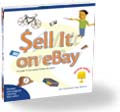|
 |
 |
Friday, April 29, 2005
Posted 10:32 AM
Five Out of Five: MyMac.com Reviews MyBook
The good folks at MyMac.com have published a review of The Macintosh iLife '05. Reviewer David Weeks pens several blush-worthy phrases of praise:
The new edition...is even better than its predecessor, if that's possible. Jim Heid has been writing and teaching about the iLife applications for quite a while, and his expertise is visible on every page.
Each application gets plenty of coverage, but Heid balances space between the fundamentals and advanced (yet not-too-demanding) tips. I've been using the iLife applications (Garageband excepted) since they were first released, and I was very pleasantly surprised to find that there are more good tips and tricks still to learn.
He continues:
The production values are as good as ever; The Macintosh iLife '05 is big and pretty. The DVD will appeal to those who learn best by watching as opposed to reading. I watched the entire DVD, and was again impressed by the completely professional presentation and useful content.
Huge thanks to David Weeks and everyone at MyMac.com for the kind and very gratifying words.
Best Price Yet: Buy the Book for $20.95
Meanwhile, a reader kindly writes to let me know that Micro Center is selling The Macintosh iLife '05 for $20.95—40 percent off the $34.99 cover price.
So until Amazon gets its discounting act together once and for all, there's another great source. (You can also get a hefty discount from Barnes & Noble or Peachpit Press.)
Posted 8:02 AM
PhotoStamps Are Back, Heid's on the New .Mac, and QuickTime 7 for Panther
Friday's fun: Last September, I wrote about PhotoStamps, a trial project from Stamps.com that would enable you to put your own photos on honest-to-gosh US postage stamps. PhotoStamps were great fun. Alas, they were short lived, thanks in part to some jokesters who decided to order stamps of, shall we say, some controversial subjects.
PhotoStamps were great fun. Alas, they were short lived, thanks in part to some jokesters who decided to order stamps of, shall we say, some controversial subjects.
There's good news: PhotoStamps are back. Pricing is the same as last year: one sheet of 20 stamps costs $16.99 (about twice the stamps' face value), and additional sheets cost less. Your photo must also be accepted by Stamps.com's content police, so keep it clean and keep it colorful—black and white photos are prohibited. (Read the terms and conditions.)
The New .Mac and Me
Apple has given its .Mac Internet service an overhaul, changing its design and adding several new features, including some new designs for the HomePage photo albums that you can create with iPhoto.
Among the other new features on .Mac are a series of "expert tips" and video tutorials from yours truly. Apple adapted ten tips from the iPhoto section of The Macintosh iLife '05 and is running them on a lovely page of their own. And in the .Mac Learning Center, there's a series of QuickTime movies in which I showcase some of iPhoto 5's new features.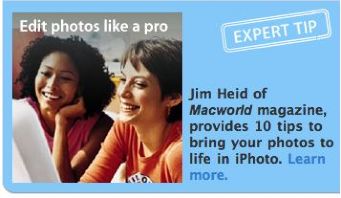
.Mac has always been a great complement to iLife, thanks to its HomePage Web albums, which make it easy to share photos and movies. The new .Mac also adds a much more functional home page that lets you easily access calendar, email, and address book information.
Not sure if .Mac is for you? Take a tour or sign up for a free 60-day trial. .Mac costs $99 per year, but you can order it through Amazon for $79.88.
QuickTime 7 for Your Older Cat
As every real Machead knows, Apple's Tiger operating system ships later today. But you don't have to wait for Tiger to get one of the enhancements that comes with it. Apple has made the new QuickTime 7 available now, and it works with Panther (specifically, with Mac OS X 10.3.9).
In QuickTime 7, the QuickTime Player is a much more sophisticated beast. I'll have more to say about it next week. In the meantime, have a fun weekend with Tiger.
Update: My pal and radio partner Bob Laughton reminds me to point out that if you currently have QuickTime Pro, you'll need to pony up another $29 for QuickTime 7 Pro—your existing license key won't work.
Thursday, April 28, 2005
Posted 8:43 AM
About the SuperDrive Firmware Update, Welcoming Audio Hijack 2.5, and My "User Group Report" Interview
Apple has released a SuperDrive firmware update that you might consider running if you have an eMac with USB 2.0 or a Power Mac G5 manufactured in 2004.
(Backgrounder for newbies: Firmware is another jargon term for the low-level software that many devices use. Your digital camera contains firmware, as does your iPod—and your SuperDrive. Rather than being permanently carved into silicon chips, firmware is stored in a way that enables it to be updated to add features or, more often, fix bugs.)
Apple's download page couldn't be more vague when it comes to describing what the update addresses: The SuperDrive Firmware Update delivers updated SuperDrive firmware to improve reliability when accessing DVD and CD media.
But as usual, the intrepid Mac community is on the case. According to reports on Apple's discussion boards and on the hardware heaven site XLR8YourMac.com, the firmware update is for only those SuperDrives manufactured by LG/Hitachi.
So does your drive need the update? One way to find out is to download the update and run it. If you don't have an affected drive, a message appears stating that your Mac doesn't need the update.
You can also determine the drive's manufacturer (and a lot more) by choosing About This Mac from the Apple menu, then clicking the More Info button to run the Apple System Profiler utility. When the utility starts, click the entry that reads ATA and check out the right-hand side of the System Profile window. Information about your drive appears there: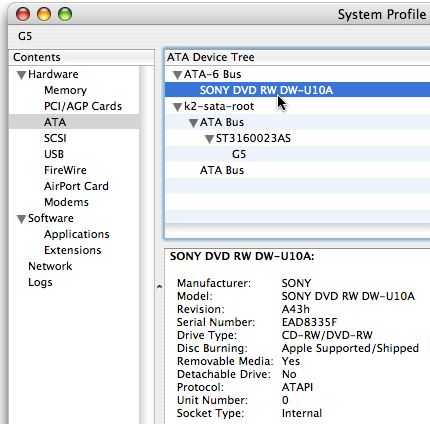
As the screen above shows, my Power Mac G5 has a Sony-built SuperDrive and didn't need the update. But if your System Profile reads HL-DT-ST DVD-RW GWA-4080B or HL-DT-ST DVD-RW GWA-4082B, your drive may benefit from the update.
Audio Hijack 2.5
Rogue Amoeba Software has shipped a hot-sounding update for its superb Audio Hijack Pro application, which lets you record streaming Internet audio and so much more. (I cover the topic at length in The Macintosh iLife '05.)
What's new? Here's a snippet from the press release: "Version 2.5 [provides] several major new features in addition to Tiger compatibility. Audio Hijack Pro's timers are now much smarter, alerting users to overlaps, as well as being exportable to iCal for calendar viewing. In addition, Audio Hijack Pro now offers a "Radio" input option with custom support for the Griffin RadioShark and D-Link DSB-R100 USB radios, as well as a new "System Audio" input to allow recording of all audio being played.
Additional feature improvements include full AppleScriptability, a new Disk Status window showing available disk space on all volumes, and the new Application Mixer plugin, great for creating Podcasts."
Listen to "My User Group Report" Interview
I recently had the chance to ramble about iLife, Macs, and my book in an interview with Chuck Joiner, editor in chief of the MUG Center and host of its always-interesting Internet radio show, The User Group Report.
You can listen to the show or download an MP3 archive for your iPod.
Wednesday, April 27, 2005
Posted 1:18 PM
GarageBand 2.0.1 Adds AppleScript Support and More
Earlier this week, Apple released a maintenance update to GarageBand. The update to version 2.0.1 is available through Mac OS X's Software Update system preference or from Apple's site.
The update's page lists an collection of bug fixes. But there's more that Apple hasn't reported on.
For starters, GarageBand 2.0.1 now provides numeric feedback when you adjust a track's volume or panning settings: a numeric value pops up next to the pan knob or volume slider as you drag. This makes it easier to copy one track's volume or pan setting to other tracks.
Tip: If you press the Shift key while dragging the pan knob, it moves in smaller increments.
For GarageBand geeks, what may be most interesting about GarageBand 2.0.1 is the addition of AppleScript support. This opens the doors to some interesting automation options, especially with Tiger and its automation technology right around the corner. (iMovie HD is now the only member of the iLife family that does not support AppleScript.)
I first learned of this from a thread on Apple's discussion boards. The discussion there isn't entirely positive—a GarageBand guru by the screen name of HangTime was having trouble with a script he had written. Still, the notion of being able to automate GarageBand is intriguing.
Still Stuck in the Jungle
So the Amazon fun continues. Yesterday I foolishly reported that the e-commerce giant had finally restored the 34 percent discount it was offering on The Macintosh iLife '05.
Within hours, I received many emails saying that it wasn't so. One reader even took the trouble to send a screen grab of what might just be the weirdest Amazon error message ever: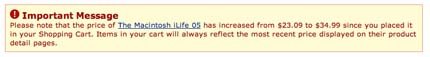
In case your eyesight is as bad as mine, that message reads Please note that the price of The Macintosh iLife '05 has increased from $23.09 to $34.99 since you placed it in your shopping cart.
If they tried that at my local grocery store, there'd be a riot.
So, dear readers, it boils down to this. I'm as tired of whining about Amazon's flakiness as you are reading about it. The folks at Peachpit Press are helping the Amazonians restore the discount, and I have no doubt that we will someday live in a world where you can buy the book/DVD from Amazon for $23.09.
Until that happens, you can order at a substantial discount from Barnes & Noble or Peachpit Press.
Today's Tunes
Busy day today—a couple of deadlines, then I head off to co-host another edition of Point & Click Radio with my friend Bob Laughton. Listen in tonight if you like.
In the meantime, don't let my schedule stop you from shopping for music. When you buy tunes through my site, I get a tiny commission. So do your part and help put a Milk Bone in Sophie's cookie jar.
Tuesday, April 26, 2005
Posted 8:47 AM
Another Smart Playlist Idea: Songs that Ask a Question
If the air smells a little sweeter today, if the sky looks a little bluer, if the grass looks a little greener, there's a reason: Amazon has gotten its act together.
Amazon is now showing my book and DVD as "shipping within 24 hours" and has it listed at the discounted price of $23.09 (34 percent off).
Finally.
I do have to laugh at one thing: Amazon frequently pairs up two books and offers them both at an even bigger discount. So which book are they pairing up with The Macintosh iLife '05? Why, The Macintosh iLife '04, of course—last year's edition. Hey, collect 'em all, I say!
Songs that Ask a Question
In yesterday's post, I shared one of the iTunes smart playlist ideas that appears in my book: creating a smart playlist containing the first track of each album in your library.
Here's another offbeat smart playlist idea from the book: create a smart playlist of all "songs that ask a question"—that is, songs whose names contain a question mark. Set up the Smart Playlist dialog box to read Song name contains ? (question mark), as shown here.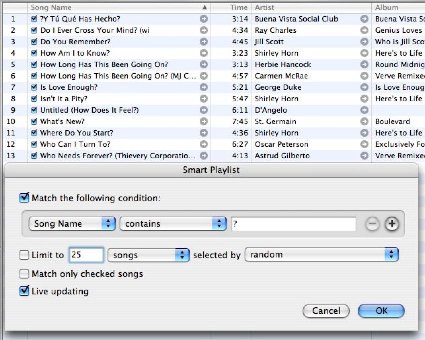
Add an additional criterion to home in on a specific genre if you like, but I like to keep it eclectic and see what iTunes comes up with. Is it practical? Certainly not, and I resent the implication. Is it fun? You bet. Just be ready with some answers.
iLife trivia tidbit: in iPhoto 5, a question mark in a smart album is a wildcard character. In iTunes, it isn't—fortunately. iLife's inconsistency makes this tip possible.
Today's Tunes: Gotan Project
I love music that transcends genres and styles, and Gotan Project's La Revancha Del Tango fits that description beautifully.
"Gotan" is "tango" spelled sideways, you might say, and this group mixes traditional Argentinean tango with modern chillout beats and programming. It's a sexy combination—check it out.
Monday, April 25, 2005
Posted 10:49 AM
First of All: Try this iTunes Smart Playlist, Plus Today's Tunes
Hey, Amazon is finally shipping my book! Many of you have written to say that you've received shipping notification, and I really appreciate it. Be sure to write and let me know what you think of the book once you've received it, and don't forget to watch the DVD.
Alas, Amazon still hasn't restored the nice 34 percent discount that it was originally offering. If you're after a deal, buy directly from Peachpit Press or from Barnes & Noble's site. (See last Friday's post for links.)
To celebrate the fact that Amazon has gotten its act partially together, here's a short excerpt from the smart playlists section of the book's iTunes chapter. I love the way smart playlists let you explore your music library in unique ways, and this excerpt describes a way you may not have thought of.
Want to explore your music library in a completely different way? Try making a smart playlist built around the Track Number field. For example, to create a smart playlist containing the first song in all of your albums, specify Track Number is 1. If one of your favorite artists always starts his or her albums with a particularly cool track, add the artist’s name: Artist is George Duke and Track Number is 1.
Today's Tunes: Bebop to Start the Week
How do you jump-start a long week? If you're a jazz lover, try some up-tempo bebop. Today: a few of my favorite bebop horn players.
Say bebop in a word-association test, and most people will reply Charlie Parker. For all practical purposes, bebop saxophone began with "Bird," as he was called, and the iTunes Music Store has an excellent iTunes Essentials compilation of Parker's artistry.
But don't stop with Bird. Another master of bebop sax was Gene Ammons. While many bebop artists recorded with the big orchestras that helped give birth to bop, Ammons often recorded with smaller bands. One of my favorites is his Sock, which may be about the hottest two minutes and 49 seconds of 'bop ever recorded.
And if you're looking for the hottest two minutes and 51 seconds ever recorded, proceed directly to Red Prysock's Hand Clappin'. Most jazz lovers are familiar with vocal crooner Arthur Prysock, but aren't aware that he had a horn playing brother. He did, and Red was hot.
So many horn players; so little time. Don't forget about Sonny Stitt, who often recorded with Ammons.
To survey the landscape of 'bop, check out the iTunes Essentials compilation Bebop and Beyond. It, like all the iTunes Essentials compilations I've explored, does a great job of collecting the tunes that define a given category or artist.
See you tomorrow!
Friday, April 22, 2005
Posted 8:39 AM
Friday's Fun: Turn Your Photos into Comics with Comic Life, Amazon Frustrations, and Today's Tunes for Earth Day
Another week crawls toward its inevitable demise, putting the planet seven days closer to being engulfed by an expanding sun.
But in the meantime, there's cool software to try, Amazon tears to cry, and music to buy.
Comic Life. Here's a fun program to try out this weekend. Apple categorizes Plasq's Comic Life as a "productivity tool," but it hasn't had that effect on me.
Plasq.com's Comic Life is a page-layout program for creating comics. It ties into your iPhoto library, displaying your photos in a panel. Drag a photo into the program, and you can add word balloons, thought bubbles, captions—even 3D exclamations like "pow!"
Plasq has put a lot of fun details into Comic Life's user interface. When you resize a word balloon, you hear a sound effect—of a balloon stretching. This is the only program I've ever used whose interface sound effects I haven't turned off.
There's even a "comiclife" tag on Flickr—check out what people are doing with this addictively fun program.
(GarageBand users: while you're at Plasq's site, don't miss the free Audio Unit instrument Musolomo.)
Amazon Frustrations
I'm trapped in some kind of Amazonian nightmare. For the last month or more, Amazon.com has been offering The Macintosh iLife '05 at a whopping 34 percent discount. This week, the price jumped to the full cover price of $34.99. And today, Amazon is saying the book ships in "3 to 5 weeks."
Just kill me.
Here's the scoop: According to my friends at Peachpit Press, a "bad data feed" caused Amazon to remove the discounts for several upcoming Peachpit titles, including mine. Peachpit tells me the discount should be restored within the next several days.
As for the "3 to 5 week" nonsense, one reader wrote to me yesterday saying that she'd received notification that her copy has shipped—from Amazon.
If you want the book now, I recommend ordering it directly from Peachpit Press. They'll ship it with 24 hours. Barnes & Noble is also shipping the book within 24 hours of ordering—and offers same-day delivery in Manhattan.
If you want to order through Amazon, I recommend waiting until they get their pricing and shipping act together.
It's a jungle out there.
Today's Tunes
Speaking of jungles, it's Earth Day. I plan to celebrate by taking Sophie to one of our local beaches—probably this one.
For your Earth Day listening pleasure, I present two versions of the same song: "Nature's Disappearing" by British blues legend John Mayall.
This version from 1970 is the first version he recorded. It's from his magnificent "USA Union" album, which is as listenable and relevant today as it was 35 years ago.
Want a more contemporary sound? Here's Mayall's 2003 version of the same song. The contrast in arrangements is amazing.
Happy Earth Day, thanks to everyone who's written with questions about my book and Amazon, and have a great weekend!
Thursday, April 21, 2005
Posted 9:53 AM
A Post for a Busy Day: Some Links, and Today's Tunes
Today: a couple of links that you've probably already seen, and another look inside my iTunes music library.
The Nine Inch Nails GarageBand project. This has been all over the Web, but because it relates to iLife, I'll mention it here. Last week, the group Nine Inch Nails released a GarageBand project containing a song from their latest album (big honkin' 70MB download; free registration required).
No, they didn't create the song in GarageBand; they moved its tracks from a high-end Pro Tools audio system into GarageBand. Still, it's cool: you can mute tracks, apply effects, remix, and experiment.
Unfortunately, GarageBand lacks a key feature that would sweeten the deal for me: a Make Me Like This Artist's Music effect. Don't get me wrong: I love that a recording artist released a song in a modular, modifiable way—and used GarageBand to do the job. I just wish that artist had been Herbie Hancock or George Duke.
More details than you need about audio encoding. The folks at Ars Technica have published an exhaustive and exhausting backgrounder on audio encoding formats. My eyes glazed over several times, and I like this stuff.
Although it's good, the guide short-shrifts the AAC format. There's a full page on LAME, an MP3 encoder that approximately 17 people actually use, and only five paragraphs on AAC. But I reckon that's to be expected from a PC-centric geek site. (Bring on the LAME flames!)
Lovely iTunes and iPod backgrounders. Over the past week, my Macworld colleague Chris Breen has been posting some great backgrounders that demystify some of the more subtle aspects of iTunes and the iPod: Sound Check and You, iPod EQ and You, and iTunes Join Tracks, Gaps, and You. Great stuff.
Today's Tunes
I've always loved big band jazz. I played in a big band in high school (piano for two years, bass for one), and the sound of 20+ musicians playing rich jazz arrangements has appealed to me ever since.
Here are a few favorites.
Buddy Rich was a legend: not only for his intense and intensely musical drumming, but for his profane and dictatorial relationship with his band members. (A well-crafted Google search will lead you to audio recordings of him ranting—I mean ranting—at his band. As Tipper Gore would say, Caution: Explicit Lyrics.)
Buddy wasn't a sweetheart, but he sure knew his way around a drum kit. Check out Time Check, a seriously up-tempo minor blues with great arrangement, great solos, and amazing drum fills. Percussion phobics, fear not—there are no endless drum solos here, just some perfectly crafted fills and breaks. (You can hear one of them in the iTunes Music Store's 30-second preview.)
Looking for something a little less pulse-racing? Turn to Buddy's older recording of Blue and Sentimental. This tune could open a film noir picture—animated neon signs reflected in wet streets, a half-empty bottle of scotch on the desk of a cheap hotel, and a grizzled guy who's down on his luck but still gets the girl.
But enough of my weekend plans—back to the present. Canadian bandleader Rob McConnell is known for his complex, artful arrangements. This medley of Antonio Carlos Jobim tunes knocks me out, but if you want to start somewhere, start with his version of the jazz classic Invitation. It's a classic big band sound spiced up with complex jazz harmonies and backed by great soloists.
And from a Canadian, no less!
Wednesday, April 20, 2005
Posted 8:55 AM
Hacking iPhoto's Preferences to Get Better Quality Books, Plus Today's Tunes
The Web is filled with comments from iPhoto users who are less than thrilled with the photo quality of books they created in iPhoto.
Me, I've created several books and love them. No, the printing isn't National Geographic quality, nor is it Epson photo inkjet printer quality. But because I start with 8-megapixel originals and take care to use photos that are well exposed (or tuned up in iPhoto or Photoshop), I've gotten smile-worthy results.
But as mom used to say, just because I'm happy doesn't mean everyone is.
On Apple's iPhoto discussion boards, some intrepid users have been experimenting. And they've found something interesting: By making a simple modification to iPhoto's preferences file, you can often improve the quality of the books you order.
The discussion thread that covers this is long and disjointed, so I've summarized the information here and updated it to cover iPhoto 5.0.2.
Step 1. Download Pref Setter.
Grab a copy of the freeware utility Pref Setter. You can use TextEdit or another text utility to edit the preferences file, but Pref Setter makes it easier. And it's free.
Step 2. Quit iPhoto.
If iPhoto is running, quit the program.
Step 3. Open iPhoto's Preferences file
Start Pref Setter and use its Open Domain Quickly window to locate iPhoto's preferences file. It's named com.apple.iPhoto.plist. (You won't see the .plist extension displayed in Pref Setter.)
To open the preferences file, double-click it. A window appears listing a lot of options. Examine them if you like, but don't make any changes just yet.
Step 4. Locate the book-resolution preferences.
Scroll the window you just opened until you see settings that begin with the text BookTarget, as shown in the screen below.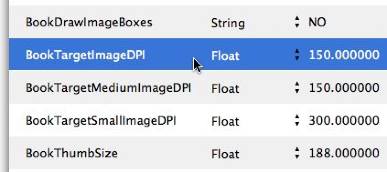
These settings govern the image resolution, in dots per inch, that iPhoto uses when generating the PDF that ultimately gets sent to Apple's book printing service. For large and medium-sized books, the setting is 150. For small books, it's 300 (a value that Apple just bumped up in iPhoto 5.0.2; in earlier iPhoto versions, it was 150).
Step 5. Change the resolution.
To change the resolution setting for a book size, double-click on the number itself. For example, to change the resolution of large books, double-click the 150.000000 that appears opposite the BookTargetImageDPI item.
Then, carefully type 300 and press Return. You don't have to type the decimal point and all the zeros.
Step 6. Check your work, save and quit.
Step 7. Order your book.
Now you can order your book, and iPhoto will generate a PDF with much higher resolution. Note that the PDF will be much larger and therefore take longer to transfer. Modem users probably don't want to use this trick.
And there you have it—a secret for improving iPhoto book quality. If you try this, let me know how it works for you.
Today's Tunes
Here's your daily peek into my iTunes library.
More electronica/dance/nujazz/whatever. Yesterday, I recommended the hip grooves of Jazzanova. If you liked them, you'll also like the efforts of Micatone, another Berlin-based group from the independent label Sonar Kollektiv.
I like Micatone's mix of old and new. The bass lines don't come from a Mini Moog, but from an upright acoustic bass. At the same time, the synthesizers and ear candy of electronica are here in generous supply. And the icing is Lisa Bassenge, the band's vocalist. She cites Billie Holiday as an influence, and you can hear it. In some of their tunes, you'd swear Lady Day had been reincarnated as a tall, 25-year old redhead from Berlin.
My favorite Micatone tunes are from their album, Is You Is. Got to Give it Up starts with 90 seconds of hard bass and drums, then segues into a lovely vocal. To the Sound is a perfect addition to your Romantic Weekend playlist. And Tidy Girl is the hottest tribute to procrastination I've ever heard, although the 30-second preview at the iTunes Music Store doesn't highlight the best parts of the song.
Looking for something less electronic? Tune in tomorrow—it'll be big band day.
Oh, and one more thing. This one annoys me. As the new edition of my book makes its way into Amazon's distribution system, the good folks at Amazon have managed to remove the generous, 34-percent discount they'd been offering: the book is now listed at the full cover price of $34.99. My advice: wait to order. The discount will be back, and Peachpit Press tells me the books should be shipping from Amazon this week. Rest assured that I'll shout from the mountaintops when Amazon shows the book as shipping.
Tuesday, April 19, 2005
Posted 8:10 AM
Where Are the Third-Party iPhoto Book Themes? Plus Today's Tunes
iPhoto 5 brings a lot of great new features, and among the best relate to photo books. The new book-design themes in iPhoto 5 are much lovelier than the themes that earlier iPhoto versions provided.
And yet I want more. I want a book theme for Halloween. I want one for Christmas. I want one for my Goth friends. Actually, I don't have any Goth friends. But if I did, I'd want a book with barbed wire patterns running down its margins and distressed type in its captions.
All of this is possible in iPhoto 5. Apple designed iPhoto 5's book themes to be discoverable and extensible—that's Sillycon Valley speak for, well, discoverable and extensible: the ability to add new themes.
In the new edition of my book, I've included instructions on how to hack iPhoto 5's existing book themes to do cool things: change the arrangement of photos on a page, change the colors and background graphics used by themes, and much more. It isn't a job for the faint of mouse, yet any experienced Mac user who's tinkered around with ResEdit and similar utilities can figure out what to do.
Which brings me to the point, such as it is, of this post: it would be fairly easy for a third-party developer to design and sell libraries of book-design themes that you could add into iPhoto 5. Besides greatly expanding our design options, this opens the door to the kinds of themes that Apple, as a big honkin' corporation, can't do: ones for religious holidays, for example. Or ones for Goths.
Apple opened up iDVD's design themes a couple of versions ago, and as a result, there are some absolutely beautiful third-party themes from companies such as iDVDThemePAK. So now, designers, it's time to do the same thing for books. I'd buy them—how about you?
Today's Tunes
In yesterday's installment of Today's Tunes (a new, semi-regular feature where I spotlight some music from my iTunes library), I sung the praises of Robert Farnon, an easy listening composer.
Today, let's slip into something more electronic: the ultra-hip grooves of Berlin-based Jazzanova. Call it electronica, dance, downtempo, nujazz, whatever. I just call it music. Their best work is the album In Between.
The best tracks? Start with No Use—great rhythms, rich chord changes, and beautifully arranged vocals (sung by Berlin beauty Clara Hill) that will make you moan.
From there, check out Takes You Back, another great vocal track, this one from Ursula Rucker. Then check out Wasted Time, the soulful ballad that wraps up the album.
I like just about everything this band does, but I never get tired of these tracks.
Jazzanova is part of an independent, Berlin-based collective of electronica/downtempo/nujazz/whatever musicians. I'll spotlight another of my favorites tomorrow.
Monday, April 18, 2005
Posted 9:20 AM
Monday's Miscellany: More About iPhoto 5.0.2, a Cool iTunes Visualizer, and Today's Tunes
Big news day: Adobe buys Macromedia and Apple unveils Final Cut Studio, incorporating new versions of its professional video applications.
So let's talk about something else.
More about iPhoto 5.0.2. I've updated my iPhoto 5.0.2 report to reflect an improvement Apple has made with respect to iPhoto book formatting.
More and more interesting iPhoto 5 tidbits are coming my way, so stay tuned to this channel.
New to me: Eyephedrine. Cute name, huh? GioFX's Eyephedrine is an iTunes visualizer plug-in that uses Mac OS X's OpenGL 3D features to create some eminently trippy patterns. I tend to not stare gape-jawed at my screen while listening to music, at least not too often. But I must admit, Eyephedrine on a Cinema Display is about the most psychedelic experience you can have without first having to do a slow drive through the bad part of town.
Today's tunes. Over the weekend, my brother introduced me to the music of Robert Farnon. Farnon, who appears to be going strong as he approaches 90, is a master of what we used to call "easy listening"—richly orchestral, Father Knows Best-style string arrangements. He also used to create library music—"clip music" that audio producers would use in TV, radio, and audio-visual productions. It's the kind of music that went from being cool to being corny and back to being cool again—a lot of remixers are working samples of stuff like this into today's tunes.
His stuff is a delight. Listen to this RealAudio sample from his Journey Into Melody CD (not available on the iTunes Music Store). Close your eyes and think angora sweaters, martinis, poodles, and reel-to-reel tape recorders.
Wow—I just described my dream weekend.
Anyway, while researching Farnon a bit, I stumbled on Movie Grooves, a wickedly cool, UK-based site that sells CDs and LPs of classic (and often fabulously corny) library and movie music from the 60s and 70s. (They ship worldwide.) You've got to check this site out, and don't miss Birds Do It, "Music From German Sex Education Movies of the 60s and 70s." If you can keep a straight face while listening to Sunny Honey, you don't have a pulse.
Check back tomorrow for more of Today's Tunes, and have a great week.
Friday, April 15, 2005
Posted 8:27 AM
A Detailed Look at What's New in iPhoto 5.0.2 (Updated)
Just in time for the weekend, Apple has released updates to iPhoto, iMovie HD, and iDVD.
All of the updates fix some serious bugs, and some of them bring some welcome new capabilities. I'll look at iDVD 5.0.1 and iMovie HD 5.0.2 in future posts. For now, let's focus on photos and iPhoto 5.0.2.
Finally!
Because of some unfortunate bugs, iPhoto 5 debuted to less-than-glowing reviews; yours truly gave it 3.5 mice in Macworld. Apple has fixed some critical flaws in 5.0.2, and if I had reviewed this version for Macworld, I'd give it at least 4 mice.
But enough with the rodents. What's new?
Better slide show timing. In previous iPhoto versions, the Fit Slideshow to Music option just plain didn't work. In version 5.0.2, it does. When you click the Fit Slideshow to Music check box, the Slide Duration checkbox now becomes dimmed. Which makes sense—why enable you to specify a duration when you're asking iPhoto to automatically set a duration?
And if you select a short song for slide show that contains a lot of photos, iPhoto is now smart enough to give you a warning that you don't have enough music for your slide show.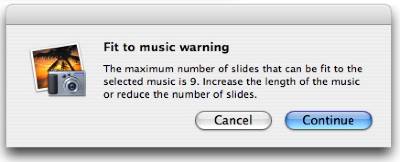
Resizable thumbnail display. This is a nice one: the little thumbnail photo browsers that appear in edit, book, and slide show views are now resizable. To make the thumbnails smaller or larger, drag the horizontal separator below the thumbnails up or down. If you have several photos that look a lot alike, making the thumbnails larger can help you determine which photo is which.
See for yourself: I've created a small (236K) QuickTime movie that illustrates this handy new capability. To view the movie, click here.
Slide shows export correctly to iDVD. In previous iPhoto versions, when you exported a saved (cinematic) slide show to iDVD, you'd often get a squished-looking movie. iDVD wasn't properly translating the aspect ratio of the movie. With the updates, this critical feature now works the way it should have all along. Note: In order to get the correct results from slide show exports, be sure to install both the iPhoto 5.0.2 and iDVD 5.0.1 updates.
Keyword searching has changed. In iPhoto 5 and 5.0.1, you couldn't use the Keywords pane to perform an "AND" search. For example, if you have the keywords Sophie and Beach, you couldn't click them both to do a search for just those photos of Sophie taken at the beach. If you did click them both, iPhoto would broaden the search—for example, showing all photos of Sophie and all photos taken at the beach.
In iPhoto 5.0.2, when you click additional keywords, iPhoto applies them cumulatively, in what computer geeks would call a "logical AND" fashion. (This means that a workaround I wrote up on page 117 of my new book is no longer needed. Sigh. Ah well—that's why my book has a companion Web site.)
Incidentally, this "logical AND" scheme was the approach used by iPhoto 4. Many iPhoto users complained about the change in iPhoto 5, and Apple, to its credit, listened.
Update: If you want the original "logical OR" approach, press Shift while clicking on another keyword.
Better performance on G3 systems. I haven't tested this—my only G3 system is a PowerBook G3 whose display is currently, well, not displaying.
(Somewhat) smarter book formatting. Many times, I've wanted to adapt an existing iPhoto book layout to a slightly different format. For example, the large hardcover and large softcover designs both provide similar design themes, so it'd be nice to be able to produce one hardcover version of a book and several softcover versions.
Alas, iPhoto fell flat at this simple task. If you'd switch themes, you'd lose all your page formatting.
As my colleague Chris Breen pointed out last week, iPhoto 5.0.2 is a bit smarter in this regard.
My own tests bear this out—more or less: I took a complex book design that used the hardcover Travel theme, and switched to the large softcover Travel theme. iPhoto did indeed retain most of the page formatting, but it didn't retain custom font formatting and some photo zooming settings. Version 5.0.2 is a big step in the right direction, but there's still room for improvement here.
Cool new library-rebuilding options. It's worth mentioning that the iPhoto 5.0.2 update does not require you to rebuild your photo library. But if you do hold down the Command and Option keys while launching iPhoto 5.0.2, a new dialog box appears that gives you several options for rebuilding your photo library.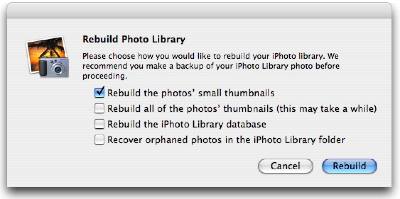
Selectively employing these options can be a great way to improve iPhoto's performance or fix problems. I'll have to more to say about them in future postings.
For now, if you're using iPhoto 5, sprint over to Apple's site and download 5.0.2. It appears to be the update iPhoto 5 has needed to reach its potential.
If it isn't in the book, it's on the site. iLife is a moving target, with updates and new companion programs coming all the time. That's why The Macintosh iLife '05 is the only iLife book with a comprehensive companion Web site. The book and its 2.5+ hour instructional DVD are making their way into warehouses even as I type; pre-order your copy from Amazon for $23.09—a whopping 34 percent off the cover price. It'll ship any day now.
Thursday, April 14, 2005
Posted 8:53 AM
Thursday's Thoughts: Cool New Photo Panorama Software, and Yet Another Way to Explore Flickr
It's Thursday: time to think about the photos you'll be shooting this weekend. Me, I think I'll go wide.
Picture a panorama. I've always loved panoramic photography, and I might just have a new favorite program for doing quick, simple stitches. It's called DoubleTake, it costs $12US, and it just reached version 1.5.
And it couldn't be easier to use. Drag some photos into DoubleTake's window, and the program lines them up and blends the seams between them. Some controls enable you to adjust the blends between shots to get better results and apply some lens-distortion effects. Save the result and bring it back into iPhoto to apply a dramatic Ken Burns effect—or order a print.
It couldn't be easier, and its results are great—in the quick tests I've done so far, as good as those produced by Photoshop Elements.
If you aren't experimenting with panoramas, you're missing out on one of the most fun aspects of digital imaging. Download the trial version DoubleTake and start thinking wide.
Another way to explore Flickr. Back in February, I wrote about Flickr Graph, a Flash-based tool that lets you explore the connections between members of the Flickr photo sharing service.
I recently learned of a new Flickr tool, one that lets you explore the connections between Flickr tags—those text keywords that you can assign to images when you upload them to Flickr.
The tool is called Flickr Related Tag Browser, and it's a blast to use. Type a tag (I recommend "poodle," but that's just me) and press Return, then start exploring.
Don't expect to get any work done for a while.
Think wide in print. Did I mention the new edition of my book includes a new section on panoramic photography? Complete with instructions on how to order panoramic prints through iPhoto and print a panoramic photo across a two-page spread in an iPhoto book? Yes, it's all there, in 354 full-color pages and a two-hour, 43-minute instructional DVD. The book is done—I got a 45-pound box of author's copies on Tuesday—and is winding its way into the distribution channels now. Order your copy from Amazon before they realize they're selling it $23.09—34 percent off.
Wednesday, April 13, 2005
Posted 8:54 AM
The Web: A Work in Progress
On Monday, the always-bouncy Boing-Boing published a post about text greeking—you know, the "lorem ipsum" placeholder text that designers often use to flesh out a layout while waiting for final copy.
That post got me to thinking: how many Web pages have gone live with placeholder text of one kind or another? Sounds like a job for Google—and a great way to procrastinate while looking busy.
Separating the Sit from the Amet
A Google search for the phrase lorem ipsum dolor sit amet yields scientifically questionable results—many sites now have posts about text greeking as well as "lorem ipsum" text that you can copy and paste into your own term papers.
But if we add a couple of arguments to the search to omit phrases like greek text and dummy text, we start to get some reasonable (that is to say, embarrassing) results.
For example, there's the US Forest Service's Frequently Asked Questions page for the Pawnee National Grassland. Next time you see a park ranger, ask "Ut wisis enim ad minim veniam?" Don't worry—I'll pay your bail.
There's also the sponsorship page for Air Perfection's Anger Management Race Team. Air Perfection apparently manufactures components used in hydrofoils—those rockets disguised as racing boats. A few minutes behind the wheel of a hydrofoil sounds like a great way to manage anger.
There is more. Take a tour of the University of Washington's Aeronautics and Astronautics department. And apparently, some versions of Microsoft Word shipped bearing the Mark of Dolor in their online help.
Beyond Ipsum
But enough of this frivolity. What other ways have Web publishers found to express their work in progress?
Calling a spade a spade. The phrase this is placeholder text appears 254 times.
Playing the waiting game. No one knows better than I do that the design is often done before the text. And so we have the handful of pages containing the phrase need copy for this page or the slightly more popular need text for this page. There's also waiting on copy and text still to come. Come on, writers! What are you doing with your time—playing with Google?
Just Slightly Before Their Time
Millions of Web pages have a slightly different problem: they're complete, but their publishers left out one key step: assigning an appropriate page title using HTML's <title> tag.
Truth in advertising. Search engine gurus say one of the best ways to improve a Web page's ranking is to use an appropriate title. And yet according to Google, 13 million pages have the title Untitled Document. Besides being sloppy, this completely screws up the page ranking for this useless site.
Free advertising. Then there's the GoLive issue: Adobe's GoLive Web design application used to give pages a default title of "Welcome to GoLive CyberStudio." Maybe it still does. In any case, in roughly 42,500 cases, a Web designer didn't bother to change that title.
What's it All Mean, Lorem?
Not much. Pages sometimes go live before they should. Web publishers sometimes forget to perform small but important steps. And Google is a fun way to explore it all.
Consec tetuer elit!
Tuesday, April 12, 2005
Posted 8:47 AM
Using a Disk Image to Transport Documents and Applications on an iPod shuffle
Today's tip comes from my friend and colleague Jonathan Woolson. Jonathan is the layout designer who crafted the majority of the spreads in my book; he's produced all four editions as well as my Sell It on eBay. He's also helped to produce the two exclusive iLife "First Look" booklets that we've distributed at the Macworld Expo in 2003 and this past January.
In other words, he's a glutton for punishment. He's also a Mac guru of the highest order, and The Macintosh iLife '05 is a better book thanks to his contributions.
Which brings me to the tip. As most iPod users know, you can use the iPod to transport documents and even application programs: just use the Preferences command in iTunes to activate the iPod's disk mode.
But the tiny iPod shuffle introduces a wrinkle. The iPod shuffle is formatted in the Windows-centric FAT32 format, and this disk format can't accommodate files with certain characters in their names, such as *, ", =, and the comma itself. The FAT32 format also can't reliably store Mac applications.
Apple has published one workaround for accommodating wacky file names: stash them in a ZIP archive. Select the files in the Finder, Control-click on them and choose Create Archive from the shortcut menu. Finally, copy the resulting ZIP archive to your shuffle.
That works, but it's less than convenient. It doesn't let you easily browse for individual files, for example, or run a small application program directly from your shuffle. (I'm not sure why you'd want to run an app from a shuffle, but some iPod users do wacky things with disk mode.)
Enter Jonathan's tip. Instead of using a ZIP archive to hold files or applications, use a disk image. Start Mac OS X's Disk Utility program (it's in Applications > Utilities), and click the New Image button in the toolbar. In the dialog box that appears next, choose a size large enough to hold your files (but still fit on your shuffle), and be sure to specify a read/write disk image using the Format pop-up menu. For top-secret files, use the Encryption pop-up menu to specify a password-protected disk image.
After the disk image is created, its icon appears on your desktop. Next, use the Finder to copy the files you want to store on the disk image: drag the files to the disk image's icon. When you're done, eject the disk image's icon by dragging it to the Trash. Finally, copy the disk image file (its name ends in .dmg) to your iPod shuffle.
Now you can access the disk image's contents—or add and delete files to or from the disk image—by connecting the shuffle and double-clicking the disk image icon.
Incidentally, this technique works with any Flash "keychain drive" that uses the FAT32 format.
There is more. You'll find details on all the latest iPods in The Macintosh iLife '05—not to mention details on iTunes, iPhoto, iMovie HD, iDVD, and GarageBand. It's 354 beautiful, full-color pages and a two-hour, 43-minute DVD, and it's still on sale for 34 percent off on Amazon.com. It's shipping any day now (I've already received my first author's copy), so pre-order yours for $23.09.
Monday, April 11, 2005
Posted 7:23 AM
The Monday Mix: GarageBand Piano Rolls, New Verve Remix, Heid Radio Interview, and a New Feed for macilife.com
To greet the week: a mix of tips, tunes, links, and more.
Player piano rolls meet GarageBand. Within the last week, a couple of sites have pointed to the amazing work of Terry Smythe, who has designed and built a scanner that converts antique player piano rolls into digital form—specifically, into MIDI data. Smythe has posted an incredible archive of 2,650 MIDI files converted from piano rolls. Madness! I love when people explore the intersection of old and new.
But what no site has discussed is how to work with these old gems in GarageBand. It's easy, thanks to GarageBand 2's ability to import standard MIDI files.
First, head over to Terry Smythe's archive and grab some MIDI files. To try one of them out, drag it into an empty area of the GarageBand window. When your mouse pointer turns into a plus sign, release the mouse button.
Now here, dear readers, is where something odd happens, and if you have any insights as to why, I'm all ears. GarageBand imports the MIDI file into a new track, but it assigns it the Pop Flute instrument—not exactly a player piano experience. It's a cinch to fix this: double-click on the track header and choose a new software instrument in the Track Info window. But why does GarageBand assign the Pop Flute instrument? 'Tis a mystery to me.
Once you import a MIDI file (and fix its instrument assignment), the fun begins. Play it back. Adjust the tempo. Display the track editor and switch to notation view to watch the notes fly by. Or use the track editor's graphic view to see the data in piano-roll form: old meets new again.
Copy and paste a portion of a tune and use it in a remix. Transpose it. Play it back with a distorted guitar software instrument.
Or just listen. And as you do, imagine how the creator of a circa-1920s piano roll would feel if he could see and hear his work playing back in GarageBand. On a PowerBook. At 35,000 feet.
Speaking of old meets new... Given what you just read, it should come as no surprise that I'm a big fan of music remixes. That's why I'm jazzed about the latest in the Verve Remixed series, which takes legendary jazz vocals and, shall we say, updates them. Verve Remixed 3 has just become available at the iTunes Music Store, and it's a treat. Volume 3 seems a bit more dance oriented than Volume 1 and Volume 2, and some of the tracks are a bit too boom-chaka-boom for me and my downtempo sensibilities. But hey, that's the beauty of the iTunes Music Store: just buy the tracks you like.
Heid radio interview. Last Thursday, I was a guest on Gene Steinberg's Mac Night Owl Live radio show. The archive of the show is available for your listening pleasure; my segment, at which I talk ceaselessly about the new features in iLife '05, begins a few minutes into the show.
A new feedbag. Finally, a note to newsreader users: I've switched to Feedburner as a way of streamlining and enhancing this site's RSS news feed. If you've subscribed to macilife.com's news feed, you might want to resubscribe using the FEED button located in the sidebar on the right side of this page.
And just one more thing... On Friday afternoon, I got the first, hot-off-the-presses copy of The Macintosh iLife '05. I'm biased, but wow—it's gorgeous. I'd pass out cigars if I had some.
The bad news: Amazon is still saying the book isn't shipping yet. The good news: Amazon is still offering a 34 percent discount off the $34.99 cover price. So pre-order your copy now, and get almost 400 beautifully designed full-color pages and a nearly three-hour instructional DVD—for $23.09.
Saturday, April 09, 2005
Posted 1:01 PM
Noteworthy Software: ShowMacster Expands iChat AV
I haven't tried ShowMacster yet, but I'm intrigued: this $20 companion to iChat AV lets you send movies and Mac screen action as part of an iChat AV session.
I use iChat AV only occasionally—I prefer the time-shifting convenience of email to the drop-everything inconvenience of instant messaging and the telephone. But on May 10, I'll be using my iSight camera and iChat AV to do a virtual guest appearance at Denver's MacinTech User Group.
I love speaking at user groups and I have absolutely no trouble talking at length about anything relating to iLife, digital photography, the Mac, eBay selling, and standard poodles. But I've been fretting about the upcoming virtual appearance because of my inability to demonstrate my favorite iLife tips and new iLife '05 features.
ShowMacster might just be the answer. I'm off to play with it.
Wednesday, April 06, 2005
Posted 2:24 PM
Not-So-Popular Photography
I've never been a big fan of the practice of running some April Fool's articles in a publication. Reviews of obviously phony products, fake news stories -- to me, that sort of thing is just one step above a "knock knock" joke.
But in its April 2005 issue, the venerable Popular Photography magazine pulled off a funny one. Its editors chose three utterly iconic photographs -- one each by Dorothea Lange, "Doc" Edgerton, and Walker Evans -- for a "makeover" in the magazine's monthly photo-makeover column, called "The Fix."
That's clever and all, but what's really funny is the reaction from some clueless and humorless readers. The magazine has published some of them, and they're a hoot. Please, if you have a few extra cents of humor, donate them to these folks.
Oh, and by the way:
Knock knock.
Who's there?
Control freak. Now say "control freak who?"
Monday, April 04, 2005
Posted 9:08 AM
Check Out Some of Photoshop CS 2's Greatest Hits
A new version of Adobe Photoshop is always cause for celebration in the Mac world, and the corks are popping today: Adobe has announced Photoshop CS 2.
One of my favorite Photoshop books has always been Martin Evening's Photoshop for Photographers. Martin is a fashion photographer in London and he appears on a couple of our Photoshop instructional DVDs, including "Secrets of the Photoshop Masters, Volume 2," which we're still giving away.
Martin is a member of the Photoshop inner circle: one of the small group of Photoshop users who alpha-tests new versions and works with Adobe's development teams to refine Photoshop for the real-world needs of working professionals. So when he talks Photoshop, you listen.
He's talking.
Martin is in the latter stages of revising his book for Photoshop CS 2, and he has posted some PDF excerpts and QuickTime movie tutorials on his book's companion Web site. Check them out and get the inside track on some of CS 2's best features. (I can't wait to try out the high dynamic range merging feature.)
Friday, April 01, 2005
Posted 8:31 AM
A Few Thoughts on the iPod Camera Connector
Over at Playlist, Chris Breen, the hardest working iPod user in show business, has reviewed Apple's iPod Camera Connector, the $29 gizmo that enables iPod photo to import and display photos directly from a camera.
And he doth pronounce it good, if power hungry: Because the iPod photo can’t display RAW images with the help of the iPod Camera Connector and extended use of the device drains an iPod’s battery in short order, this adapter may not be the perfect tool for demanding digital photographers in the field. For the rest of us, however, it’s an extremely handy gadget that delivers on the iPod photo’s potential.
I'm not surprised by iPod photo's inability to display raw images (sorry, I just won't capitalize that non-acronym). Very few digital wallets display raw files because every camera manufacturer uses its own priorietary raw format, often even varying the format from one model to the next. This silliness won't go away unless and until camera manufacturers adopt a standard digital negative format such as that proposed by Adobe.
I'm more troubled by the Camera Connector's sluggish transfer speed and its thirst for battery power. In Chris Breen's tests, transferring 253MB of photos took almost 13 minutes. That's way too slow. And remember, that's 13 minutes of having to leave your camera turned on in one of its most power-hungry modes, so it means less shooting time once the photos are transferred.
I can transfer the same amount of data to my Archos Gmini-400 in a couple of minutes. And the reason: no USB bottleneck. Remove the card from the camera, plug it into the Gmini-400's Compact Flash slot, press a couple of buttons, and the transfer takes place.
The Missing Dock
What the iPod photo needs is a media reader/dock combination: a dock containing a Compact Flash slot. You'd transfer your photos using the dock, which could also be charging and powering the iPod photo at the same time. A simple adapter could accommodate other memory card formats, as it does on my Archos wallet.
I love the iPod photo: its screen is gorgeous, and the ability to carry slide shows in your pocket is a wonderful thing—even if Apple now charges extra for the cable and dock you need to actually view them on a TV set. But as a digital wallet—as a waystation for photos that you'd like to store until you get back to your Mac—it seems like iPod photo still hasn't quite reached its promise.
April 2003
May 2003
June 2003
July 2003
August 2003
October 2003
November 2003
December 2003
January 2004
February 2004
March 2004
April 2004
May 2004
June 2004
July 2004
August 2004
September 2004
October 2004
November 2004
December 2004
January 2005
February 2005
March 2005
April 2005
May 2005
June 2005
July 2005
August 2005
September 2005
October 2005
November 2005
December 2005
January 2006
February 2006
April 2006
May 2006
June 2006
Really old stuff (before February 2003)