Posted Thursday, August 25, 2005
How to Use iPhoto Book Pages in a Slide Show (and an Amazon Sale on My Book)
Time for another dive into the macilife.com mailbag! A reader writes: We are trying to make a slide show for our daughter's wedding reception, with e.g., side-by-side baby pictures of bride and groom, along with explanatory text.
We tried doing this in PowerPoint, but when exported as a QuickTime Movie and imported into iMovie, the pictures and text got all fuzzy. Is there some way to do it as an iPhoto Book, making use of all of the nice layout and text features, but convert it to a slideshow?
There is! You can create book pages in iPhoto 5, and then use some PDF tricks to extract pages and include them in iPhoto slide shows or in iMovie or iDVD projects.
You'll find details on page 175 of my book. But it wouldn't be right to leave you hanging, so I've extracted that particular two-page spread and posted it as an excerpt. Download it now (300K PDF).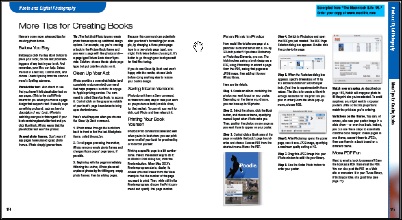
Once you perform the steps in this excerpt, you'll have an image of a book page in your iPhoto library. From there, you can use it in an iPhoto slide show or send it to iMovie HD or iDVD. You can also order photographic prints—even poster-sized ones—of your book pages. It's all in the excerpt, so grab it and enjoy.
Later in the book, I talk more about using iPhoto book pages in iDVD slide shows. But hey, I can't give away the entire store. I'll let Amazon do that, as described below.
Fuzzy text. Do note, though, that text is always going to look a bit fuzzy on a TV screen. If you're creating a book page with the small screen in mind, use sturdy fonts and fairly large text. (And yeah, the iMovie HD section of my book has lots of text and titling tips.)
Best price yet on Amazon. I was perusing my book's page on Amazon.com—a task most authors perform at least 37 times a day—and lo! Amazon has lowered the price to $20.99. That's forty percent off the $34.99 cover price, and a pretty good deal for a full-color, 345-page book that also includes a two-hour, 43-minute instructional DVD. Learn more about the book and DVD, watch some DVD excerpts, and then order your copy—before Amazon raises the price again.