Posted Wednesday, April 20, 2005
Hacking iPhoto's Preferences to Get Better Quality Books, Plus Today's Tunes
The Web is filled with comments from iPhoto users who are less than thrilled with the photo quality of books they created in iPhoto.
Me, I've created several books and love them. No, the printing isn't National Geographic quality, nor is it Epson photo inkjet printer quality. But because I start with 8-megapixel originals and take care to use photos that are well exposed (or tuned up in iPhoto or Photoshop), I've gotten smile-worthy results.
But as mom used to say, just because I'm happy doesn't mean everyone is.
On Apple's iPhoto discussion boards, some intrepid users have been experimenting. And they've found something interesting: By making a simple modification to iPhoto's preferences file, you can often improve the quality of the books you order.
The discussion thread that covers this is long and disjointed, so I've summarized the information here and updated it to cover iPhoto 5.0.2.
Step 1. Download Pref Setter.
Grab a copy of the freeware utility Pref Setter. You can use TextEdit or another text utility to edit the preferences file, but Pref Setter makes it easier. And it's free.
Step 2. Quit iPhoto.
If iPhoto is running, quit the program.
Step 3. Open iPhoto's Preferences file
Start Pref Setter and use its Open Domain Quickly window to locate iPhoto's preferences file. It's named com.apple.iPhoto.plist. (You won't see the .plist extension displayed in Pref Setter.)
To open the preferences file, double-click it. A window appears listing a lot of options. Examine them if you like, but don't make any changes just yet.
Step 4. Locate the book-resolution preferences.
Scroll the window you just opened until you see settings that begin with the text BookTarget, as shown in the screen below.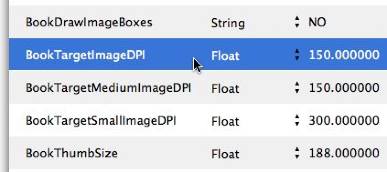
These settings govern the image resolution, in dots per inch, that iPhoto uses when generating the PDF that ultimately gets sent to Apple's book printing service. For large and medium-sized books, the setting is 150. For small books, it's 300 (a value that Apple just bumped up in iPhoto 5.0.2; in earlier iPhoto versions, it was 150).
Step 5. Change the resolution.
To change the resolution setting for a book size, double-click on the number itself. For example, to change the resolution of large books, double-click the 150.000000 that appears opposite the BookTargetImageDPI item.
Then, carefully type 300 and press Return. You don't have to type the decimal point and all the zeros.
Step 6. Check your work, save and quit.
Step 7. Order your book.
Now you can order your book, and iPhoto will generate a PDF with much higher resolution. Note that the PDF will be much larger and therefore take longer to transfer. Modem users probably don't want to use this trick.
And there you have it—a secret for improving iPhoto book quality. If you try this, let me know how it works for you.
Today's Tunes
Here's your daily peek into my iTunes library.
More electronica/dance/nujazz/whatever. Yesterday, I recommended the hip grooves of Jazzanova. If you liked them, you'll also like the efforts of Micatone, another Berlin-based group from the independent label Sonar Kollektiv.
I like Micatone's mix of old and new. The bass lines don't come from a Mini Moog, but from an upright acoustic bass. At the same time, the synthesizers and ear candy of electronica are here in generous supply. And the icing is Lisa Bassenge, the band's vocalist. She cites Billie Holiday as an influence, and you can hear it. In some of their tunes, you'd swear Lady Day had been reincarnated as a tall, 25-year old redhead from Berlin.
My favorite Micatone tunes are from their album, Is You Is. Got to Give it Up starts with 90 seconds of hard bass and drums, then segues into a lovely vocal. To the Sound is a perfect addition to your Romantic Weekend playlist. And Tidy Girl is the hottest tribute to procrastination I've ever heard, although the 30-second preview at the iTunes Music Store doesn't highlight the best parts of the song.
Looking for something less electronic? Tune in tomorrow—it'll be big band day.
Oh, and one more thing. This one annoys me. As the new edition of my book makes its way into Amazon's distribution system, the good folks at Amazon have managed to remove the generous, 34-percent discount they'd been offering: the book is now listed at the full cover price of $34.99. My advice: wait to order. The discount will be back, and Peachpit Press tells me the books should be shipping from Amazon this week. Rest assured that I'll shout from the mountaintops when Amazon shows the book as shipping.