 |
 |
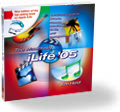 |
Friday, May 23, 2003
Posted 10:03 AM
Catalog Your Video with FootTrack
Looking for a way to catalog your videotapes? Check out FootTrack, a new, $29 utility from T-Squared Software.
FootTrack is short for "Footage Tracker," and T-Squared describes the program as "iPhoto for video." The description isn't far from the mark. With FootTrack, you can import, catalog, and search video clips. The program displays small, thumbnail images of each clip, and you can assign names to the clips for later searching.
The current release of FootTrack requires that you first import your video using iMovie. (As noted below, I'm hoping future versions will be able to import directly from a camcorder.) Once that's done, switch to FootTrack and create a new "tape," which is roughly analogous to an iPhoto album. Next, use FootTrack's Import Video command to add your clips to FootTrack's internal database. Each clip appears in FootTrack's window, and you can play, rename, and split clips. An iTunes-like Search box lets you search for clips by name, and an Inspector window lets you rename clips and view information about them, such as when they were shot. (For DV footage, FootTrack gets this time and date information from the footage itself.)
Next, use FootTrack's Import Video command to add your clips to FootTrack's internal database. Each clip appears in FootTrack's window, and you can play, rename, and split clips. An iTunes-like Search box lets you search for clips by name, and an Inspector window lets you rename clips and view information about them, such as when they were shot. (For DV footage, FootTrack gets this time and date information from the footage itself.)
Because DV video inhales disk space, FootTrack enables you to compress the video for archiving. If you have QuickTime 6 installed, FootTrack compresses in MPEG-4 format. According to T-Squared Software, 60 minutes' worth of DV video will compress to a lowly 180MB.
FootTrack looks like a good solution for a common problem: You have dozens of videotapes for which you'd like a scene-by-scene catalog, but you don't have the storage space to capture and keep every scene. Catalog the tapes with iMovie and FootTrack, compress the clips, then throw away the DV files that iMovie captured. You can even print a "contact sheet" that shows thumbnail images of each clip.
There's room for improvement in FootTrack. As I've mentioned, I'd like to see the program import video directly from a camcorder, rather than requiring you to use iMovie first. Also welcome would be a feature that automatically recaptures DV versions of scenes whose original footage you discarded. That way, you could keep your compressed versions for cataloging, and then quickly recapture scenes that you wanted to use in a project.
But for a version 1 release, FootTrack does a lot and does it reasonably well. Check it out.
Tuesday, May 20, 2003
Posted 7:33 AM
Clutter: A Fun Way to Look at Your Music
One of the few things that I miss about having a digital music library is the sense of a thing -- the ability to hold a physical package and look at it as music plays.
A very cool and very free utility, the cleverly named Clutter, has brought some measure of that back to me. And it puts iTunes 4's new album-artwork feature to work in a genuinely useful way.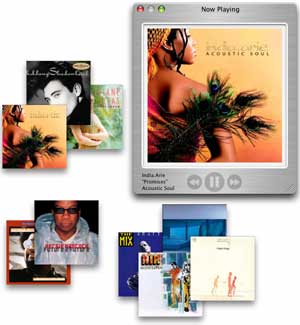
Clutter displays a CD's artwork in a "Now Playing" window and in the Mac OS X dock. But here's the slick part: drag the artwork from the Now Playing window on to your desktop, and Clutter creates a small button containing the artwork image. Double-click that button, and the CD begins playing back.
Having a party? Create a few on-screen stacks of your favorite CDs and let folks riffle through them. Have a few favorite discs? Stack them on your desktop, where they're just a couple of clicks away.
You can resize Clutter's buttons, stack them atop one another, or arrange them in any way you like. And when you're tired of the clutter, just quit the program, and the buttons disappear. (They reappear the next time you run Clutter.)
Oh, and if you don't have the artwork for a CD? Clutter will retrieve it from Amazon.com, and you can assign it the CD's tracks by simply choosing a command.
Clutter gives you a new way to look at your music. Highly recommended.
Monday, May 19, 2003
Posted 8:03 AM
iTunes Sharing Portals Attempt to Thwart Pirates
Music is harder to steal if you can't find out where it is. That's apparently the thinking behind some changes I've noticed at two iTunes sharing portals, ShareiTunes and iTuneShare.
Last week, I wrote about how it's possible to use these sites together with free utilities to download -- that is, steal -- music from other users' shared iTunes libraries. The process was simple: use the site to find the address of a shared iTunes library, then paste that address into a program such as iTunesDL.
It isn't quite so easy anymore.
I learned this when I received an email from a reader: "I read your article and how you went to ShareiTunes and then Control-clicked to copy the URL address to paste into iTunesDL. For the life of me, I cannot get my iMac to get the URL address."
Curious, I returned to ShareiTunes to try the technique. And indeed, it no longer works. ShareiTunes and iTuneShare are now "cloaking" the address of shared iTunes libraries: they hide it in a way that prevents would-be music pirates from easily copying the address into the likes of iTunesDL.
And I'm betting the reason has something to do with a lawyer.
Here's the deal. The recording industry can't go after all those iTunes users who have shared their music libraries. After all, the sharing feature is intended for music streaming, not downloading.
However, the industry could conceivably pursue sites that publish lists of shared libraries -- sites like ShareiTunes and iTuneShare. But even this seems to be a stretch. These sharing portals aren't advocating piracy -- they're simply pointing to people who are using a built-in feature of iTunes.
So it's a stretch, but when it comes to stretching, a lawyer can be more limber than a gymnast. You don't have to have a valid legal argument to bully a small site into shutting down.
And so, cloaking.
Of course, no protection is perfect. It took me about 37 seconds to circumvent the URL cloaking and find the addresses of shared libraries. I won't describe the steps here because, apart from stealing music, there's no reason you'd want to do this. But it is possible, and it isn't hard.
Even if iTunes sharing portals were to vanish tomorrow, the theft-via-iTunes genie is out of the bottle. Music thieves will always be able to share URLs via chat rooms and other mechanisms. So what's the recording industry's best weapon against piracy? It already exists. It's called the iTunes Music Store.
04/20/2003 - 04/26/2003
04/27/2003 - 05/03/2003
05/04/2003 - 05/10/2003
05/11/2003 - 05/17/2003
05/18/2003 - 05/24/2003
05/25/2003 - 05/31/2003
06/01/2003 - 06/07/2003
06/08/2003 - 06/14/2003
06/15/2003 - 06/21/2003
06/22/2003 - 06/28/2003
07/06/2003 - 07/12/2003
07/13/2003 - 07/19/2003
07/20/2003 - 07/26/2003
08/03/2003 - 08/09/2003
10/05/2003 - 10/11/2003
10/12/2003 - 10/18/2003
10/19/2003 - 10/25/2003
11/02/2003 - 11/08/2003
11/30/2003 - 12/06/2003
12/07/2003 - 12/13/2003
12/21/2003 - 12/27/2003
12/28/2003 - 01/03/2004
01/04/2004 - 01/10/2004
01/18/2004 - 01/24/2004
01/25/2004 - 01/31/2004
02/01/2004 - 02/07/2004
03/07/2004 - 03/13/2004
03/21/2004 - 03/27/2004
04/11/2004 - 04/17/2004
04/18/2004 - 04/24/2004
04/25/2004 - 05/01/2004
05/02/2004 - 05/08/2004
05/09/2004 - 05/15/2004
05/16/2004 - 05/22/2004
05/23/2004 - 05/29/2004
05/30/2004 - 06/05/2004
06/06/2004 - 06/12/2004
06/13/2004 - 06/19/2004
06/20/2004 - 06/26/2004
06/27/2004 - 07/03/2004
07/11/2004 - 07/17/2004
07/18/2004 - 07/24/2004
07/25/2004 - 07/31/2004
08/01/2004 - 08/07/2004
08/08/2004 - 08/14/2004
08/22/2004 - 08/28/2004
08/29/2004 - 09/04/2004
09/05/2004 - 09/11/2004
09/12/2004 - 09/18/2004
09/19/2004 - 09/25/2004
09/26/2004 - 10/02/2004
10/03/2004 - 10/09/2004
10/24/2004 - 10/30/2004
10/31/2004 - 11/06/2004
11/07/2004 - 11/13/2004
11/14/2004 - 11/20/2004
11/28/2004 - 12/04/2004
12/05/2004 - 12/11/2004
12/12/2004 - 12/18/2004
12/19/2004 - 12/25/2004
01/09/2005 - 01/15/2005
01/16/2005 - 01/22/2005
01/23/2005 - 01/29/2005
01/30/2005 - 02/05/2005
02/06/2005 - 02/12/2005
02/13/2005 - 02/19/2005
02/27/2005 - 03/05/2005
03/06/2005 - 03/12/2005
03/27/2005 - 04/02/2005
04/03/2005 - 04/09/2005
04/10/2005 - 04/16/2005
04/17/2005 - 04/23/2005
04/24/2005 - 04/30/2005
05/01/2005 - 05/07/2005
05/08/2005 - 05/14/2005
05/15/2005 - 05/21/2005
05/22/2005 - 05/28/2005
05/29/2005 - 06/04/2005
06/05/2005 - 06/11/2005
06/12/2005 - 06/18/2005
Really old stuff (before February 2003)

