 |
 |
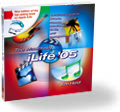 |
Friday, June 17, 2005
Posted 7:10 AM
Surf This: Freeware Digital Audio Disk Space Calculator and a Spectacular QuickTime VR Panorama
Store it. How much disk space will that digital audio project use up? And how many CDs or DVDs will it take to back it up? Get the answers to these and other questions with Silentway's Digital Audio Disk Space Calculator.
It's an Excel spreadsheet, and here's what Silentway has to say about it: "Here is a very useful freeware calculator which allows you to enter the running time of digital audio (uncompressed), and it will give you the resultant hard drive storage requirements in all of the following bit/sample rate combinations: 16bit/44.1k, 16bit/48k, 24bit/44.1k, 24bit/48k. It also calculates the number of CD-Rs or DVD-Rs it will take to back it all up. You can enter three things: the running time, how many tracks (enter 2 for stereo tracks), and how many takes. Then it spits out totals for each song and for the whole project."
Tour it. I've loved Apple's QuickTime VR technology since it came out back in 1994. I have fond memories of an afternoon spent in Cupertino at Apple's Advanced Technology Group, interviewing Eric Chen, one of QTVR's creators, and Ted Casey, a talented photographer who was a member of the QTVR team.
I've shot many QTVR panoramas over the years, and yesterday, I came across a spectacular panorama that I want to share with you. It's of a place called the St. Rose Tavern, in St. Rose, Louisiana.
Check it out (2.4MB movie).
I've stared at this panorama for far too long. The artistic and technical production values are flawless, and the tavern—oh, man, what a place. The hand-scrawled sign next to the ancient refrigerator advertises "Crawfish and potato salad." Another sign lists the financial rules: "We are sorry, no checks, no credit cards, only American cash." A set of shelves holds stacks of vinyl records. A canoe paddle leans next to a weathered door that bears a Ducks Unlimited poster.
I want to eat and drink myself silly in this place.
Kudos to Alfonso Bresciani of New Orleans-based Pompo Multimedia for a beautiful tour.
Thursday, June 16, 2005
Posted 10:54 AM
And Larry Flynt is Interested in Licensing the Works of Ansel Adams
Fortune reports that Michael Dell would be interested in licensing a future Intel-processor version of the Mac OS from Apple.
It won't happen.
You will see Intel-based Macs capable of running Windows. But you won't see beige boxes capable of running OS X.
Update: Permit me to qualify that last sentence as follows: Buy you won't see beige boxes capable of running Apple-licensed copies of Mac OS X. Kids who wish their parents had bought them Macs may develop hacks that enable OS X to run on beigeware, but it'll be flakey and prone to breaking every time Apple releases an OS update or other patch.
Posted 9:04 AM
Steve Jobs Goes to Stanford, and Some iPhoto 5 Sharpening Insights
If you haven't read the commencement speech that Steve Jobs delivered at Stanford University last Sunday, do it now. (You can also watch some highlights.)
The speech is 2200 beautiful words of wisdom, and it resonated with me on several levels. My life's dots have connected in ways I never could have imagined: from my childhood piano lessons to the time I spent in my dad's recording studio to the darkroom I set up in my basement to the used 8mm movie camera I bought in high school to my first full-time job, as a typesetter. That string of dots leads so directly to the Mac and to iLife that it's scary. But who knew? I was just doing the things I loved.
The rest of Steve's speech—about love, loss, and death—resonates with me on very personal levels that I won't discuss here. Suffice it to say that I've always respected Steve Jobs' aesthetic sense and business acumen. Now I also deeply respect the man.
Steve, on the subject of living each day as if it was your last, I'd like to recommend a song: Jazzanova's Wasted Time. It inspires me.
Sharpen Up in iPhoto
Let's talk iLife, shall we? Yesterday on Macintouch, there was a discussion of iPhoto 5's sharpening feature.
One reader complained that sharpening adjustments didn't seem to be saved, while another wisely pointed to this Apple support document that address the real issue: in order to accurately see the results of sharpening, you need to view your photo at a 100-percent zoom setting.
Here's an excerpt from The Macintosh iLife '05 that discusses this: "iPhoto's edit view introduces some softness of its own when it scales a photo to whatever zoom setting you've made. To get the most accurate on-screen view possible, view your photo at 100 or 200 percent when making sharpness adjustments: press the 1 key to view at 100 percent, and the 2 key to view at 200 percent."
There's a lot more to discuss about sharpness. For example, it's often a good idea to apply a fairly aggressive amount of sharpening before printing a photo on an inkjet printer.
It's all in the book. And it's all yours—along with a two-hour, 43-minute instructional DVD—for $23.09 at Amazon.com. Order The Macintosh iLife '05 today.
And do something you love.
Wednesday, June 15, 2005
Posted 8:04 AM
Old Radio Shows as Podcasts and Some Useful iPhoto AppleScripts
Old continues to meet new. I've written several posts discussing the availability of classic radio shows and old radio aircheck recordings.
Now there's more: here's a site that delivers old radio shows as podcasts.
Joe's iPhoto AppleScripts
Developer Joe Maller has published some AppleScripts that manipulate the dates of photos and movies stored in iPhoto. There's good stuff here for anyone interested in (or frustrated by) the way iPhoto handles chronology.
Have fun and don't forget to listen to Point & Click radio tonight!
Tuesday, June 14, 2005
Posted 9:55 AM
Tuesday is My Good News Day: A Cool Mini Tripod from Germany, and an Update on My New Epson R2400 Printer
It's another busy day, but I have a couple of tidbits to pass along.
The Tiniest Tripod?
My friend and radio partner Bob Laughton just returned from vacationing across France (here's his Flickr photostream). He brought some treasures home for me, including what is the tiniest tabletop tripod I've ever seen.
The Bilora Digi Pod Micro weighs 50 grams and folds into a nearly flat shape that's six inches long and looks a lot like a drafting compass. Unfolded, it's about 3.5 inches high.
You could carry this puppy in a jacket pocket without anyone knowing. You could even tuck it into your pants pocket, though you might risk someone asking, "Is that a tripod in your pocket or are you just glad to see me?"
The tripod is surprisingly sturdy, though it's a bit shaky when it's holding up my hefty Sony DSC-F828. With a smaller digital camera, such as my Canon S-50, it's rock solid.
Bilora is a large photo accessory manufacturer based in Germany. And, my fellow Americans, therein lies the rub: I haven't found any US dealers who carry the Digi Pod Micro. Maybe you'll have better search results. Or maybe you have a European friend who can send you one. Bob tells me this little kid costs less than 4 Euros.
Epson R2400 Update
I've had my R2400 for several days now (read my setup report), and I'm in love, love, love.
The black and white output from this printer is simply stunning. Back in my photographic darkroom days, I'd struggle for hours to get a print with the kind of rich tones that the R2400 produces on the first try.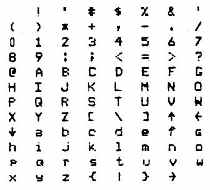 And just so you kids know how good you have it these days: the very first printer I bought was a Radio Shack Line Printer II. It connected to my TRS-80 Model I. It was a dot matrix printer, and its lowercase characters couldn't even print true descenders: the lowercase g, for example, was actually a tiny capital G.
And just so you kids know how good you have it these days: the very first printer I bought was a Radio Shack Line Printer II. It connected to my TRS-80 Model I. It was a dot matrix printer, and its lowercase characters couldn't even print true descenders: the lowercase g, for example, was actually a tiny capital G.
The Line Printer II costs $999—$150 more than the Epson Stylus Photo R2400.
04/20/2003 - 04/26/2003
04/27/2003 - 05/03/2003
05/04/2003 - 05/10/2003
05/11/2003 - 05/17/2003
05/18/2003 - 05/24/2003
05/25/2003 - 05/31/2003
06/01/2003 - 06/07/2003
06/08/2003 - 06/14/2003
06/15/2003 - 06/21/2003
06/22/2003 - 06/28/2003
07/06/2003 - 07/12/2003
07/13/2003 - 07/19/2003
07/20/2003 - 07/26/2003
08/03/2003 - 08/09/2003
10/05/2003 - 10/11/2003
10/12/2003 - 10/18/2003
10/19/2003 - 10/25/2003
11/02/2003 - 11/08/2003
11/30/2003 - 12/06/2003
12/07/2003 - 12/13/2003
12/21/2003 - 12/27/2003
12/28/2003 - 01/03/2004
01/04/2004 - 01/10/2004
01/18/2004 - 01/24/2004
01/25/2004 - 01/31/2004
02/01/2004 - 02/07/2004
03/07/2004 - 03/13/2004
03/21/2004 - 03/27/2004
04/11/2004 - 04/17/2004
04/18/2004 - 04/24/2004
04/25/2004 - 05/01/2004
05/02/2004 - 05/08/2004
05/09/2004 - 05/15/2004
05/16/2004 - 05/22/2004
05/23/2004 - 05/29/2004
05/30/2004 - 06/05/2004
06/06/2004 - 06/12/2004
06/13/2004 - 06/19/2004
06/20/2004 - 06/26/2004
06/27/2004 - 07/03/2004
07/11/2004 - 07/17/2004
07/18/2004 - 07/24/2004
07/25/2004 - 07/31/2004
08/01/2004 - 08/07/2004
08/08/2004 - 08/14/2004
08/22/2004 - 08/28/2004
08/29/2004 - 09/04/2004
09/05/2004 - 09/11/2004
09/12/2004 - 09/18/2004
09/19/2004 - 09/25/2004
09/26/2004 - 10/02/2004
10/03/2004 - 10/09/2004
10/24/2004 - 10/30/2004
10/31/2004 - 11/06/2004
11/07/2004 - 11/13/2004
11/14/2004 - 11/20/2004
11/28/2004 - 12/04/2004
12/05/2004 - 12/11/2004
12/12/2004 - 12/18/2004
12/19/2004 - 12/25/2004
01/09/2005 - 01/15/2005
01/16/2005 - 01/22/2005
01/23/2005 - 01/29/2005
01/30/2005 - 02/05/2005
02/06/2005 - 02/12/2005
02/13/2005 - 02/19/2005
02/27/2005 - 03/05/2005
03/06/2005 - 03/12/2005
03/27/2005 - 04/02/2005
04/03/2005 - 04/09/2005
04/10/2005 - 04/16/2005
04/17/2005 - 04/23/2005
04/24/2005 - 04/30/2005
05/01/2005 - 05/07/2005
05/08/2005 - 05/14/2005
05/15/2005 - 05/21/2005
05/22/2005 - 05/28/2005
05/29/2005 - 06/04/2005
06/05/2005 - 06/11/2005
06/12/2005 - 06/18/2005
Really old stuff (before February 2003)

