 |
 |
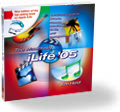 |
Friday, June 10, 2005
Posted 11:27 AM
Hands On with the Epson Stylus Photo R2400
It's here! My Epson R2400 arrived from Adorama yesterday, and I've spent the last several hours setting it up, making test prints, fondling it, and doing all the usual things one does with a brand-new piece of expensive technology.
First impressions: This is one serious printer. The speed and quality of the mechanism are remarkable—this is no toy inkjet. (Of course, at $849US, it isn't priced as one.)
The print quality is also impressive, although I'm having a problem getting my printer's ink nozzles completely clean. As a result, I'm seeing just a slight bit of banding in some of my prints. And in the course of cleaning the ink nozzles again and again, I've wasted what feels like gallons of ink. I've made only three prints so far—two 8.5 by 11 and one 13 by 19—and some of my $13US apiece cartridges are almost half empty.
This girl likes to drink.
But let's begin at the beginning—with the obligatory unpack and setup photo shoot.
What's in the Box
The R2400 includes very good documentation, a CD-ROM containing Windows and Mac drivers and other goodies, a set of nine ink cartridges, various paper-handling trays, and a FireWire cable. (You can also connect the printer via USB.)
After removing the printer from the box, you remove a dozen or so pieces of tape and plastic that hold the printer's doors in place during shipping and protect them from scratches. Then you're ready to stock up the bar by inserting eight ink cartridges in their respective slots in the ink well at the right side of the printer. (The ninth cartridge is an alternate black that you must swap out by hand when printing on matte-finish paper.)
Epson's documentation instructs you to turn the printer on before loading ink. Each cartridge slot has a small indicator light above it. When the light's on, that cartridge is empty. On my printer, one of the lights—the one for the magenta cartridge—was not lit, even though the printer is brand new. I'm hoping this doesn't indicate a problem. The last thing I want to test is Epson's warranty support, especially for a box that weighs 37 pounds.
Ink Up
Loading up the ink is easy. Before unwrapping the cartridges, shake them a few times, then insert each one in its respective slot. Each cartridge is shaped slightly differently, so you can't insert it in the wrong slot.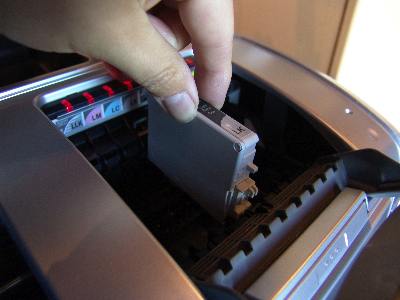
Once you've inserted all eight cartridges, you close the cartridge door and push a button on the front of the printer. The printer then chugs away for about two minutes as it charges its ink lines.
Install Drivers and Go
Next, I connected the printer's FireWire cable to a FireWire hub and installed the drivers. The R2400 installation CD also includes additional color profiles that I'll be experimenting with later.
Installation went without a hitch. Mac OS X's Printer Setup utility saw the printer immediately, and everything just worked. (I've connected the printer to my main production G5 box, which is running Mac OS X 10.3.9. I still haven't upgraded to Tiger on this machine, though I am running it on my PowerBook and my testbed and film-scanning machine, an older dual-processor G4. Epson's system requirements don't mention Tiger, and I'll be interested to see if there are any compatibility issues. I decided I'd get to know the printer before taking it out for a Tiger joyride. That's just the kind of guy I am.) My first test was a letter-sized print printed directly from iPhoto. The Epson driver provides numerous paper-size and paper-handling options, and I decided to start out with a borderless print. The two letter-sized borderless prints I've made have a tiny—less than one-sixteenth of an inch wide—white strip on one side. This may be operator error, though. The one 13 by 19 print borderless print I've made is indeed borderless, and is gorgeous. Really gorgeous.
My first test was a letter-sized print printed directly from iPhoto. The Epson driver provides numerous paper-size and paper-handling options, and I decided to start out with a borderless print. The two letter-sized borderless prints I've made have a tiny—less than one-sixteenth of an inch wide—white strip on one side. This may be operator error, though. The one 13 by 19 print borderless print I've made is indeed borderless, and is gorgeous. Really gorgeous.
Better in Black and White
The three prints I've made this morning have been on Epson Premium Luster Photo Paper. For one of the prints, I tried the R2400's advanced black-and-white mode. In this mode, Epson's driver does an on-the-fly conversion of a color image, and several dialog box options allow you to tweak the contrast and tonality settings of the resulting print (learn more here).
The results are amazing. My first test print was easily the best black-and-white print I've ever seen come out of an inkjet printer. The blacks are truly black, with no slight tint. It looks like it came out of a photographic darkroom.
Darkroom Equipment for Sale
My impressions after four hours? Wow. Anyone want to buy a Beseler 23C enlarger?
I'm still a little concerned about my inability to get the ink nozzles completely clean. The Epson printer utility prints a test pattern, and if you see any gaps in the pattern, you're supposed to run the ink-sapping cleaning routine. I've done that about six times, and while the pattern has cleaned up dramatically, there are still a few gaps here and there. And I'm suspecting that's why some of my prints have very faint bands. (And I mean faint: they're almost invisible at arm's length.)
Of course I'll be posting regular updates as I get to know this lovely machine. But now, if you'll excuse me, I'm off to order some more ink cartridges.
Speaking of ordering. Have you ordered your copy of the world's best-selling iLife book? Amazon is selling The Macintosh iLife '05 for $23.09. That quite a deal for 345 full-color pages and a two-hour, 43-minute instructional DVD. Read the reviews on Amazon's site, then order your copy—so I can afford to feed this new printer of mine.
Wednesday, June 08, 2005
Posted 9:20 AM
Exclusive! New Startup Chime for Macintel Computers Revealed
A source deep within Apple, someone I will call Deep Rosetta, has sent me a copy of what she claims will be the startup sound of the new generation of Intel-based Macs.
Download it now (112K AAC file).
I'm kidding, of course. I made that little ditty myself using Apple's Soundtrack Pro software. Ah, this is going to be fun.
A couple of correspondents thought my remarks of yesterday were a bit flippant. I'm offended. I thought they were completely flippant.
It's just another transition, my friends. I've seen many of them since late 1983, when I started working with this platform. I remember the hew and cry that went up when developers had to adapt their software to run under MultiFinder.
There will be some transition pains. There will be technical adventures. There will be software upgrades. And there will be rewards, such as fast laptop Macs that don't feel like hotplates on your thighs.
Not that that's the worst feeling in the world.
Flippant? You bet. I'm a consumer advocate and a teacher, Jim, not a pundit. My respect for pundits is somewhere down around my respect for know-it-all gasbags. Steve Jobs rescued this platform from the depths of boring beige boxes that had indecipherable model names and ran a creaky, outmoded operating system. If he says we need to switch processor architectures to keep things interesting, then lead me to the lemming line.
More of this on the Radio Tonight
I'll be talking (and talking and talking) about Apple's move to Intel processors tonight on Point & Click Radio, the weekly radio show that I co-host here in the wilds of Mendocino County. Listen in at 7:00 pm Pacific time, if you like, and call in with any opinions you might have on the matter. Our toll-free number (listed on the Web site) works throughout the US.
Tuesday, June 07, 2005
Posted 7:41 AM
Intel Inside, My Epson R2400 Printer Has Shipped, and Other Earth-Shattering Events
It is better to keep your mouth shut and let people think you're stupid than to open it and remove all doubt.
—Abraham Lincoln
(or maybe Mark Twain, Groucho Marx, or someone else)
Those wise words came to mind many times over the last few days as I read the blathering of analysts, bloggers, editors, and others who think they have a better bead on what's going on at Apple than Apple does.
Way too many people have embarrassed themselves recently by offering ill-informed opinion, incorrect predictions, and just wild guesses on what a move to an Intel processor architecture might mean for the Mac platform. It won't happen! It'll mean doom! Three major transitions in 15 years! Captain, she can't take much more of this!
Well, guess what? It appears that the old starship will do just fine. Some very smart engineers—smarter, I think, than the alleged experts I've been reading—have apparently been doing a lot of work for a long time to make sure that a transition to a different processor architecture will be pretty painless for you and me.
Software developers have some work do to, but they have time to do it. Apple will undoubtedly see a drop in hardware sales as people postpone purchases, but it has a few dollars in the bank and this is probably as good a time as any to jack up the house and replace the foundation. (And I, for one, am still planning to buy a new PowerBook soon. Indeed, I'll probably go through a couple of new systems between now and the day the Blue Man Group pulls up to my door with a new Intel-based Mac.)
There are some unanswered technical questions, but we'll learn the answers soon enough. But the move to Intel processors isn't going to be as traumatic as the move from OS 9 to OS X or the move from 680x0 to PowerPC. The Mac is going to remain the Mac. Future Macs will also be able to run Windows, if that's your idea of a good time.
Full ahead, Scotty—and while you're at it, beam all the pundits to a remote penal colony.
My Epson R2400 Printer Has Shipped
Now let's talk about something truly significant. I got word yesterday that my Epson R2400 printer has shipped from New York. I cancelled my order from Ink Jet Solutions, having been jerked around on delivery date one too many times. I ended up ordering the printer from Amazon. (Actually, it was from New York's Adorama, via Amazon's marketplace.)
My UPS tracking number says that the printer is in Philadelphia today, checking out the Liberty Bell and other sights. It's due here in California on Thursday, and I'm excited.
Now if you'll excuse me, I'm working on a GarageBand remix of the insipid Intel Inside chime. Please, Steve, don't let that be the startup sound of the new Macs.
Calendar of Events
One last thing: I've recently scheduled several appearances over the next couple of months; I've added a list to the sidebar along the right side of this page. Let's get together!
04/20/2003 - 04/26/2003
04/27/2003 - 05/03/2003
05/04/2003 - 05/10/2003
05/11/2003 - 05/17/2003
05/18/2003 - 05/24/2003
05/25/2003 - 05/31/2003
06/01/2003 - 06/07/2003
06/08/2003 - 06/14/2003
06/15/2003 - 06/21/2003
06/22/2003 - 06/28/2003
07/06/2003 - 07/12/2003
07/13/2003 - 07/19/2003
07/20/2003 - 07/26/2003
08/03/2003 - 08/09/2003
10/05/2003 - 10/11/2003
10/12/2003 - 10/18/2003
10/19/2003 - 10/25/2003
11/02/2003 - 11/08/2003
11/30/2003 - 12/06/2003
12/07/2003 - 12/13/2003
12/21/2003 - 12/27/2003
12/28/2003 - 01/03/2004
01/04/2004 - 01/10/2004
01/18/2004 - 01/24/2004
01/25/2004 - 01/31/2004
02/01/2004 - 02/07/2004
03/07/2004 - 03/13/2004
03/21/2004 - 03/27/2004
04/11/2004 - 04/17/2004
04/18/2004 - 04/24/2004
04/25/2004 - 05/01/2004
05/02/2004 - 05/08/2004
05/09/2004 - 05/15/2004
05/16/2004 - 05/22/2004
05/23/2004 - 05/29/2004
05/30/2004 - 06/05/2004
06/06/2004 - 06/12/2004
06/13/2004 - 06/19/2004
06/20/2004 - 06/26/2004
06/27/2004 - 07/03/2004
07/11/2004 - 07/17/2004
07/18/2004 - 07/24/2004
07/25/2004 - 07/31/2004
08/01/2004 - 08/07/2004
08/08/2004 - 08/14/2004
08/22/2004 - 08/28/2004
08/29/2004 - 09/04/2004
09/05/2004 - 09/11/2004
09/12/2004 - 09/18/2004
09/19/2004 - 09/25/2004
09/26/2004 - 10/02/2004
10/03/2004 - 10/09/2004
10/24/2004 - 10/30/2004
10/31/2004 - 11/06/2004
11/07/2004 - 11/13/2004
11/14/2004 - 11/20/2004
11/28/2004 - 12/04/2004
12/05/2004 - 12/11/2004
12/12/2004 - 12/18/2004
12/19/2004 - 12/25/2004
01/09/2005 - 01/15/2005
01/16/2005 - 01/22/2005
01/23/2005 - 01/29/2005
01/30/2005 - 02/05/2005
02/06/2005 - 02/12/2005
02/13/2005 - 02/19/2005
02/27/2005 - 03/05/2005
03/06/2005 - 03/12/2005
03/27/2005 - 04/02/2005
04/03/2005 - 04/09/2005
04/10/2005 - 04/16/2005
04/17/2005 - 04/23/2005
04/24/2005 - 04/30/2005
05/01/2005 - 05/07/2005
05/08/2005 - 05/14/2005
05/15/2005 - 05/21/2005
05/22/2005 - 05/28/2005
05/29/2005 - 06/04/2005
06/05/2005 - 06/11/2005
06/12/2005 - 06/18/2005
Really old stuff (before February 2003)

