 |
 |
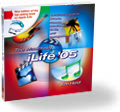 |
Friday, April 15, 2005
Posted 8:27 AM
A Detailed Look at What's New in iPhoto 5.0.2 (Updated)
Just in time for the weekend, Apple has released updates to iPhoto, iMovie HD, and iDVD.
All of the updates fix some serious bugs, and some of them bring some welcome new capabilities. I'll look at iDVD 5.0.1 and iMovie HD 5.0.2 in future posts. For now, let's focus on photos and iPhoto 5.0.2.
Finally!
Because of some unfortunate bugs, iPhoto 5 debuted to less-than-glowing reviews; yours truly gave it 3.5 mice in Macworld. Apple has fixed some critical flaws in 5.0.2, and if I had reviewed this version for Macworld, I'd give it at least 4 mice.
But enough with the rodents. What's new?
Better slide show timing. In previous iPhoto versions, the Fit Slideshow to Music option just plain didn't work. In version 5.0.2, it does. When you click the Fit Slideshow to Music check box, the Slide Duration checkbox now becomes dimmed. Which makes sense—why enable you to specify a duration when you're asking iPhoto to automatically set a duration?
And if you select a short song for slide show that contains a lot of photos, iPhoto is now smart enough to give you a warning that you don't have enough music for your slide show.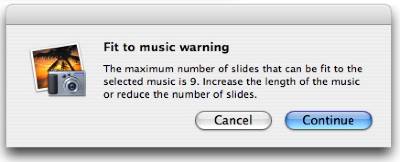
Resizable thumbnail display. This is a nice one: the little thumbnail photo browsers that appear in edit, book, and slide show views are now resizable. To make the thumbnails smaller or larger, drag the horizontal separator below the thumbnails up or down. If you have several photos that look a lot alike, making the thumbnails larger can help you determine which photo is which.
See for yourself: I've created a small (236K) QuickTime movie that illustrates this handy new capability. To view the movie, click here.
Slide shows export correctly to iDVD. In previous iPhoto versions, when you exported a saved (cinematic) slide show to iDVD, you'd often get a squished-looking movie. iDVD wasn't properly translating the aspect ratio of the movie. With the updates, this critical feature now works the way it should have all along. Note: In order to get the correct results from slide show exports, be sure to install both the iPhoto 5.0.2 and iDVD 5.0.1 updates.
Keyword searching has changed. In iPhoto 5 and 5.0.1, you couldn't use the Keywords pane to perform an "AND" search. For example, if you have the keywords Sophie and Beach, you couldn't click them both to do a search for just those photos of Sophie taken at the beach. If you did click them both, iPhoto would broaden the search—for example, showing all photos of Sophie and all photos taken at the beach.
In iPhoto 5.0.2, when you click additional keywords, iPhoto applies them cumulatively, in what computer geeks would call a "logical AND" fashion. (This means that a workaround I wrote up on page 117 of my new book is no longer needed. Sigh. Ah well—that's why my book has a companion Web site.)
Incidentally, this "logical AND" scheme was the approach used by iPhoto 4. Many iPhoto users complained about the change in iPhoto 5, and Apple, to its credit, listened.
Update: If you want the original "logical OR" approach, press Shift while clicking on another keyword.
Better performance on G3 systems. I haven't tested this—my only G3 system is a PowerBook G3 whose display is currently, well, not displaying.
(Somewhat) smarter book formatting. Many times, I've wanted to adapt an existing iPhoto book layout to a slightly different format. For example, the large hardcover and large softcover designs both provide similar design themes, so it'd be nice to be able to produce one hardcover version of a book and several softcover versions.
Alas, iPhoto fell flat at this simple task. If you'd switch themes, you'd lose all your page formatting.
As my colleague Chris Breen pointed out last week, iPhoto 5.0.2 is a bit smarter in this regard.
My own tests bear this out—more or less: I took a complex book design that used the hardcover Travel theme, and switched to the large softcover Travel theme. iPhoto did indeed retain most of the page formatting, but it didn't retain custom font formatting and some photo zooming settings. Version 5.0.2 is a big step in the right direction, but there's still room for improvement here.
Cool new library-rebuilding options. It's worth mentioning that the iPhoto 5.0.2 update does not require you to rebuild your photo library. But if you do hold down the Command and Option keys while launching iPhoto 5.0.2, a new dialog box appears that gives you several options for rebuilding your photo library.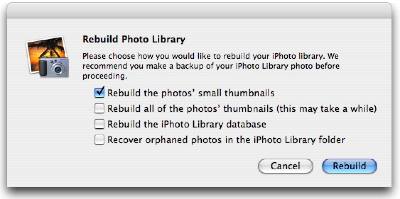
Selectively employing these options can be a great way to improve iPhoto's performance or fix problems. I'll have to more to say about them in future postings.
For now, if you're using iPhoto 5, sprint over to Apple's site and download 5.0.2. It appears to be the update iPhoto 5 has needed to reach its potential.
If it isn't in the book, it's on the site. iLife is a moving target, with updates and new companion programs coming all the time. That's why The Macintosh iLife '05 is the only iLife book with a comprehensive companion Web site. The book and its 2.5+ hour instructional DVD are making their way into warehouses even as I type; pre-order your copy from Amazon for $23.09—a whopping 34 percent off the cover price. It'll ship any day now.
Thursday, April 14, 2005
Posted 8:53 AM
Thursday's Thoughts: Cool New Photo Panorama Software, and Yet Another Way to Explore Flickr
It's Thursday: time to think about the photos you'll be shooting this weekend. Me, I think I'll go wide.
Picture a panorama. I've always loved panoramic photography, and I might just have a new favorite program for doing quick, simple stitches. It's called DoubleTake, it costs $12US, and it just reached version 1.5.
And it couldn't be easier to use. Drag some photos into DoubleTake's window, and the program lines them up and blends the seams between them. Some controls enable you to adjust the blends between shots to get better results and apply some lens-distortion effects. Save the result and bring it back into iPhoto to apply a dramatic Ken Burns effect—or order a print.
It couldn't be easier, and its results are great—in the quick tests I've done so far, as good as those produced by Photoshop Elements.
If you aren't experimenting with panoramas, you're missing out on one of the most fun aspects of digital imaging. Download the trial version DoubleTake and start thinking wide.
Another way to explore Flickr. Back in February, I wrote about Flickr Graph, a Flash-based tool that lets you explore the connections between members of the Flickr photo sharing service.
I recently learned of a new Flickr tool, one that lets you explore the connections between Flickr tags—those text keywords that you can assign to images when you upload them to Flickr.
The tool is called Flickr Related Tag Browser, and it's a blast to use. Type a tag (I recommend "poodle," but that's just me) and press Return, then start exploring.
Don't expect to get any work done for a while.
Think wide in print. Did I mention the new edition of my book includes a new section on panoramic photography? Complete with instructions on how to order panoramic prints through iPhoto and print a panoramic photo across a two-page spread in an iPhoto book? Yes, it's all there, in 354 full-color pages and a two-hour, 43-minute instructional DVD. The book is done—I got a 45-pound box of author's copies on Tuesday—and is winding its way into the distribution channels now. Order your copy from Amazon before they realize they're selling it $23.09—34 percent off.
Wednesday, April 13, 2005
Posted 8:54 AM
The Web: A Work in Progress
On Monday, the always-bouncy Boing-Boing published a post about text greeking—you know, the "lorem ipsum" placeholder text that designers often use to flesh out a layout while waiting for final copy.
That post got me to thinking: how many Web pages have gone live with placeholder text of one kind or another? Sounds like a job for Google—and a great way to procrastinate while looking busy.
Separating the Sit from the Amet
A Google search for the phrase lorem ipsum dolor sit amet yields scientifically questionable results—many sites now have posts about text greeking as well as "lorem ipsum" text that you can copy and paste into your own term papers.
But if we add a couple of arguments to the search to omit phrases like greek text and dummy text, we start to get some reasonable (that is to say, embarrassing) results.
For example, there's the US Forest Service's Frequently Asked Questions page for the Pawnee National Grassland. Next time you see a park ranger, ask "Ut wisis enim ad minim veniam?" Don't worry—I'll pay your bail.
There's also the sponsorship page for Air Perfection's Anger Management Race Team. Air Perfection apparently manufactures components used in hydrofoils—those rockets disguised as racing boats. A few minutes behind the wheel of a hydrofoil sounds like a great way to manage anger.
There is more. Take a tour of the University of Washington's Aeronautics and Astronautics department. And apparently, some versions of Microsoft Word shipped bearing the Mark of Dolor in their online help.
Beyond Ipsum
But enough of this frivolity. What other ways have Web publishers found to express their work in progress?
Calling a spade a spade. The phrase this is placeholder text appears 254 times.
Playing the waiting game. No one knows better than I do that the design is often done before the text. And so we have the handful of pages containing the phrase need copy for this page or the slightly more popular need text for this page. There's also waiting on copy and text still to come. Come on, writers! What are you doing with your time—playing with Google?
Just Slightly Before Their Time
Millions of Web pages have a slightly different problem: they're complete, but their publishers left out one key step: assigning an appropriate page title using HTML's <title> tag.
Truth in advertising. Search engine gurus say one of the best ways to improve a Web page's ranking is to use an appropriate title. And yet according to Google, 13 million pages have the title Untitled Document. Besides being sloppy, this completely screws up the page ranking for this useless site.
Free advertising. Then there's the GoLive issue: Adobe's GoLive Web design application used to give pages a default title of "Welcome to GoLive CyberStudio." Maybe it still does. In any case, in roughly 42,500 cases, a Web designer didn't bother to change that title.
What's it All Mean, Lorem?
Not much. Pages sometimes go live before they should. Web publishers sometimes forget to perform small but important steps. And Google is a fun way to explore it all.
Consec tetuer elit!
Tuesday, April 12, 2005
Posted 8:47 AM
Using a Disk Image to Transport Documents and Applications on an iPod shuffle
Today's tip comes from my friend and colleague Jonathan Woolson. Jonathan is the layout designer who crafted the majority of the spreads in my book; he's produced all four editions as well as my Sell It on eBay. He's also helped to produce the two exclusive iLife "First Look" booklets that we've distributed at the Macworld Expo in 2003 and this past January.
In other words, he's a glutton for punishment. He's also a Mac guru of the highest order, and The Macintosh iLife '05 is a better book thanks to his contributions.
Which brings me to the tip. As most iPod users know, you can use the iPod to transport documents and even application programs: just use the Preferences command in iTunes to activate the iPod's disk mode.
But the tiny iPod shuffle introduces a wrinkle. The iPod shuffle is formatted in the Windows-centric FAT32 format, and this disk format can't accommodate files with certain characters in their names, such as *, ", =, and the comma itself. The FAT32 format also can't reliably store Mac applications.
Apple has published one workaround for accommodating wacky file names: stash them in a ZIP archive. Select the files in the Finder, Control-click on them and choose Create Archive from the shortcut menu. Finally, copy the resulting ZIP archive to your shuffle.
That works, but it's less than convenient. It doesn't let you easily browse for individual files, for example, or run a small application program directly from your shuffle. (I'm not sure why you'd want to run an app from a shuffle, but some iPod users do wacky things with disk mode.)
Enter Jonathan's tip. Instead of using a ZIP archive to hold files or applications, use a disk image. Start Mac OS X's Disk Utility program (it's in Applications > Utilities), and click the New Image button in the toolbar. In the dialog box that appears next, choose a size large enough to hold your files (but still fit on your shuffle), and be sure to specify a read/write disk image using the Format pop-up menu. For top-secret files, use the Encryption pop-up menu to specify a password-protected disk image.
After the disk image is created, its icon appears on your desktop. Next, use the Finder to copy the files you want to store on the disk image: drag the files to the disk image's icon. When you're done, eject the disk image's icon by dragging it to the Trash. Finally, copy the disk image file (its name ends in .dmg) to your iPod shuffle.
Now you can access the disk image's contents—or add and delete files to or from the disk image—by connecting the shuffle and double-clicking the disk image icon.
Incidentally, this technique works with any Flash "keychain drive" that uses the FAT32 format.
There is more. You'll find details on all the latest iPods in The Macintosh iLife '05—not to mention details on iTunes, iPhoto, iMovie HD, iDVD, and GarageBand. It's 354 beautiful, full-color pages and a two-hour, 43-minute DVD, and it's still on sale for 34 percent off on Amazon.com. It's shipping any day now (I've already received my first author's copy), so pre-order yours for $23.09.
Monday, April 11, 2005
Posted 7:23 AM
The Monday Mix: GarageBand Piano Rolls, New Verve Remix, Heid Radio Interview, and a New Feed for macilife.com
To greet the week: a mix of tips, tunes, links, and more.
Player piano rolls meet GarageBand. Within the last week, a couple of sites have pointed to the amazing work of Terry Smythe, who has designed and built a scanner that converts antique player piano rolls into digital form—specifically, into MIDI data. Smythe has posted an incredible archive of 2,650 MIDI files converted from piano rolls. Madness! I love when people explore the intersection of old and new.
But what no site has discussed is how to work with these old gems in GarageBand. It's easy, thanks to GarageBand 2's ability to import standard MIDI files.
First, head over to Terry Smythe's archive and grab some MIDI files. To try one of them out, drag it into an empty area of the GarageBand window. When your mouse pointer turns into a plus sign, release the mouse button.
Now here, dear readers, is where something odd happens, and if you have any insights as to why, I'm all ears. GarageBand imports the MIDI file into a new track, but it assigns it the Pop Flute instrument—not exactly a player piano experience. It's a cinch to fix this: double-click on the track header and choose a new software instrument in the Track Info window. But why does GarageBand assign the Pop Flute instrument? 'Tis a mystery to me.
Once you import a MIDI file (and fix its instrument assignment), the fun begins. Play it back. Adjust the tempo. Display the track editor and switch to notation view to watch the notes fly by. Or use the track editor's graphic view to see the data in piano-roll form: old meets new again.
Copy and paste a portion of a tune and use it in a remix. Transpose it. Play it back with a distorted guitar software instrument.
Or just listen. And as you do, imagine how the creator of a circa-1920s piano roll would feel if he could see and hear his work playing back in GarageBand. On a PowerBook. At 35,000 feet.
Speaking of old meets new... Given what you just read, it should come as no surprise that I'm a big fan of music remixes. That's why I'm jazzed about the latest in the Verve Remixed series, which takes legendary jazz vocals and, shall we say, updates them. Verve Remixed 3 has just become available at the iTunes Music Store, and it's a treat. Volume 3 seems a bit more dance oriented than Volume 1 and Volume 2, and some of the tracks are a bit too boom-chaka-boom for me and my downtempo sensibilities. But hey, that's the beauty of the iTunes Music Store: just buy the tracks you like.
Heid radio interview. Last Thursday, I was a guest on Gene Steinberg's Mac Night Owl Live radio show. The archive of the show is available for your listening pleasure; my segment, at which I talk ceaselessly about the new features in iLife '05, begins a few minutes into the show.
A new feedbag. Finally, a note to newsreader users: I've switched to Feedburner as a way of streamlining and enhancing this site's RSS news feed. If you've subscribed to macilife.com's news feed, you might want to resubscribe using the FEED button located in the sidebar on the right side of this page.
And just one more thing... On Friday afternoon, I got the first, hot-off-the-presses copy of The Macintosh iLife '05. I'm biased, but wow—it's gorgeous. I'd pass out cigars if I had some.
The bad news: Amazon is still saying the book isn't shipping yet. The good news: Amazon is still offering a 34 percent discount off the $34.99 cover price. So pre-order your copy now, and get almost 400 beautifully designed full-color pages and a nearly three-hour instructional DVD—for $23.09.
04/20/2003 - 04/26/2003
04/27/2003 - 05/03/2003
05/04/2003 - 05/10/2003
05/11/2003 - 05/17/2003
05/18/2003 - 05/24/2003
05/25/2003 - 05/31/2003
06/01/2003 - 06/07/2003
06/08/2003 - 06/14/2003
06/15/2003 - 06/21/2003
06/22/2003 - 06/28/2003
07/06/2003 - 07/12/2003
07/13/2003 - 07/19/2003
07/20/2003 - 07/26/2003
08/03/2003 - 08/09/2003
10/05/2003 - 10/11/2003
10/12/2003 - 10/18/2003
10/19/2003 - 10/25/2003
11/02/2003 - 11/08/2003
11/30/2003 - 12/06/2003
12/07/2003 - 12/13/2003
12/21/2003 - 12/27/2003
12/28/2003 - 01/03/2004
01/04/2004 - 01/10/2004
01/18/2004 - 01/24/2004
01/25/2004 - 01/31/2004
02/01/2004 - 02/07/2004
03/07/2004 - 03/13/2004
03/21/2004 - 03/27/2004
04/11/2004 - 04/17/2004
04/18/2004 - 04/24/2004
04/25/2004 - 05/01/2004
05/02/2004 - 05/08/2004
05/09/2004 - 05/15/2004
05/16/2004 - 05/22/2004
05/23/2004 - 05/29/2004
05/30/2004 - 06/05/2004
06/06/2004 - 06/12/2004
06/13/2004 - 06/19/2004
06/20/2004 - 06/26/2004
06/27/2004 - 07/03/2004
07/11/2004 - 07/17/2004
07/18/2004 - 07/24/2004
07/25/2004 - 07/31/2004
08/01/2004 - 08/07/2004
08/08/2004 - 08/14/2004
08/22/2004 - 08/28/2004
08/29/2004 - 09/04/2004
09/05/2004 - 09/11/2004
09/12/2004 - 09/18/2004
09/19/2004 - 09/25/2004
09/26/2004 - 10/02/2004
10/03/2004 - 10/09/2004
10/24/2004 - 10/30/2004
10/31/2004 - 11/06/2004
11/07/2004 - 11/13/2004
11/14/2004 - 11/20/2004
11/28/2004 - 12/04/2004
12/05/2004 - 12/11/2004
12/12/2004 - 12/18/2004
12/19/2004 - 12/25/2004
01/09/2005 - 01/15/2005
01/16/2005 - 01/22/2005
01/23/2005 - 01/29/2005
01/30/2005 - 02/05/2005
02/06/2005 - 02/12/2005
02/13/2005 - 02/19/2005
02/27/2005 - 03/05/2005
03/06/2005 - 03/12/2005
03/27/2005 - 04/02/2005
04/03/2005 - 04/09/2005
04/10/2005 - 04/16/2005
04/17/2005 - 04/23/2005
04/24/2005 - 04/30/2005
05/01/2005 - 05/07/2005
05/08/2005 - 05/14/2005
05/15/2005 - 05/21/2005
05/22/2005 - 05/28/2005
05/29/2005 - 06/04/2005
06/05/2005 - 06/11/2005
06/12/2005 - 06/18/2005
Really old stuff (before February 2003)

