 |
 |
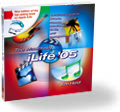 |
Thursday, January 27, 2005
Posted 9:19 AM
Understanding the Two Flavors of iPhoto 5 Slide Show
Over on Macintouch, reader Arthur Busbey complains that iPhoto 5's Slideshow button is disabled when you're viewing a shared photo library: "When I mount a shared volume the Slideshow icon is grayed out and unselectable. I tried this with shared albums and with shared slide shows. It appears that in iPhoto '05 you cannot make slide shows of shared images. For me this is a major disaster."
The reality is more subtle and not nearly as grim. To understand it, you need to come to terms with the fact that iPhoto 5 provides two different kinds of slide shows. Let's call them permanent and temporary.
A permanent slide show is one that you create with the Slideshow button: it hangs around in the Source pane of your iPhoto window, and you can apply all the slick new iPhoto 5 slide show features to it: Ken Burns, local effects, different transitions and durations for each image, and so on.
As Arthur discovered, you can't create a permanent slide show using shared photos. When you think about it, that makes sense: how can iPhoto record what your image-by-image settings are if the images aren't stored in your local library?
On the other hand, a temporary slide show is one that iPhoto 5 displays when you click the little play button in the lower-left corner of the iPhoto window. A temporary slide show doesn't hang around. Like a bad Broadway show, it plays once and then vanishes. You can't apply manual Ken Burns settings to its images, nor can you specify per-image durations, transitions, and effects.
Ah, but here's where we put a smile on Arthur Busbey's face: you can create a temporary slide show using images from a shared library. Give it a try: connect to a shared library and then click the play button. To show only some of the shared photos, select them before clicking play.
Now taking orders. Most of the information on the page isn't right, but Amazon is now taking pre-orders for The Macintosh iLife '05, the next edition of my book and its two-hour companion DVD.
Wednesday, January 26, 2005
Posted 10:12 AM
Secret Apple Marketing Plan Revealed: Say Hello to iPoodle
I'm so excited I could pant.
A while back, I read about PodAPic on Leander Kahney's Cult of Mac site.
PodAPic will take an image you supply and, for a lowly $3.99, modify it to mimic an Apple iPod advertisement. Being a childless dog owner (you know who you are and you know what I mean), I knew I had to try it. So I sent them this photo of Sophie, our standard poodle, leaping with joy at the beach.
Being a childless dog owner (you know who you are and you know what I mean), I knew I had to try it. So I sent them this photo of Sophie, our standard poodle, leaping with joy at the beach.
This morning's email brought the final results. Check it.
PodAPic will take a JPEG image of up to 2MB, and returns a JPEG of the same resolution. You can even choose between a standard iPod or a shuffle.
So. The question now is, do I have this image put on a T-shirt or a mousepad? Or both? The possibilities are exhilarating. This is what personal technology is all about.
PodAPic: Highly recommended.
Tuesday, January 25, 2005
Posted 8:59 AM
Happy Anniversary, Mac! Here's My Audio Contribution to the 1984 Shareholder's Meeting Party
Yesterday was the Mac's twenty-first "birthday," and the Internet is humming with a QuickTime movie of Steve Jobs unveiling the first Mac at Apple's 1984 shareholder's meeting.
According to some reports, the clip is from a "missing 1984 video" and contains "never-before-seen" footage. It's a nice story, but the reality isn't quite as romantic.
The complete video of Apple's 1984 shareholder's meeting is alive and well in Apple's corporate marketing archives. Apple's public relations department sent me a VHS dub of it ten years ago, and I've shown bits and pieces of it at user group meetings since then. I even used some of it in a CD-ROM that I produced in 1994 to accompany my long-out-of-print Macworld Complete Mac Handbook.
To add my small, bandwidth-friendly contribution to the 1984 noise, I extracted the audio track from my 1994 CD's movie and posted it as an AAC audio file. In this 548K download, Steve Jobs describes the Mac's components one-by-one, praising "the 3.5-inch disk as the disk of the 80s." Indeed, Steve is in his usual hyperbolic form; anyone who has listened to a recent keynote address will feel right at home. It's four minutes of happy driving down memory lane.
In 1984, I was the Senior Technical Editor of Kilobaud magazine. Our staff traveled to Cupertino several times in the fall of 1983 to meet with members of the Mac team, and we got our own Mac prototype in November of that year. For a month or so, I had the pleasure of walking to work in the snowy town of Peterborough, New Hampshire with an unannounced Mac in its carrying bag.
A few months later, I was surrounded by Macs and working on my very first book: on Macintosh Basic. I'll let Andy tell that story.
Happy Anniversary, Macintosh. Thanks for the insanely great ride.
UPDATED: Some people were having problems playing the QuickTime version of this audio, so I re-encoded it into AAC format -- and saved over 4MB in the process. Now you can carry 1984 with you on your iPod!
Monday, January 24, 2005
Posted 9:22 AM
Now Playing: iLifeTV, Episode 1: Getting to Know iPhoto 5
Over at the Peachpit Press site, you can watch the first installment of iLifeTV. A weekly series of short QuickTime movies, iLifeTV is hosted by yours truly and highlights some of iLife '05's new features.
The first installment is a four-minute tour of iPhoto 5's improved organizational features. Tune in!
04/20/2003 - 04/26/2003
04/27/2003 - 05/03/2003
05/04/2003 - 05/10/2003
05/11/2003 - 05/17/2003
05/18/2003 - 05/24/2003
05/25/2003 - 05/31/2003
06/01/2003 - 06/07/2003
06/08/2003 - 06/14/2003
06/15/2003 - 06/21/2003
06/22/2003 - 06/28/2003
07/06/2003 - 07/12/2003
07/13/2003 - 07/19/2003
07/20/2003 - 07/26/2003
08/03/2003 - 08/09/2003
10/05/2003 - 10/11/2003
10/12/2003 - 10/18/2003
10/19/2003 - 10/25/2003
11/02/2003 - 11/08/2003
11/30/2003 - 12/06/2003
12/07/2003 - 12/13/2003
12/21/2003 - 12/27/2003
12/28/2003 - 01/03/2004
01/04/2004 - 01/10/2004
01/18/2004 - 01/24/2004
01/25/2004 - 01/31/2004
02/01/2004 - 02/07/2004
03/07/2004 - 03/13/2004
03/21/2004 - 03/27/2004
04/11/2004 - 04/17/2004
04/18/2004 - 04/24/2004
04/25/2004 - 05/01/2004
05/02/2004 - 05/08/2004
05/09/2004 - 05/15/2004
05/16/2004 - 05/22/2004
05/23/2004 - 05/29/2004
05/30/2004 - 06/05/2004
06/06/2004 - 06/12/2004
06/13/2004 - 06/19/2004
06/20/2004 - 06/26/2004
06/27/2004 - 07/03/2004
07/11/2004 - 07/17/2004
07/18/2004 - 07/24/2004
07/25/2004 - 07/31/2004
08/01/2004 - 08/07/2004
08/08/2004 - 08/14/2004
08/22/2004 - 08/28/2004
08/29/2004 - 09/04/2004
09/05/2004 - 09/11/2004
09/12/2004 - 09/18/2004
09/19/2004 - 09/25/2004
09/26/2004 - 10/02/2004
10/03/2004 - 10/09/2004
10/24/2004 - 10/30/2004
10/31/2004 - 11/06/2004
11/07/2004 - 11/13/2004
11/14/2004 - 11/20/2004
11/28/2004 - 12/04/2004
12/05/2004 - 12/11/2004
12/12/2004 - 12/18/2004
12/19/2004 - 12/25/2004
01/09/2005 - 01/15/2005
01/16/2005 - 01/22/2005
01/23/2005 - 01/29/2005
01/30/2005 - 02/05/2005
02/06/2005 - 02/12/2005
02/13/2005 - 02/19/2005
02/27/2005 - 03/05/2005
03/06/2005 - 03/12/2005
03/27/2005 - 04/02/2005
04/03/2005 - 04/09/2005
04/10/2005 - 04/16/2005
04/17/2005 - 04/23/2005
04/24/2005 - 04/30/2005
05/01/2005 - 05/07/2005
05/08/2005 - 05/14/2005
05/15/2005 - 05/21/2005
05/22/2005 - 05/28/2005
05/29/2005 - 06/04/2005
06/05/2005 - 06/11/2005
06/12/2005 - 06/18/2005
Really old stuff (before February 2003)

