 |
 |
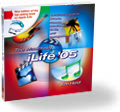 |
Friday, December 17, 2004
Posted 8:28 AM
Challenge Made, Challenge Accepted: Doug Writes a "Delete Unplayed Tracks" AppleScript for iTunes
Usually, the only time I feel this influential is when I get out a movie projector and cause people to stampede for the door.
Yesterday, I posted a tip about deleting songs that you've never played. I ended my post by saying that this chore seemed to be a perfect one for AppleScript -- and more specifically, for Doug Adams, whose collection of AppleScripts for iTunes can make the program sit up, roll over, and beg for peanut butter toast.
This morning's email brought, well, 23 offers for inexpensive pharmaceuticals, six warnings to update a Citibank account that I don't even have, and two offers dealing with unfaithful wives. It also brought word from Doug: he'd taken the challenge and written the script.
So. If your iTunes library is cluttered with songs you never listen to, check out Delete Tracks Never Played, the newest addition to Doug's AppleScripts for iTunes. And heed Doug's advice: Use with extreme caution. If you'd rather have more manual control over the culling process, use the instructions in yesterday's tip.
Me-commerce department. I'd be missing an opportunity to shamelessly hawk my book if I didn't mention that its bundled DVD not only contains two hours of iLife instruction, but also a large collection of Doug's AppleScripts for iTunes. Not to mention a library of GarageBand loops, fully functional iMovie plug-ins and iDVD themes, and example files. All for $20.99 on Amazon. Learn more, and grab my free holiday update while you're at it.
Thursday, December 16, 2004
Posted 8:51 AM
Culling an iTunes Library: Deleting Songs You Don't Play
On his must-read Mac 911 blog, my Macworld colleague Chris Breen recently fielded a question from a reader who wanted to know how to easily remove songs he never listens to.
Chris offered some great suggestions, and some readers chimed in with more.
No one has offered the following technique, though, so I'll add my voice to the chorus.
1. Create a smart playlist whose criterion is Play Count is 0.
(Variations: Play Count is less than 5. Last Played is not in the last 6 months. You get the idea: you want to tell iTunes to gather up songs you've either never played or haven't played in a while. UPDATE: And if you don't want to include songs you've bought, add another criterion: Playlist is not Purchased Music.)
2. In the Source area of the iTunes window, select the smart playlist.
3. To delete all the songs that iTunes has identified as, shall we say, neglected, choose Select All from the Edit menu and then press Option-Delete. When iTunes asks if you want to remove those items from the library, click Yes. When iTunes asks if you want to move those files to the Trash, click Yes again.
As an alternative to deleting all the songs, you can look over the smart playlist and delete tunes on a song-by-song basis.
The key to this technique is the Option-Delete keyboard sequence. Normally, iTunes won't let you delete a song from a smart playlist. That makes sense, since a smart playlist is one whose contents iTunes determines based on your criteria.
But holding down the Option key while pressing Delete overrides this behavior and tells iTunes to yank the song from your library.
Where's the Script, Doug?
This chore of cleaning out neglected tunes seems to be a perfect one for an AppleScript. I poked around Doug Adams' invaluable Doug's AppleScripts for iTunes site, but didn't find a script that does this job. Thwock! The ball's in your court, Doug!
04/20/2003 - 04/26/2003
04/27/2003 - 05/03/2003
05/04/2003 - 05/10/2003
05/11/2003 - 05/17/2003
05/18/2003 - 05/24/2003
05/25/2003 - 05/31/2003
06/01/2003 - 06/07/2003
06/08/2003 - 06/14/2003
06/15/2003 - 06/21/2003
06/22/2003 - 06/28/2003
07/06/2003 - 07/12/2003
07/13/2003 - 07/19/2003
07/20/2003 - 07/26/2003
08/03/2003 - 08/09/2003
10/05/2003 - 10/11/2003
10/12/2003 - 10/18/2003
10/19/2003 - 10/25/2003
11/02/2003 - 11/08/2003
11/30/2003 - 12/06/2003
12/07/2003 - 12/13/2003
12/21/2003 - 12/27/2003
12/28/2003 - 01/03/2004
01/04/2004 - 01/10/2004
01/18/2004 - 01/24/2004
01/25/2004 - 01/31/2004
02/01/2004 - 02/07/2004
03/07/2004 - 03/13/2004
03/21/2004 - 03/27/2004
04/11/2004 - 04/17/2004
04/18/2004 - 04/24/2004
04/25/2004 - 05/01/2004
05/02/2004 - 05/08/2004
05/09/2004 - 05/15/2004
05/16/2004 - 05/22/2004
05/23/2004 - 05/29/2004
05/30/2004 - 06/05/2004
06/06/2004 - 06/12/2004
06/13/2004 - 06/19/2004
06/20/2004 - 06/26/2004
06/27/2004 - 07/03/2004
07/11/2004 - 07/17/2004
07/18/2004 - 07/24/2004
07/25/2004 - 07/31/2004
08/01/2004 - 08/07/2004
08/08/2004 - 08/14/2004
08/22/2004 - 08/28/2004
08/29/2004 - 09/04/2004
09/05/2004 - 09/11/2004
09/12/2004 - 09/18/2004
09/19/2004 - 09/25/2004
09/26/2004 - 10/02/2004
10/03/2004 - 10/09/2004
10/24/2004 - 10/30/2004
10/31/2004 - 11/06/2004
11/07/2004 - 11/13/2004
11/14/2004 - 11/20/2004
11/28/2004 - 12/04/2004
12/05/2004 - 12/11/2004
12/12/2004 - 12/18/2004
12/19/2004 - 12/25/2004
01/09/2005 - 01/15/2005
01/16/2005 - 01/22/2005
01/23/2005 - 01/29/2005
01/30/2005 - 02/05/2005
02/06/2005 - 02/12/2005
02/13/2005 - 02/19/2005
02/27/2005 - 03/05/2005
03/06/2005 - 03/12/2005
03/27/2005 - 04/02/2005
04/03/2005 - 04/09/2005
04/10/2005 - 04/16/2005
04/17/2005 - 04/23/2005
04/24/2005 - 04/30/2005
05/01/2005 - 05/07/2005
05/08/2005 - 05/14/2005
05/15/2005 - 05/21/2005
05/22/2005 - 05/28/2005
05/29/2005 - 06/04/2005
06/05/2005 - 06/11/2005
06/12/2005 - 06/18/2005
Really old stuff (before February 2003)

