 |
 |
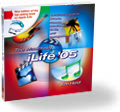 |
Friday, May 28, 2004
Posted 11:01 AM
Snitch Different: Apple Seeks iTunes Abusers
Today, while surfing Apple's iTunes support area, I came across something I hadn't seen before. On the right-hand side of the page, a small box reads "Report Misuse: Report inappropriate use of iTunes or the iTunes Music Store."
Click the link, and you're taken to a form where you can type your email address, phone number, and a "comment."
Just what kind of "inappropriate use" are we talking about? Having a large Britney Spears library? Or maybe Apple is out to get these loners.
The whole thing reminds me of a poster that frequently appears in "Brazil," Terry Gilliam's masterpiece of a movie: "Don't suspect a friend -- report him."
Memo to Apple: I imagine the pressure from Internet-phobic record labels is crushing, but asking your customers to rat out your customers is lame.
No iTunes misuse here. Another "Brazil" poster reads, "Information: The Key to Prosperity." There's plenty of information in the latest edition of the original digital hub book. Almost 300 gorgeously designed, full color pages, plus a two-hour instructional DVD. All for $20.99 at Amazon.com. It's at the printer now and ships on June 11, according to Amazon. Pre-order "The Macintosh iLife '04" today.
Thursday, May 27, 2004
Posted 10:51 AM
Hijacking GarageBand
Here's another excerpt from The Macintosh iLife '04. This one is from the GarageBand section of the book, and it's one of my favorite GarageBand tips.
And exactly when is this much-hyped book going to be available, you ask? My editor at Peachpit Press called me yesterday to say that she'd received her first copy from the printer. The books have been printed and bound, and have been shipped to the company that glues the DVD envelopes onto the inside front cover. (Talk about specialization!) I should see my first copies in about a week.
And now, the tip.
If you've played with the settings in GarageBand's software instrument generators, you may have noticed something: by moving a setting's slider while simultaneously playing some notes, you can create some incredible sounds. You might have even found yourself wishing you could record those sounds -- after all, one big advantage of a real synthesizer is those knobs that you can twiddle to alter the sound as you play.
GarageBand doesn't let you record the twiddling of its sliders, at least not yet. But there is a way. It's a bit awkward, but it works: by using Rogue Amoeba's Audio Hijack software (a trial version of which is included on your DVD), you can record yourself twiddling GarageBand settings.
Simply set up Audio Hijack to hijack GarageBand, and then start playing and twiddling. You can also record the panning of a track from one channel to the other -- another feat GarageBand doesn't permit. When you've finished, drag the Audio Hijack recording into a real instrument track and continue building your song.
High-end music software, such as Apple's Logic Audio, enables you to automate effects -- for example, to turn activate echo partway through a song, then turn it back off. GarageBand doesn't permit this, but you can get the benefits of automation by using this technique.
Changing Effects. Want to apply an effect, such as echo, to only part of a track? You can use the hijacking technique, but here's an easier method. Duplicate the track, then move the region to which you want to apply the new effect to the duplicate track. Now apply the effect to the duplicate track. To create a smooth transition between the two tracks, create volume curves for each track.
Paper doesn't do justice to GarageBand. As the only book/instructional DVD hybrid on the planet, The Macintosh iLife '04 also includes a two-hour instructional DVD that dovetails with the book. The GarageBand portion of the DVD is about 30 minutes long. In it, I demonstrate how to build songs, modify and edit loops, create effects, and much more. The DVD-ROM portion of the disc contains a huge library of GarageBand loops, example songs, and add-ons and AppleScripts for the other iLife '04 programs, too. $20.99 buys the latest edition of what one reviewer called "the best computer book ever." Pre-order today.
Tuesday, May 25, 2004
Posted 8:01 AM
Should You Shoot RAW?
There are almost as many photography Web sites as there are digital cameras, but I read only one of them regularly: The Luminous Landscape.
While the vast majority of photography Web sites are obsessed over buttons and dials and specifications, Michael Reichmann's site concentrates on the art and craft of photography. There's plenty of tech delight here, too, but it always takes an appropriate back seat to the art of photography.
I digress (again). Michael has written an excellent overview of the RAW format, which is becoming increasingly popular among digital photography enthusiasts. In "Understanding RAW Files," he points out the pros and cons of shooting in RAW format.
My take on RAW? Here's an excerpt from The Macintosh iLife '04.
Going RAW
Many advanced digital photographers are embracing the Camera RAW format, which is supported by a growing number of mid-range and high-end cameras. RAW images contain the exact data captured by the camera’s CCD -- without performing any in-camera color or sharpness adjustments. A RAW image isn't necessarily superior to a JPEG. It's simply more malleable -- you can alter its appearance with much more fl exibility. With JPEG or TIFF files, the camera has already manipulated the original CCD data -- there’s no turning back.
But working with RAW greatly complicates your workflow, especially with iPhoto in the mix. iPhoto doesn't support RAW. So you must import your photos using other means (such as a media reader), process them in Photoshop or elsewhere, save them as Photoshop files, export them as JPEGs, and then bring those JPEGs into iPhoto to order books, prints, make slide shows, and the like. Whew.
For many digital camera users, RAW offers no great advantage. Today's cameras do a better job of image enhancement than an inexperienced user could do with RAW post-processing in Photoshop. Still, there's an appeal to having access to exactly what the CCD originally captured, especially for photographers who know their way around Photoshop.
If you aren't ready to go RAW, go partway: master your camera's manual exposure modes and white balance settings, and tweak any settings relating to color vividness and sharpening to take them down a notch or two.
Hoo-RAW! The latest edition of the original digital hub book is at the printer (and DVD replicator) now. Almost 300 full-color pages. A two-hour companion instructional DVD that's also packed with GarageBand loops, AppleScripts, utilities, and more. All for the no-it's-not-a-misprint price of $20.99 on Amazon.com. Pre-order The Macintosh iLife '04 today.
04/20/2003 - 04/26/2003
04/27/2003 - 05/03/2003
05/04/2003 - 05/10/2003
05/11/2003 - 05/17/2003
05/18/2003 - 05/24/2003
05/25/2003 - 05/31/2003
06/01/2003 - 06/07/2003
06/08/2003 - 06/14/2003
06/15/2003 - 06/21/2003
06/22/2003 - 06/28/2003
07/06/2003 - 07/12/2003
07/13/2003 - 07/19/2003
07/20/2003 - 07/26/2003
08/03/2003 - 08/09/2003
10/05/2003 - 10/11/2003
10/12/2003 - 10/18/2003
10/19/2003 - 10/25/2003
11/02/2003 - 11/08/2003
11/30/2003 - 12/06/2003
12/07/2003 - 12/13/2003
12/21/2003 - 12/27/2003
12/28/2003 - 01/03/2004
01/04/2004 - 01/10/2004
01/18/2004 - 01/24/2004
01/25/2004 - 01/31/2004
02/01/2004 - 02/07/2004
03/07/2004 - 03/13/2004
03/21/2004 - 03/27/2004
04/11/2004 - 04/17/2004
04/18/2004 - 04/24/2004
04/25/2004 - 05/01/2004
05/02/2004 - 05/08/2004
05/09/2004 - 05/15/2004
05/16/2004 - 05/22/2004
05/23/2004 - 05/29/2004
05/30/2004 - 06/05/2004
06/06/2004 - 06/12/2004
06/13/2004 - 06/19/2004
06/20/2004 - 06/26/2004
06/27/2004 - 07/03/2004
07/11/2004 - 07/17/2004
07/18/2004 - 07/24/2004
07/25/2004 - 07/31/2004
08/01/2004 - 08/07/2004
08/08/2004 - 08/14/2004
08/22/2004 - 08/28/2004
08/29/2004 - 09/04/2004
09/05/2004 - 09/11/2004
09/12/2004 - 09/18/2004
09/19/2004 - 09/25/2004
09/26/2004 - 10/02/2004
10/03/2004 - 10/09/2004
10/24/2004 - 10/30/2004
10/31/2004 - 11/06/2004
11/07/2004 - 11/13/2004
11/14/2004 - 11/20/2004
11/28/2004 - 12/04/2004
12/05/2004 - 12/11/2004
12/12/2004 - 12/18/2004
12/19/2004 - 12/25/2004
01/09/2005 - 01/15/2005
01/16/2005 - 01/22/2005
01/23/2005 - 01/29/2005
01/30/2005 - 02/05/2005
02/06/2005 - 02/12/2005
02/13/2005 - 02/19/2005
02/27/2005 - 03/05/2005
03/06/2005 - 03/12/2005
03/27/2005 - 04/02/2005
04/03/2005 - 04/09/2005
04/10/2005 - 04/16/2005
04/17/2005 - 04/23/2005
04/24/2005 - 04/30/2005
05/01/2005 - 05/07/2005
05/08/2005 - 05/14/2005
05/15/2005 - 05/21/2005
05/22/2005 - 05/28/2005
05/29/2005 - 06/04/2005
06/05/2005 - 06/11/2005
06/12/2005 - 06/18/2005
Really old stuff (before February 2003)

