 |
 |
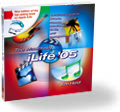 |
Friday, March 12, 2004
Posted 7:17 AM
The Secret Workings of the iPod Selection Playlist
First, permit me to apologize for not posting more frequently. I've been putting all of my wrists' energy into wrapping up the revisions to The Macintosh iLife, 04 Edition. More about that in a moment, but first, I want to share with you an excerpt from the new book. The following excerpt deals with the iPod Selection playlist that debuted in iTunes 4.2.
Several sites have written about this new iTunes feature, which iTunes offers if you connect an iPod that doesn't have enough free space to hold your music library. But no one has described how the iPod Selection playlist makes its selections. Until now.
Our Investigative Unit (that would be me) has looked into the iPod Selection playlist. Here's an excerpt from the next edition of my book/DVD that unveils its secrets. (Sorry -- I watched 20/20 last night.)
Library Too Big?
The time may come when your music library is larger than will fit on your iPod. One solution is to use the iPod Preferences dialog box to switch into manual-management mode. In this mode, you can drag songs from the iTunes library into the iPod. You can also delete songs from the iPod by selecting them and pressing the Delete key.
There's also an automatic alternative. Beginning with version 4.2, iTunes can create a playlist containing only songs that will fit on your iPod. This playlist is called the iPod Selection playlist, and iTunes will offer to create it for you if it determines that your library won't fit on your iPod.
The iPod Selection playlist uses a five-step process to determine which songs will be copied to your iPod.
1. iTunes groups all tracks into albums.
2. iTunes calculates an average play count and average user rating for each album.
3. iTunes begins filling the iPod with albums that have non-zero average play counts and non-zero ratings, in descending order. In other words, albums with higher play counts and higher ratings get higher priority.
4. If Step 3 completes and there's still some free space, iTunes starts copying albums that were recently played or recently added to your library.
5. If there's still some free space after Step 4 completes, iTunes adds random albums until the iPod is filled to the gills and loosening its belt.
If there's a lesson here, it's this: rate your music. Ratings clearly play an important role in the iPod Selection playlist, so if you rate your songs, you'll stand a better chance of shoehorning your favorites into your iPod.
Of course, in the end, there's no substitute for your own smarts: you can probably do a better job of budgeting iPod disk space by manually managing your iPod's library.
Now, about the new book/DVD. Our team here at Avondale Media shot the new DVD recently, and I'm spending a hefty chunk of each day working on the edit in Final Cut Pro. It's going to be a thing of beauty -- roughly two hours long, with full coverage of all new iLife 04 features. (And yes, I play a couple of instruments in the GarageBand segment.) A two-hour instructional video plus a full-color, beautifully designed book, all shipping soon! Pre-order The Macintosh iLife, 04 Edition now.
04/20/2003 - 04/26/2003
04/27/2003 - 05/03/2003
05/04/2003 - 05/10/2003
05/11/2003 - 05/17/2003
05/18/2003 - 05/24/2003
05/25/2003 - 05/31/2003
06/01/2003 - 06/07/2003
06/08/2003 - 06/14/2003
06/15/2003 - 06/21/2003
06/22/2003 - 06/28/2003
07/06/2003 - 07/12/2003
07/13/2003 - 07/19/2003
07/20/2003 - 07/26/2003
08/03/2003 - 08/09/2003
10/05/2003 - 10/11/2003
10/12/2003 - 10/18/2003
10/19/2003 - 10/25/2003
11/02/2003 - 11/08/2003
11/30/2003 - 12/06/2003
12/07/2003 - 12/13/2003
12/21/2003 - 12/27/2003
12/28/2003 - 01/03/2004
01/04/2004 - 01/10/2004
01/18/2004 - 01/24/2004
01/25/2004 - 01/31/2004
02/01/2004 - 02/07/2004
03/07/2004 - 03/13/2004
03/21/2004 - 03/27/2004
04/11/2004 - 04/17/2004
04/18/2004 - 04/24/2004
04/25/2004 - 05/01/2004
05/02/2004 - 05/08/2004
05/09/2004 - 05/15/2004
05/16/2004 - 05/22/2004
05/23/2004 - 05/29/2004
05/30/2004 - 06/05/2004
06/06/2004 - 06/12/2004
06/13/2004 - 06/19/2004
06/20/2004 - 06/26/2004
06/27/2004 - 07/03/2004
07/11/2004 - 07/17/2004
07/18/2004 - 07/24/2004
07/25/2004 - 07/31/2004
08/01/2004 - 08/07/2004
08/08/2004 - 08/14/2004
08/22/2004 - 08/28/2004
08/29/2004 - 09/04/2004
09/05/2004 - 09/11/2004
09/12/2004 - 09/18/2004
09/19/2004 - 09/25/2004
09/26/2004 - 10/02/2004
10/03/2004 - 10/09/2004
10/24/2004 - 10/30/2004
10/31/2004 - 11/06/2004
11/07/2004 - 11/13/2004
11/14/2004 - 11/20/2004
11/28/2004 - 12/04/2004
12/05/2004 - 12/11/2004
12/12/2004 - 12/18/2004
12/19/2004 - 12/25/2004
01/09/2005 - 01/15/2005
01/16/2005 - 01/22/2005
01/23/2005 - 01/29/2005
01/30/2005 - 02/05/2005
02/06/2005 - 02/12/2005
02/13/2005 - 02/19/2005
02/27/2005 - 03/05/2005
03/06/2005 - 03/12/2005
03/27/2005 - 04/02/2005
04/03/2005 - 04/09/2005
04/10/2005 - 04/16/2005
04/17/2005 - 04/23/2005
04/24/2005 - 04/30/2005
05/01/2005 - 05/07/2005
05/08/2005 - 05/14/2005
05/15/2005 - 05/21/2005
05/22/2005 - 05/28/2005
05/29/2005 - 06/04/2005
06/05/2005 - 06/11/2005
06/12/2005 - 06/18/2005
Really old stuff (before February 2003)

