 |
 |
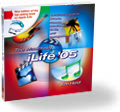 |
Thursday, January 29, 2004
Posted 9:40 AM
It's a Date: More on iPhoto 4 and Date Handling
If there's one thing I've learned in the 22 years that I've been writing about computers, it's that I have a lot to learn.
And often I learn from you, dear readers.
This morning's email brought, for starters, a dozen copies of a virus to which I am happily immune. It also brought an email from a reader with some insight on my posting about how iPhoto handles dates:
"Regarding your article about how iPhoto 4 handles dates, you need to [go to] System Preferences > International > Formats > Customize and click "Show Century". Launch iPhoto and you will see that the years are displayed in four digits, including the Smart Album and Batch Change date fields and the Image/Album info area."
Eureka! That does indeed address the issue -- mostly.
Contrary to my earlier whining, iPhoto 4 does appear to store photos using four-digit values. Still, all is not perfect. The Smart Albums dialog box doesn't always accept four-digit years that you type. Specifically, if you type 1949 or earlier, iPhoto adds 100 years to whatever you type -- 1949 becomes 2049. Back to the future! To get to a year prior to 1950, click the down-arrow icon next to the date or press the down-arrow key on your keyboard.
There's a cosmetic glitch, too -- when you're specifying a range criterion ("date is in the range..."), the four-digit years are chopped off -- they don't completely display in the dialog box.
Still, the helpful reader is right on the mark. If you're working with scanned images and you want to assign dates from the distant past, set your System Preferences as described above.
And what about iTunes and its smart playlists feature? It does not require the "Show Century" preference to be active in order to work with four-digit years. And there you have it.
04/20/2003 - 04/26/2003
04/27/2003 - 05/03/2003
05/04/2003 - 05/10/2003
05/11/2003 - 05/17/2003
05/18/2003 - 05/24/2003
05/25/2003 - 05/31/2003
06/01/2003 - 06/07/2003
06/08/2003 - 06/14/2003
06/15/2003 - 06/21/2003
06/22/2003 - 06/28/2003
07/06/2003 - 07/12/2003
07/13/2003 - 07/19/2003
07/20/2003 - 07/26/2003
08/03/2003 - 08/09/2003
10/05/2003 - 10/11/2003
10/12/2003 - 10/18/2003
10/19/2003 - 10/25/2003
11/02/2003 - 11/08/2003
11/30/2003 - 12/06/2003
12/07/2003 - 12/13/2003
12/21/2003 - 12/27/2003
12/28/2003 - 01/03/2004
01/04/2004 - 01/10/2004
01/18/2004 - 01/24/2004
01/25/2004 - 01/31/2004
02/01/2004 - 02/07/2004
03/07/2004 - 03/13/2004
03/21/2004 - 03/27/2004
04/11/2004 - 04/17/2004
04/18/2004 - 04/24/2004
04/25/2004 - 05/01/2004
05/02/2004 - 05/08/2004
05/09/2004 - 05/15/2004
05/16/2004 - 05/22/2004
05/23/2004 - 05/29/2004
05/30/2004 - 06/05/2004
06/06/2004 - 06/12/2004
06/13/2004 - 06/19/2004
06/20/2004 - 06/26/2004
06/27/2004 - 07/03/2004
07/11/2004 - 07/17/2004
07/18/2004 - 07/24/2004
07/25/2004 - 07/31/2004
08/01/2004 - 08/07/2004
08/08/2004 - 08/14/2004
08/22/2004 - 08/28/2004
08/29/2004 - 09/04/2004
09/05/2004 - 09/11/2004
09/12/2004 - 09/18/2004
09/19/2004 - 09/25/2004
09/26/2004 - 10/02/2004
10/03/2004 - 10/09/2004
10/24/2004 - 10/30/2004
10/31/2004 - 11/06/2004
11/07/2004 - 11/13/2004
11/14/2004 - 11/20/2004
11/28/2004 - 12/04/2004
12/05/2004 - 12/11/2004
12/12/2004 - 12/18/2004
12/19/2004 - 12/25/2004
01/09/2005 - 01/15/2005
01/16/2005 - 01/22/2005
01/23/2005 - 01/29/2005
01/30/2005 - 02/05/2005
02/06/2005 - 02/12/2005
02/13/2005 - 02/19/2005
02/27/2005 - 03/05/2005
03/06/2005 - 03/12/2005
03/27/2005 - 04/02/2005
04/03/2005 - 04/09/2005
04/10/2005 - 04/16/2005
04/17/2005 - 04/23/2005
04/24/2005 - 04/30/2005
05/01/2005 - 05/07/2005
05/08/2005 - 05/14/2005
05/15/2005 - 05/21/2005
05/22/2005 - 05/28/2005
05/29/2005 - 06/04/2005
06/05/2005 - 06/11/2005
06/12/2005 - 06/18/2005
Really old stuff (before February 2003)

