 |
 |
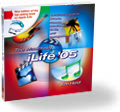 |
Saturday, July 26, 2003
Posted 12:41 PM
iDVD 3.0.1 Follow-Up: Installing on a Mac Without a SuperDrive
After posting yesterday's tip about iDVD 3.0.1 running on Macs without SuperDrives, I received several nearly identical emails: "When I try to install iDVD 3.0 on my Mac, a message appears saying that I don't have a SuperDrive and that I should use the other iLife installer disc."
It's true: If you use the standard iLife installation DVD, you won't be able to install iDVD 3.0 -- and if you don't have 3.0 installed, you can't update to 3.0.1.
What to do?
You can install iDVD 3.0 on a Mac without a SuperDrive, provided that Mac has a DVD drive. You just have to perform a couple of extra steps.
Step 1. Insert your iLife installation DVD in your Mac's DVD drive.
Step 2. Locate the icon named Install. Select it and choose Show Original from the Finder's File menu. A window will appear, and in it will be a folder named Packages.
Step 3. Double click the folder named Packages. A window will open containing five icons, one of them named iDVD.pkg. This is the iDVD 3 installer.
Step 4. Double-click the icon named iDVD.pkg, and install iDVD 3.
Step 5. After the installation is complete, run the iDVD 3.0.1 updater.
I successfully used these steps to install and update iDVD on my PowerBook G4, which has a DVD drive.
Friday, July 25, 2003
Posted 8:28 AM
iDVD Now Runs on All G4 Macs
Apple quietly introduced an update to iDVD last week. Version 3.0.1 fixes some bugs, and that alone makes it worth installing.
But there's another, hugely significant change in iDVD 3.0.1: the program now runs on any G4 Mac or PowerBook, even if you don't have a DVD burner.
This tidbit is mentioned in an Apple Knowledge Base document, and it's huge. For the first time, you can create an iDVD project on a Mac that doesn't have a SuperDrive. You can't burn your DVD unless you have a SuperDrive, but you can design menus, add movies and photos, and otherwise fine-tune your DVD.
When it comes time to burn, copy the iDVD project file over to a Mac containing an internal SuperDrive. Don't forget to also copy the DVD's assets -- the movie files and so on that you want to be included on the final disc.
This new capability is a boon for schools and businesses that don't have a SuperDrive in every one of their Macs. It's a godsend for me -- I have a PowerBook G4 without a SuperDrive, and now I can demonstrate iDVD at user groups and our iDay digital media seminars, not to mention work on iDVD projects at 30,000 feet.
Get the iDVD 3.0.1 update from Apple's site. (If you don't have iDVD 3, you'll need to buy the $49 iLife package.) And while you're grabbing updates, don't forget to get the free iTunes 4 update to my book: 18 full-color pages covering iTunes 4, the iTunes Music Store, and the new iPods.
04/20/2003 - 04/26/2003
04/27/2003 - 05/03/2003
05/04/2003 - 05/10/2003
05/11/2003 - 05/17/2003
05/18/2003 - 05/24/2003
05/25/2003 - 05/31/2003
06/01/2003 - 06/07/2003
06/08/2003 - 06/14/2003
06/15/2003 - 06/21/2003
06/22/2003 - 06/28/2003
07/06/2003 - 07/12/2003
07/13/2003 - 07/19/2003
07/20/2003 - 07/26/2003
08/03/2003 - 08/09/2003
10/05/2003 - 10/11/2003
10/12/2003 - 10/18/2003
10/19/2003 - 10/25/2003
11/02/2003 - 11/08/2003
11/30/2003 - 12/06/2003
12/07/2003 - 12/13/2003
12/21/2003 - 12/27/2003
12/28/2003 - 01/03/2004
01/04/2004 - 01/10/2004
01/18/2004 - 01/24/2004
01/25/2004 - 01/31/2004
02/01/2004 - 02/07/2004
03/07/2004 - 03/13/2004
03/21/2004 - 03/27/2004
04/11/2004 - 04/17/2004
04/18/2004 - 04/24/2004
04/25/2004 - 05/01/2004
05/02/2004 - 05/08/2004
05/09/2004 - 05/15/2004
05/16/2004 - 05/22/2004
05/23/2004 - 05/29/2004
05/30/2004 - 06/05/2004
06/06/2004 - 06/12/2004
06/13/2004 - 06/19/2004
06/20/2004 - 06/26/2004
06/27/2004 - 07/03/2004
07/11/2004 - 07/17/2004
07/18/2004 - 07/24/2004
07/25/2004 - 07/31/2004
08/01/2004 - 08/07/2004
08/08/2004 - 08/14/2004
08/22/2004 - 08/28/2004
08/29/2004 - 09/04/2004
09/05/2004 - 09/11/2004
09/12/2004 - 09/18/2004
09/19/2004 - 09/25/2004
09/26/2004 - 10/02/2004
10/03/2004 - 10/09/2004
10/24/2004 - 10/30/2004
10/31/2004 - 11/06/2004
11/07/2004 - 11/13/2004
11/14/2004 - 11/20/2004
11/28/2004 - 12/04/2004
12/05/2004 - 12/11/2004
12/12/2004 - 12/18/2004
12/19/2004 - 12/25/2004
01/09/2005 - 01/15/2005
01/16/2005 - 01/22/2005
01/23/2005 - 01/29/2005
01/30/2005 - 02/05/2005
02/06/2005 - 02/12/2005
02/13/2005 - 02/19/2005
02/27/2005 - 03/05/2005
03/06/2005 - 03/12/2005
03/27/2005 - 04/02/2005
04/03/2005 - 04/09/2005
04/10/2005 - 04/16/2005
04/17/2005 - 04/23/2005
04/24/2005 - 04/30/2005
05/01/2005 - 05/07/2005
05/08/2005 - 05/14/2005
05/15/2005 - 05/21/2005
05/22/2005 - 05/28/2005
05/29/2005 - 06/04/2005
06/05/2005 - 06/11/2005
06/12/2005 - 06/18/2005
Really old stuff (before February 2003)

