 |
 |
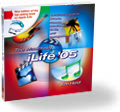 |
Thursday, July 10, 2003
Posted 9:07 AM
My Book's iTunes 4 Update Featured in Apple eNews
The July 10 edition of Apple's biweekly eNews newsletter is out, and it features an item on my book's free iTunes 4 and iPod Update.
If you don't subscribe to eNews, you can read it online.
And if you haven't yet snagged your copy of the update, which updates my book to cover iTunes 4, the iTunes Music Store, and the new iPods, just go to this new page.
Monday, July 07, 2003
Posted 8:16 AM
The Monday Mailbag: iLife Tips, Answers, and More
It's been another busy week and there's no end in sight, what with our iDay digital media seminar coming up on July 18 in New York.
But incoming email keeps incoming, and in between the offers for special enhancement creams and low, low mortgage rates, there are iLife questions from readers.
Let's open up the mailbag.
Q: iLife. If my iTunes music is in AAC format and I use the music in iMovie and iDVD, will my living room DVD player be able to play it back?
A. Yes! iDVD always converts audio into a standard format that all DVD players can play back. (The format is called PCM. DVD players also support Dolby AC3 audio, but iDVD currently doesn't encode audio into AC3.)
Q: iMovie. I record all my digital video in a wide-screen (16:9) format so that I can play it back on my wide-screen TV. Can I create my iMovies in wide-screen as well?
A. No. iMovie doesn't support 16:9 format, and your clips will look distorted. See this Apple support article. So stop shooting in 16:9 format, and send that wide-screen TV set to me.
Q: iTunes. How do I back up my iTunes music on DVD?
A. Use the new backup features in iTunes 4. I've described the process in the free update to my book (available here). Apple has also provided instructions in this technical support article.
Q: iDVD. I would like to make a compilation DVD of a dozen movies. I am not able to make more than six buttons on any theme in iDVD. Is there any way to add twice as many smaller buttons to the opening menu page?
A. No can do. iDVD 3 is limited to a maximum of six buttons per menu screen. However, you can create additional menus. Put five of your movies on one menu, and make the sixth button a "More Movies" button that takes viewers to another menu. On that menu, put another five movies and another "More Movies" button that takes viewers to a third menu. If the movies fall into logical categories -- one third of them are about kids, one third of them are about dogs, and one third of them can't be discussed on a family Web site -- then consider creating a main menu that leads to three submenus, each for a particular genre. See pages 166-167 of The Macintosh iLife for advice on menu and DVD interface design.
Q: iPhoto. I have a Sony Mavica CD 400 camera. According to Apple, it works with iPhoto, but only if you use the USB connection. I'm unable to insert the CD from the camera into the computer and have it show up on the desktop. I must boot into OS 9 (which reads the CD) and copy over onto my external hard drive, restart into Mac OS X, and then copy into iPhoto. That's a lot of work -- do you know of any way to get the CD to work in OS 10.2 or later?
A. I feel your pain. One of my digital cameras is a Mavica CD 400. I love the camera -- its Zeiss lens is superb -- but transferring photos via USB is oh-so-slow. And alas, Mac OS X can't read the multi-session, UDF-format CDs that the camera burns. Until Apple adds this capability (to Panther, perhaps?), we're stuck with slow USB transfers.
There's more mail to go through, but I'll save it for next time. In the meantime, grab your free update to my book: 18 full-color pages on iTunes 4, iTunes Music Store, and the new iPods. It's waiting for you.
04/20/2003 - 04/26/2003
04/27/2003 - 05/03/2003
05/04/2003 - 05/10/2003
05/11/2003 - 05/17/2003
05/18/2003 - 05/24/2003
05/25/2003 - 05/31/2003
06/01/2003 - 06/07/2003
06/08/2003 - 06/14/2003
06/15/2003 - 06/21/2003
06/22/2003 - 06/28/2003
07/06/2003 - 07/12/2003
07/13/2003 - 07/19/2003
07/20/2003 - 07/26/2003
08/03/2003 - 08/09/2003
10/05/2003 - 10/11/2003
10/12/2003 - 10/18/2003
10/19/2003 - 10/25/2003
11/02/2003 - 11/08/2003
11/30/2003 - 12/06/2003
12/07/2003 - 12/13/2003
12/21/2003 - 12/27/2003
12/28/2003 - 01/03/2004
01/04/2004 - 01/10/2004
01/18/2004 - 01/24/2004
01/25/2004 - 01/31/2004
02/01/2004 - 02/07/2004
03/07/2004 - 03/13/2004
03/21/2004 - 03/27/2004
04/11/2004 - 04/17/2004
04/18/2004 - 04/24/2004
04/25/2004 - 05/01/2004
05/02/2004 - 05/08/2004
05/09/2004 - 05/15/2004
05/16/2004 - 05/22/2004
05/23/2004 - 05/29/2004
05/30/2004 - 06/05/2004
06/06/2004 - 06/12/2004
06/13/2004 - 06/19/2004
06/20/2004 - 06/26/2004
06/27/2004 - 07/03/2004
07/11/2004 - 07/17/2004
07/18/2004 - 07/24/2004
07/25/2004 - 07/31/2004
08/01/2004 - 08/07/2004
08/08/2004 - 08/14/2004
08/22/2004 - 08/28/2004
08/29/2004 - 09/04/2004
09/05/2004 - 09/11/2004
09/12/2004 - 09/18/2004
09/19/2004 - 09/25/2004
09/26/2004 - 10/02/2004
10/03/2004 - 10/09/2004
10/24/2004 - 10/30/2004
10/31/2004 - 11/06/2004
11/07/2004 - 11/13/2004
11/14/2004 - 11/20/2004
11/28/2004 - 12/04/2004
12/05/2004 - 12/11/2004
12/12/2004 - 12/18/2004
12/19/2004 - 12/25/2004
01/09/2005 - 01/15/2005
01/16/2005 - 01/22/2005
01/23/2005 - 01/29/2005
01/30/2005 - 02/05/2005
02/06/2005 - 02/12/2005
02/13/2005 - 02/19/2005
02/27/2005 - 03/05/2005
03/06/2005 - 03/12/2005
03/27/2005 - 04/02/2005
04/03/2005 - 04/09/2005
04/10/2005 - 04/16/2005
04/17/2005 - 04/23/2005
04/24/2005 - 04/30/2005
05/01/2005 - 05/07/2005
05/08/2005 - 05/14/2005
05/15/2005 - 05/21/2005
05/22/2005 - 05/28/2005
05/29/2005 - 06/04/2005
06/05/2005 - 06/11/2005
06/12/2005 - 06/18/2005
Really old stuff (before February 2003)

