 |
 |
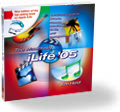 |
Thursday, May 29, 2003
Posted 8:36 AM
How to Upgrade iTunes Without Losing Sharing
Anyone who listens to AAC audio will want to upgrade to iTunes 4.0.1, since it fixes a playback problem that existed in version 4.0.
But you may have become fond of iTunes 4's Internet sharing features, which, as I wrote yesterday, are no more.
The solution? Keep both versions -- they'll coexist on your hard drive.
Before installing version 4.0.1, simply drag the iTunes application icon out of the Applications folder and into a different folder. Then install the 4.0.1 update.
When you want Internet sharing, simply launch version 4.0.
Wednesday, May 28, 2003
Posted 9:38 AM
iTunes 4.0.1 Thwarts Music Pirates. Or Does It?
A genie is awfully hard to put back into a bottle.
Yesterday, Apple released iTunes 4.0.1, a minor update that is causing a major uproar -- at least among music lovers who wear eye patches.
iTunes 4.0.1 removes the ability to share your music over the Internet. The "Connect to Shared Music" command is no more, and if you attempt to connect to a shared library using a site such as ShareiTunes, your browser displays an error message.
In iTunes 4.0.1, music sharing is back where Apple claims it was intended it to be all along: on your own local network.
It's hard to take Apple's claim seriously, given that Internet sharing was built into iTunes 4. But we aren't here to question claims, at least not now. Let's focus instead on what iTunes 4.0.1 does and does not do.
The new update does:
- Make it impossible, apparently, to use iTunes to share your music library in legal, fair-use ways. For instance, if you upgrade to 4.0.1, you can no longer listen to your home music library while at work. (There are workarounds for this that don't involve using iTunes; I'll write about them in a future dispatch.)
- Throw a wrench into the works of iTunes sharing portals such as ShareiTunes and iTuneShare. If the operators of these sites had visions of hitching a ride to fame and fortune through iTunes sharing, it's time for them to revisit their plans. See also Shawn Fanning.
- Fix some audio-distortion and other playback problems that could occur when playing back AAC-encoded files. (The problem was most likely to occur when you used iTunes audio-processing features such as the equalizer.) There's some genuinely good news.
But there is one thing that iTunes 4.0.1 doesn't accomplish: put an end to iTunes-based music theft. There's a passionate (and probably small) group of iTunes users who are determined to make their music available for downloading. Those folks are not going to upgrade to version 4.0.1. (At least not until they have to -- Apple could, for instance, require that users upgrade when a significant Mac OS X update is released.)
And finally, there's this: In one way, iTunes 4.0.1 makes it easier to locate the address of a shared iTunes library. As I wrote in a previous dispatch, iTunes sharing portals cloak the address of a shared library in order to keep you from pecking the address into a theft utility such as iTunesDL.
However, once you install iTunes 4.0.1, your browser no longer knows how to handle the "daap://" specifier that iTunes 4.0 used. What happens next? Internet Explorer displays an error message -- and the message contains the Internet address of the shared library. So much for cloaking.
In the end, Apple did the right thing by disabling iTunes Internet sharing. More to the point, it did the necessary thing -- it's got to be hard to get a skittish recording industry to sign on your new music service when your software is allowing a small minority of users to steal music.
The demise of sharing is lamentable but understandable. And the genie is still out of the bottle.
Elsewhere on the Web:
MacCentral's article on iTunes 4.0.1
Apple halts iTunes' Internet sharing ability: The Register
Apple Backtracks on iTunes Music Sharing: Beta News
Tuesday, May 27, 2003
Posted 11:11 AM
Tips for Using iPhoto with External Image Editors
It's high time I turned down the volume in iTunes and paid some attention to iPhoto. I spent some time organizing Memorial Day photos over the weekend, and I encountered a problem that deserves some attention.
As I discuss in The Macintosh iLife, iPhoto teams up nicely with Adobe Photoshop and Photoshop Elements. If you never use iPhoto's built-in editing features, you can use iPhoto's Preferences command to automatically open an image in one these programs when you double-click it for editing. Or, if you divide your editing time between iPhoto and Photoshop, just do what I do: When you want to edit a photo in Photoshop, simply drag its iPhoto thumbnail image to the Photoshop icon in your dock.
When you finish editing an image in an external editor, iPhoto is supposed to update its version of the photo to match your edits. But for some wacky reason, this doesn't always happen: iPhoto may continue to display the old version of the photo.
There's a fix for this problem, but it's a little bit convoluted. Here's what to do:
1. After you've edited and saved the photo in Photoshop, return to iPhoto. Be sure the photo is still selected, then click iPhoto's Edit button.
2. Use one of iPhoto's editing tools to make some change to the photo. For example, use the Crop tool to do some cropping. Don't worry about doing a great job -- you'll be undoing your work in the next step.
3. After making a change to the photo, choose Undo from iPhoto's Edit menu.
4. Switch to iPhoto's Organize mode by clicking the Organize button. Presto! The thumbnail should now reflect the edits you made in Photoshop.
As this Apple Knowledge Base article shows, this problem has been around since iPhoto 1.0. Here's hoping Apple fixes it in a future version.
04/20/2003 - 04/26/2003
04/27/2003 - 05/03/2003
05/04/2003 - 05/10/2003
05/11/2003 - 05/17/2003
05/18/2003 - 05/24/2003
05/25/2003 - 05/31/2003
06/01/2003 - 06/07/2003
06/08/2003 - 06/14/2003
06/15/2003 - 06/21/2003
06/22/2003 - 06/28/2003
07/06/2003 - 07/12/2003
07/13/2003 - 07/19/2003
07/20/2003 - 07/26/2003
08/03/2003 - 08/09/2003
10/05/2003 - 10/11/2003
10/12/2003 - 10/18/2003
10/19/2003 - 10/25/2003
11/02/2003 - 11/08/2003
11/30/2003 - 12/06/2003
12/07/2003 - 12/13/2003
12/21/2003 - 12/27/2003
12/28/2003 - 01/03/2004
01/04/2004 - 01/10/2004
01/18/2004 - 01/24/2004
01/25/2004 - 01/31/2004
02/01/2004 - 02/07/2004
03/07/2004 - 03/13/2004
03/21/2004 - 03/27/2004
04/11/2004 - 04/17/2004
04/18/2004 - 04/24/2004
04/25/2004 - 05/01/2004
05/02/2004 - 05/08/2004
05/09/2004 - 05/15/2004
05/16/2004 - 05/22/2004
05/23/2004 - 05/29/2004
05/30/2004 - 06/05/2004
06/06/2004 - 06/12/2004
06/13/2004 - 06/19/2004
06/20/2004 - 06/26/2004
06/27/2004 - 07/03/2004
07/11/2004 - 07/17/2004
07/18/2004 - 07/24/2004
07/25/2004 - 07/31/2004
08/01/2004 - 08/07/2004
08/08/2004 - 08/14/2004
08/22/2004 - 08/28/2004
08/29/2004 - 09/04/2004
09/05/2004 - 09/11/2004
09/12/2004 - 09/18/2004
09/19/2004 - 09/25/2004
09/26/2004 - 10/02/2004
10/03/2004 - 10/09/2004
10/24/2004 - 10/30/2004
10/31/2004 - 11/06/2004
11/07/2004 - 11/13/2004
11/14/2004 - 11/20/2004
11/28/2004 - 12/04/2004
12/05/2004 - 12/11/2004
12/12/2004 - 12/18/2004
12/19/2004 - 12/25/2004
01/09/2005 - 01/15/2005
01/16/2005 - 01/22/2005
01/23/2005 - 01/29/2005
01/30/2005 - 02/05/2005
02/06/2005 - 02/12/2005
02/13/2005 - 02/19/2005
02/27/2005 - 03/05/2005
03/06/2005 - 03/12/2005
03/27/2005 - 04/02/2005
04/03/2005 - 04/09/2005
04/10/2005 - 04/16/2005
04/17/2005 - 04/23/2005
04/24/2005 - 04/30/2005
05/01/2005 - 05/07/2005
05/08/2005 - 05/14/2005
05/15/2005 - 05/21/2005
05/22/2005 - 05/28/2005
05/29/2005 - 06/04/2005
06/05/2005 - 06/11/2005
06/12/2005 - 06/18/2005
Really old stuff (before February 2003)

